Cabling the ethernet or hpna lan, Obtaining an ip address in windows 98, Windows 98 se, or windows me – Iomega SBG1000 User Manual
Page 29: Obtaining an ip address in windows 2000 or, Windows xp, Obtaining an ip address on macintosh or, Unix systems
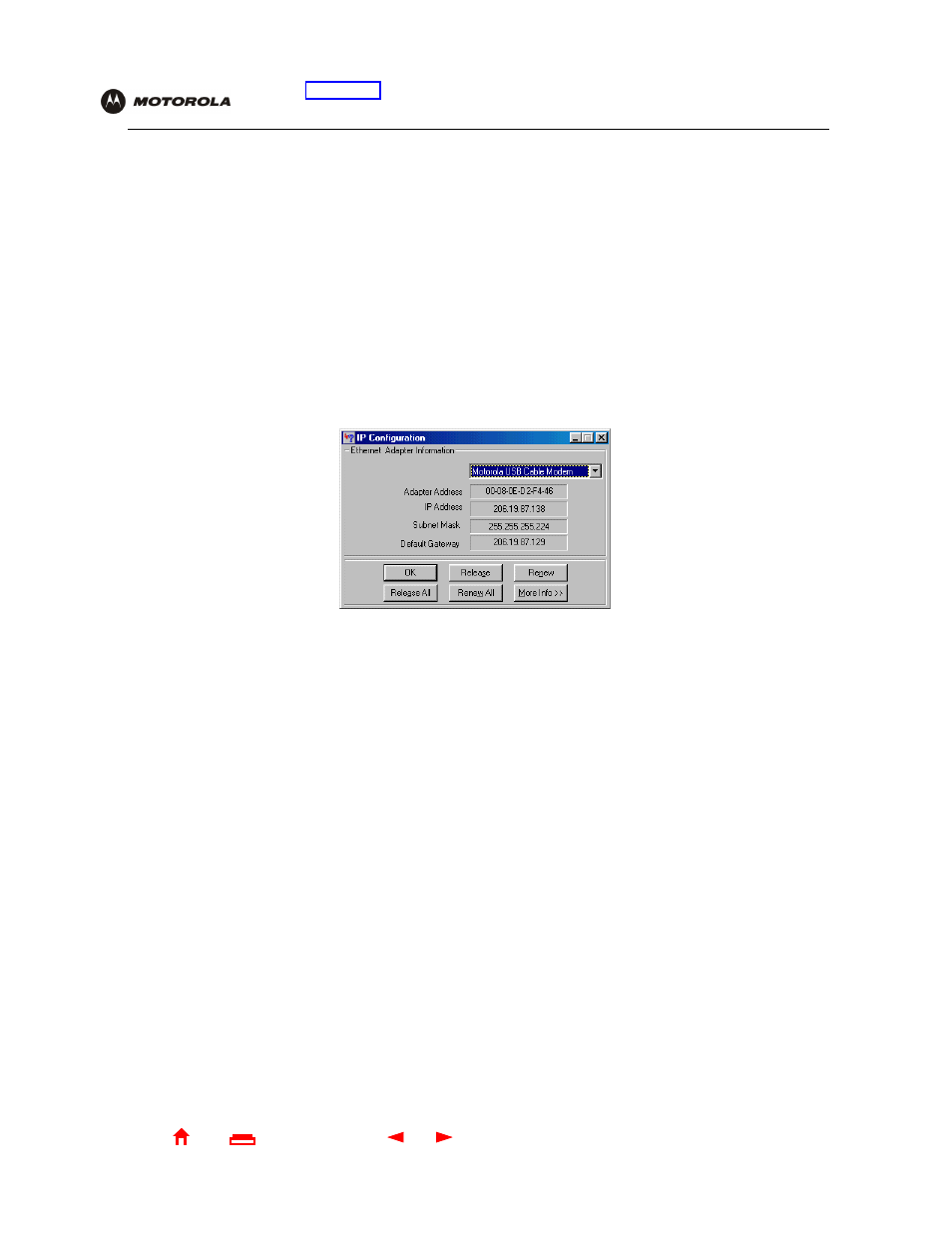
23
SBG1000 Wireless Cable Modem Gateway User Guide
X
Exit
Overview Installation Troubleshooting Contact
FAQ Specifications Glossary License
Configuration: Basic Gateway TCP/IP Wireless Print Server USB
Cabling the Ethernet or HPNA LAN
After connecting to the cable system, you can connect your wired Ethernet and/or HPNA LAN. Some samples are
shown in
on page 10 and
on page 13. Detailed information about network
cabling is beyond the scope of this document. You must install proper drivers for the Ethernet
or HPNA
Obtaining an IP address in Windows 98, Windows 98 SE, or Windows Me
You must do the following on each Ethernet client PC running Windows 98, Windows 98 SE, or Windows Me:
1
On the Windows Desktop, click Start.
2
Select Run. The Run window is displayed.
3
Type winipcfg.exe and click OK. The IP Configuration window is displayed:
4
Click the Renew button to obtain an IP address for the PC from the DHCP server on the SBG1000.
Obtaining an IP address in Windows 2000 or Windows XP
You must do the following on each Ethernet client PC running Windows 2000 or Windows XP:
1
On the Windows Desktop, click Start.
2
Select Run. The Run window is displayed.
3
Type cmd and click OK to display a command prompt window.
4
Type ipconfig /renew and press
ENTER
to obtain an IP address for the PC from the DHCP server on the
SBG1000.
5
Type exit and press
ENTER
to return to Windows.
Obtaining an IP address on Macintosh or UNIX Systems
Follow the instructions in your user manual.
