Sample lan – Iomega SBG1000 User Manual
Page 9
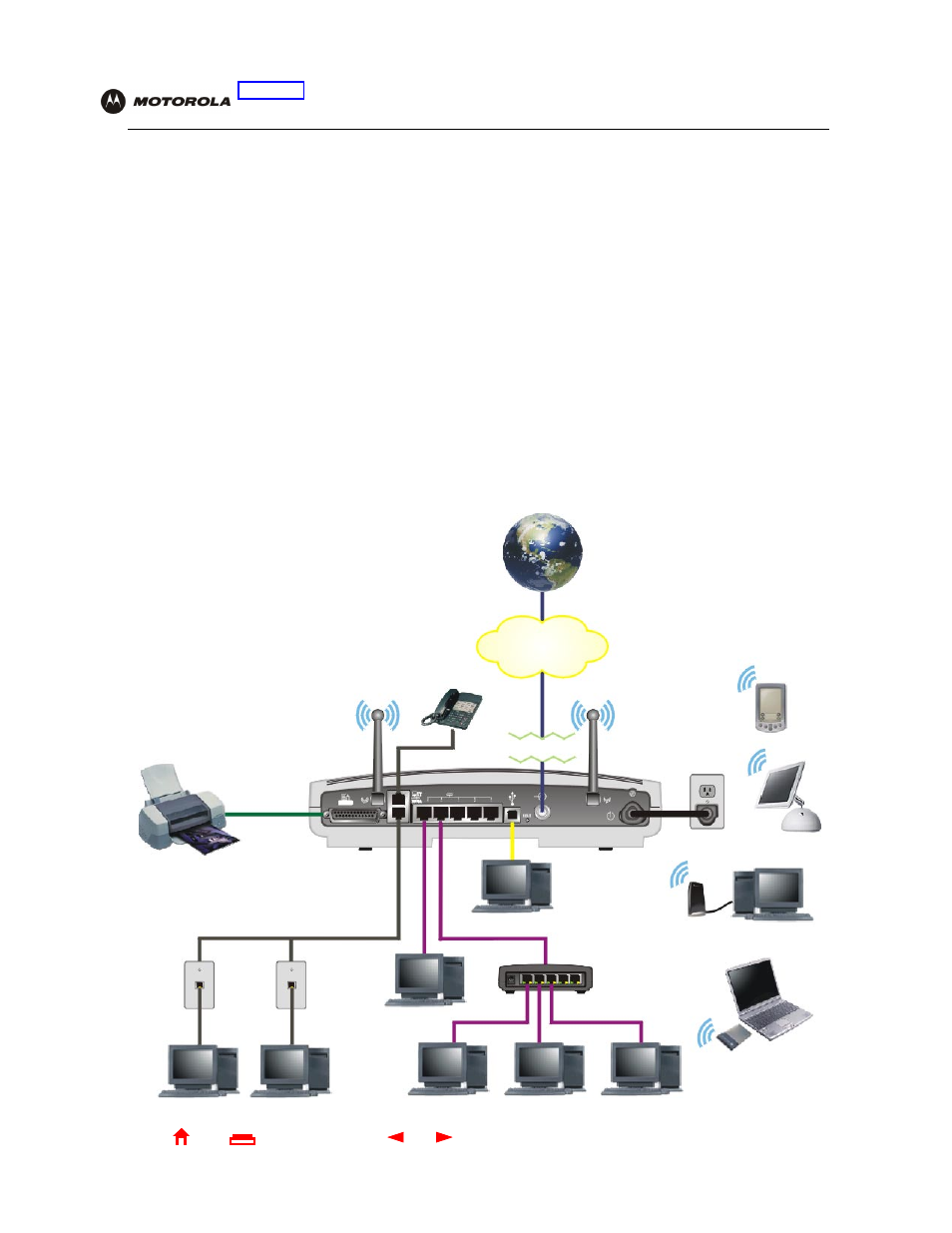
3
SBG1000 Wireless Cable Modem Gateway User Guide
X
Exit
Overview Installation Troubleshooting Contact
FAQ Specifications Glossary License
Configuration: Basic Gateway TCP/IP Wireless Print Server USB
Sample LAN
The sample LAN shown in the figure contains the following devices, all protected by the SBG1000 firewall:
•
A printer connected to the print server through the parallel connection
•
A
connected through the wireless IEEE 802.11b connection
•
One desktop Macintosh on a wireless connection
•
One desktop PC on a wireless connection using a Motorola USB Adapter
•
A laptop PC on a wireless connection connected using a Motorola PC Card
•
One computer connected directly to Ethernet port one
•
Three computers connected to Ethernet port two using a hub or switch
•
Two computers connected over telephone wiring through HPNA
•
One PC connected to the USB port
Sample SBG1000 hybrid network
Internet
High-speed HFC
cable network
IEEE 802.11b
wireless
HPNA
Parallel
Firewall
Ethernet
Hub or switch
SBG1000
USB to Ethernet
Wireless Adapter
PCC11B
Wireless Card
USB
