Iomega SBG1000 User Manual
Page 39
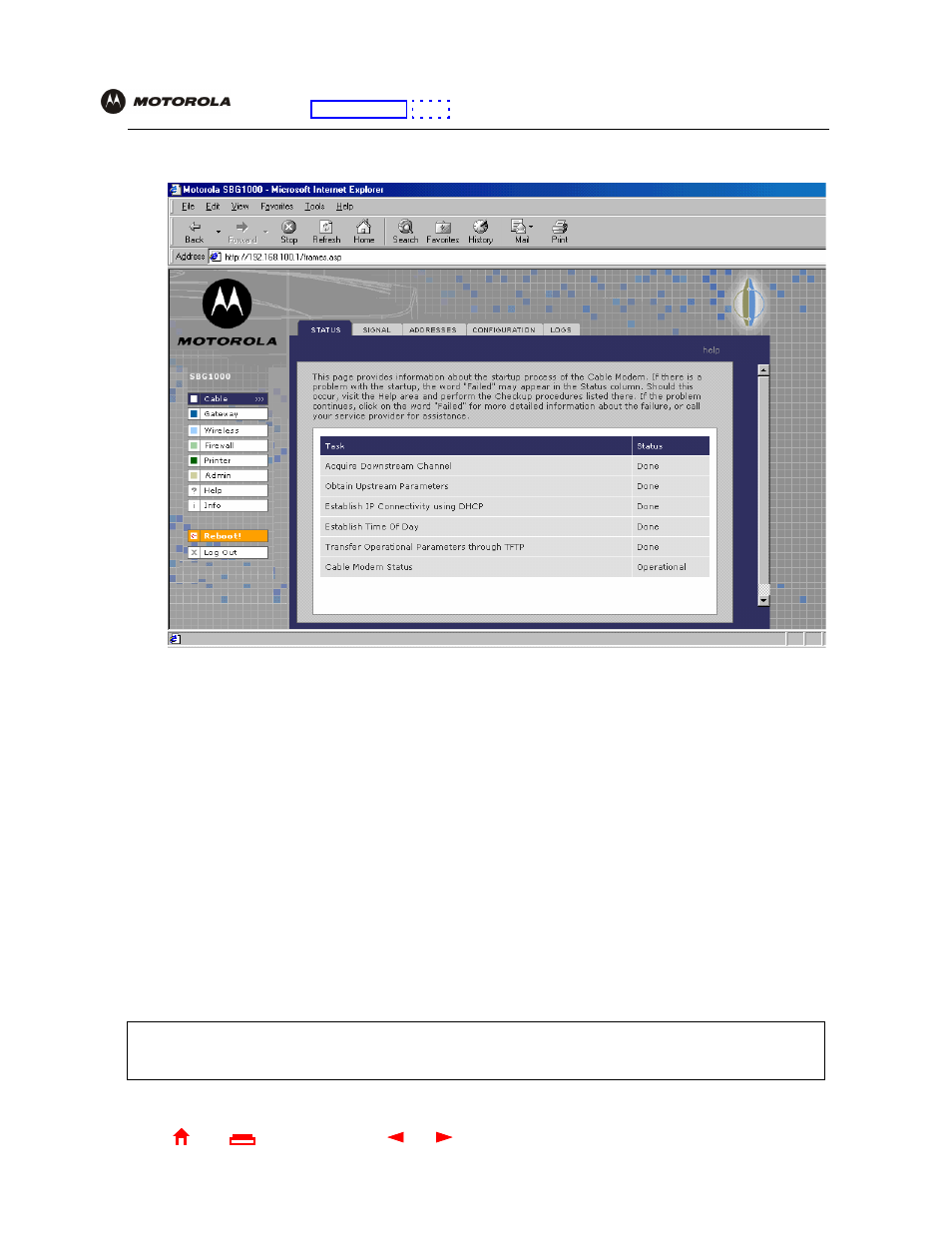
33
SBG1000 Wireless Cable Modem Gateway User Guide
X
Exit
Overview Installation Troubleshooting Contact
FAQ Specifications Glossary License
Configuration: Basic Gateway TCP/IP Wireless Print Server USB
5
Click OK to display the SBG1000 user configuration and status windows:
Router is a configuration option that may appear on your window but may not be supported.
Click
To Perform
Cable
Configure and monitor the cable system connection.
Gateway
Configure and monitor the gateway preferences (see
Wireless
Configure and monitor the wireless interface (see
Firewall
Configure and monitor the firewall (see
Printer
Configure the SBG1000 print server (see
“Configuring the Print Server”
Admin
Help
Display information about the SBG1000 (see
Info
Display information about the
SBG1000
Setup Program.
Reboot
Restart the SBG1000. It is the same as pressing the reset button on the
for less than five
seconds.
For some settings, after you edit the field and click Apply, you are warned that you must Reboot for your
change to take effect. Rebooting takes 10 to 15 seconds. After rebooting, you must log-in again.
