Setting up the wireless lan, Wireless p, Caution – Iomega SBG1000 User Manual
Page 77
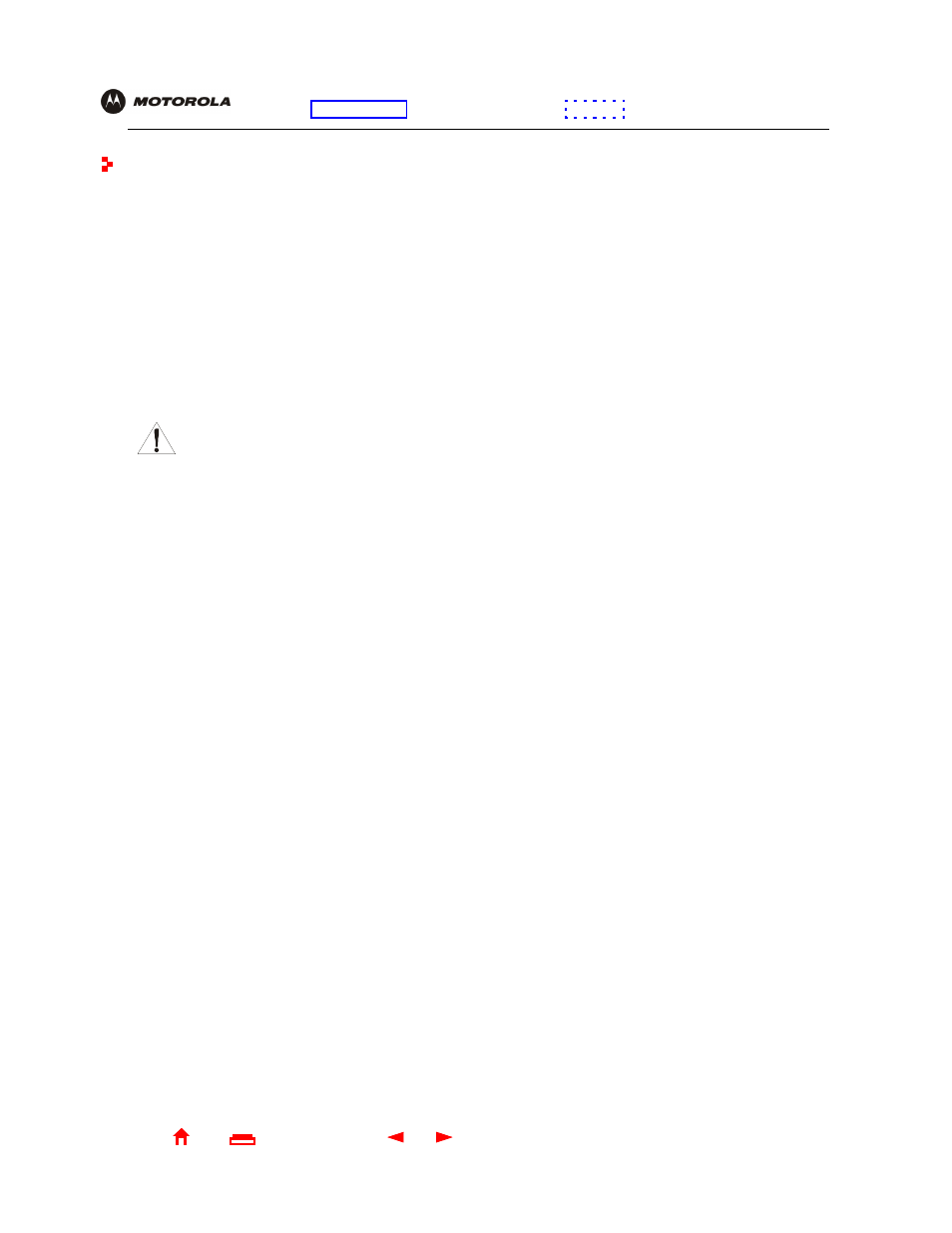
71
SBG1000 Wireless Cable Modem Gateway User Guide
X
Exit
Overview Installation Troubleshooting Contact
FAQ Specifications Glossary License
Configuration: Basic Gateway TCP/IP Wireless Print Server USB
Setting Up the Wireless LAN
You can use the Motorola SBG1000 Wireless Cable Modem Gateway as an
access point
for an
wireless
LAN
without changing its default settings. This section describes:
•
Configuring a Unique Wireless Network Name
•
Configuring Basic Wireless LAN Security
•
•
Wireless Pages in the SBG1000 Setup Program
Caution!
The default Wired Equivalent Privacy (WEP) Authentication setting Disable WEP provides no
security for wireless data. After the wireless LAN is operational, be sure to configure WEP as
described in
