Usb connection, Caution – Iomega SBG1000 User Manual
Page 18
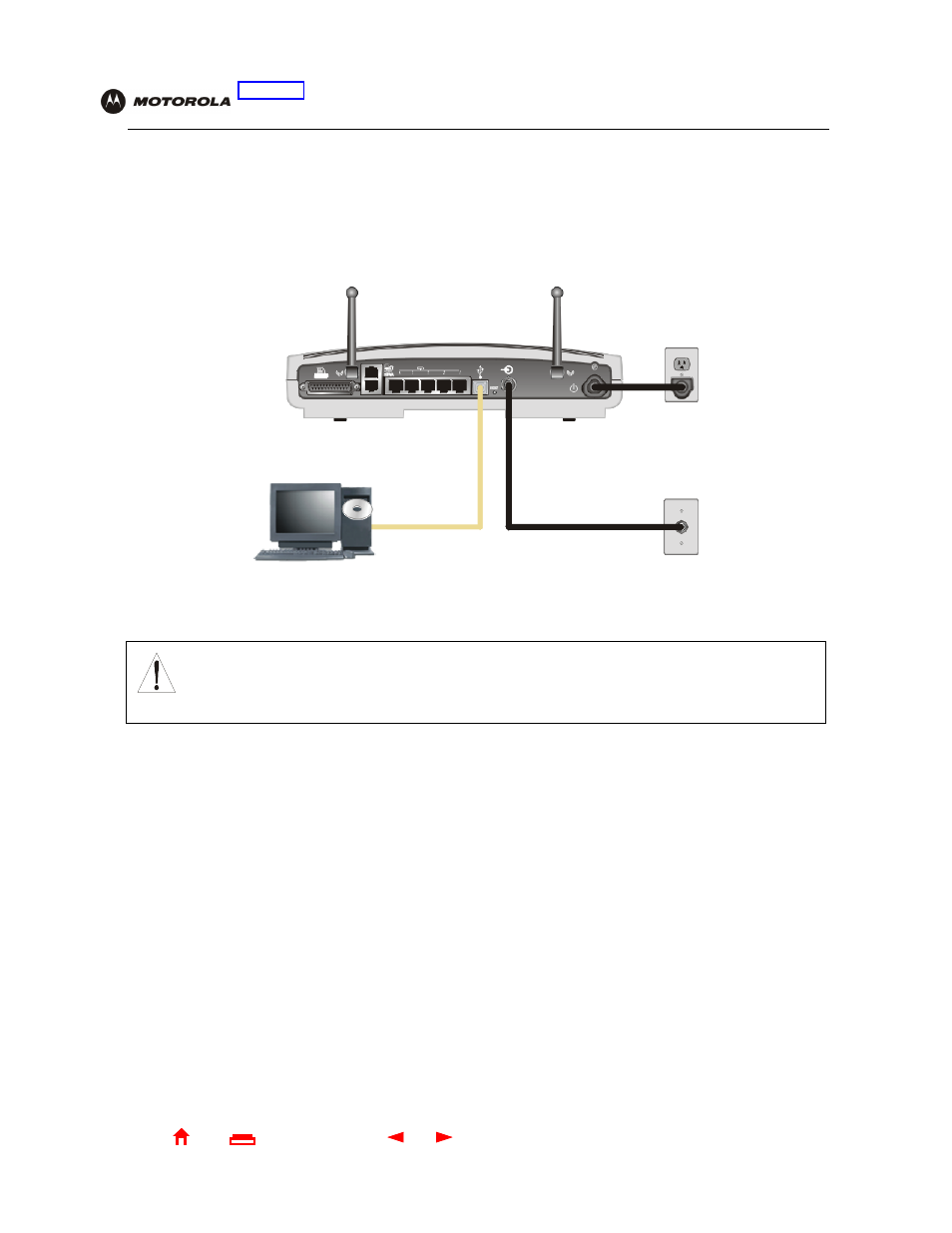
12
SBG1000 Wireless Cable Modem Gateway User Guide
X
Exit
Overview Installation Troubleshooting Contact
FAQ Specifications Glossary License
Configuration: Basic Gateway TCP/IP Wireless Print Server USB
USB Connection
You can connect a single PC running Windows
®
98, Windows XP
™
, Windows Me
®
, or Windows
®
2000 to the
Motorola SBG1000 Wireless Cable Modem Gateway USB port. For cabling instructions, see
Sample USB connection.
Caution!
Before plugging in the USB cable, be sure the Motorola SBG1000 Wireless Cable Modem Gateway
CD-ROM is inserted in the PC CD-ROM drive.
