Index – Motorola Organizer User Manual
Page 83
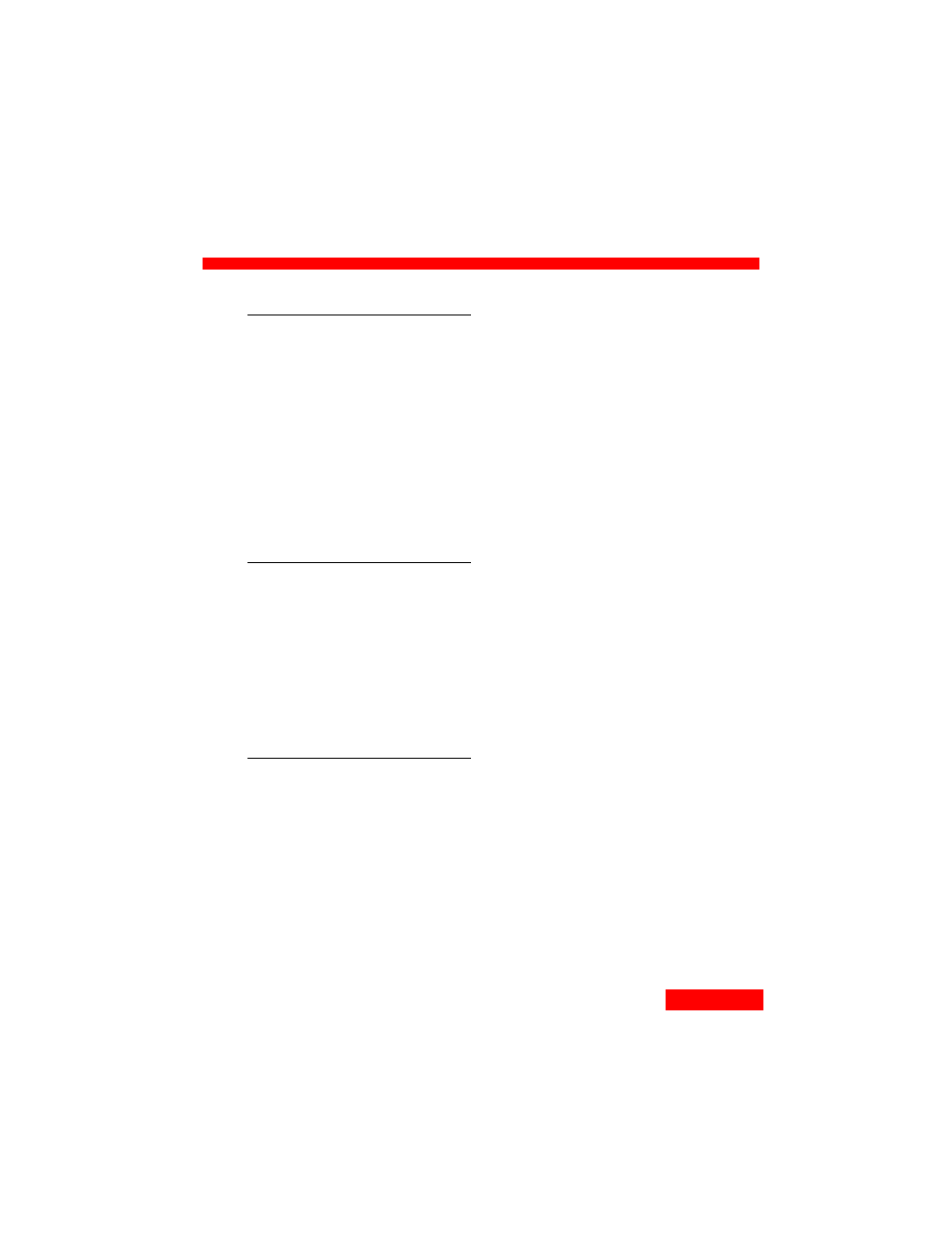
77
Index
77
A
adding
cards
icons to Toolbars
memos
tab stops
address book, printing
addresses
alarms
,
alphabetical tabs
altering time zones
appointments, scheduling
arranging cards
B
Back key
batteries
removing and installing
reset after changing
battery icon
bell icon, clipOn
buttons (Toolbar)
changing
removing
C
Calendar
Calls pane
,
changing dates
changing time zones
Daily view
events
Events pane
printing
,
synchronizing events
To Do pane
views
views, clipOn
call memory
calls
ending
making
Calls pane (Calendar)
canceling, events
card list (Contacts)
card views
cardfiles
creating
selecting
cards, adding
changing
Calendar dates
cities
client preferences
clipOn password
Contact cards
EarthTime clocks
EarthTime locations
fonts, TrueSync Desktop
memo margins
print settings
synchronization options
time zones
To Do items and Calls
Toolbar buttons
TrueSync Desktop
charging phone
checking off To Do items
cities, EarthTime
cleaning
cleaning screen
clients, changing preferences
clock, clipOn
setting
time display
Index
