Printing in the memos view – Motorola Organizer User Manual
Page 78
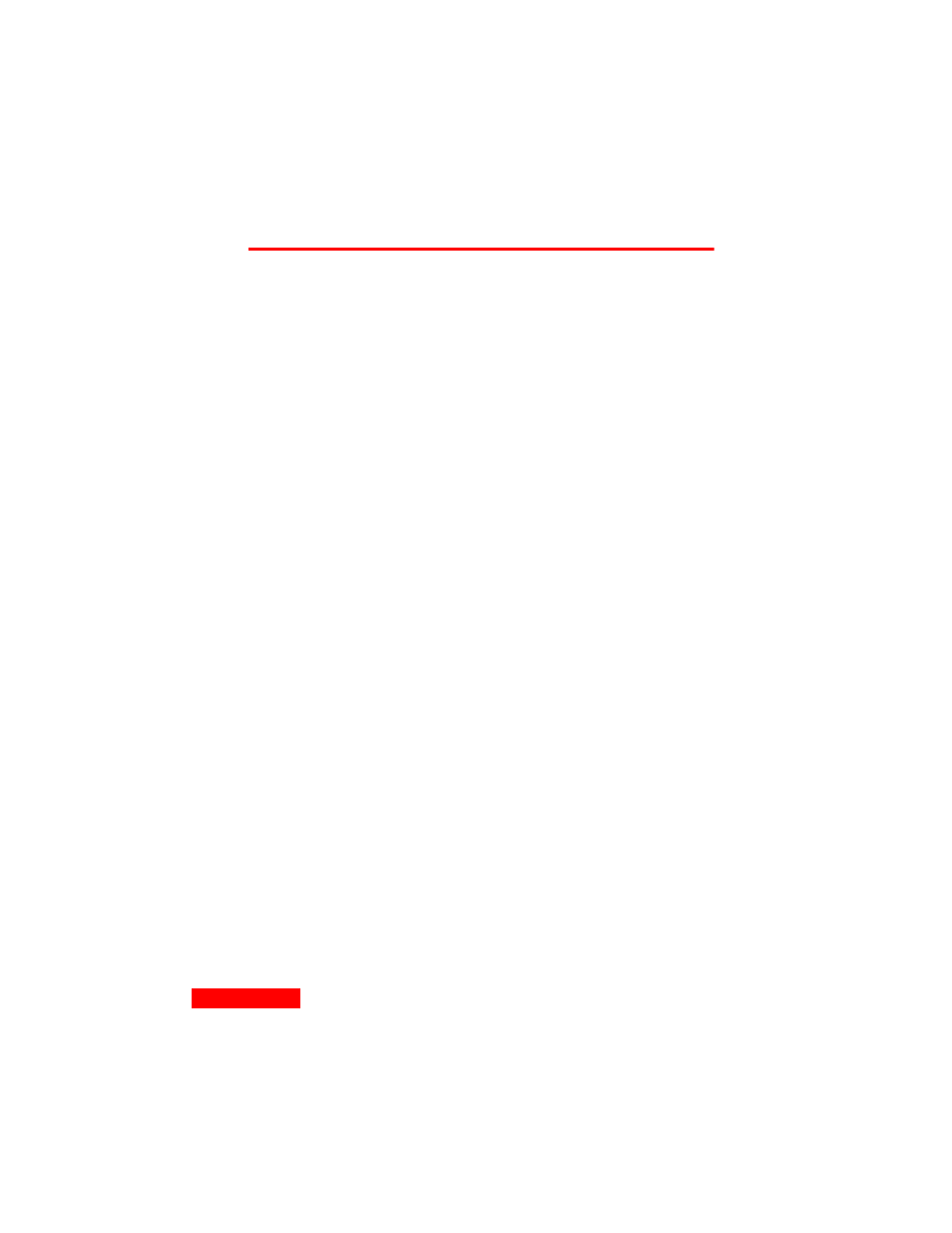
72
Chapter 11
Printing in the Memos view
To print memos, choose File | Print from the Memos view, or
click the Print button on the Memos Toolbar. The Print Memos
dialog box appears.
You can print a single memo, all of the memos filed in specific
folders, selected memos, marked memos, or, after a search
operation, memos listed in the Found window.
