Getting started with the setup wizard – Motorola Organizer User Manual
Page 10
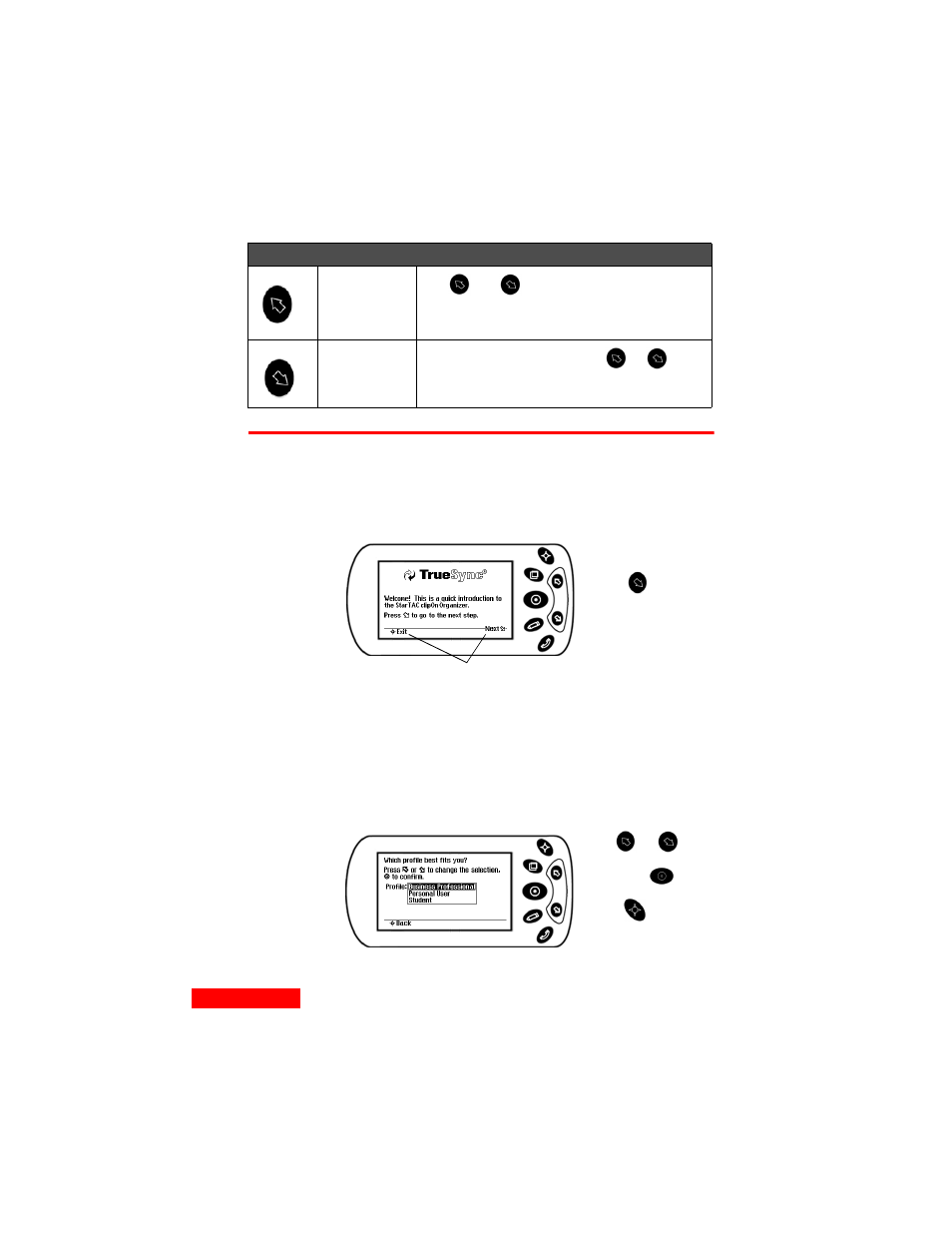
4
Chapter 1
Getting started with the Setup Wizard
Before using the clipOn, you will need to complete the Setup
Wizard. Start the Setup Wizard by pressing any key to turn on
the clipOn.
In the second Wizard screen, select your user profile. Your
selection determines which set of pre-defined QuickLists is
offered when you add a new event, contact, or task. These lists
will be updated as you enter new information. The profile also
determines which fields will be used for contact information.
Back/Up
Use
and
to scroll or move the highlight
through a list or screen.
Next/Down
When adding or editing text, use
or
to
move from one letter or number to another.
Key
Name
Description
Press
to
continue.
The status bar displays labeled icons that
tell you which functions you can perform.
Use
or
to
highlight a profile, and
then press
to
select it.
Press
to return to
the previous screen.
