Motorola Organizer User Manual
Page 45
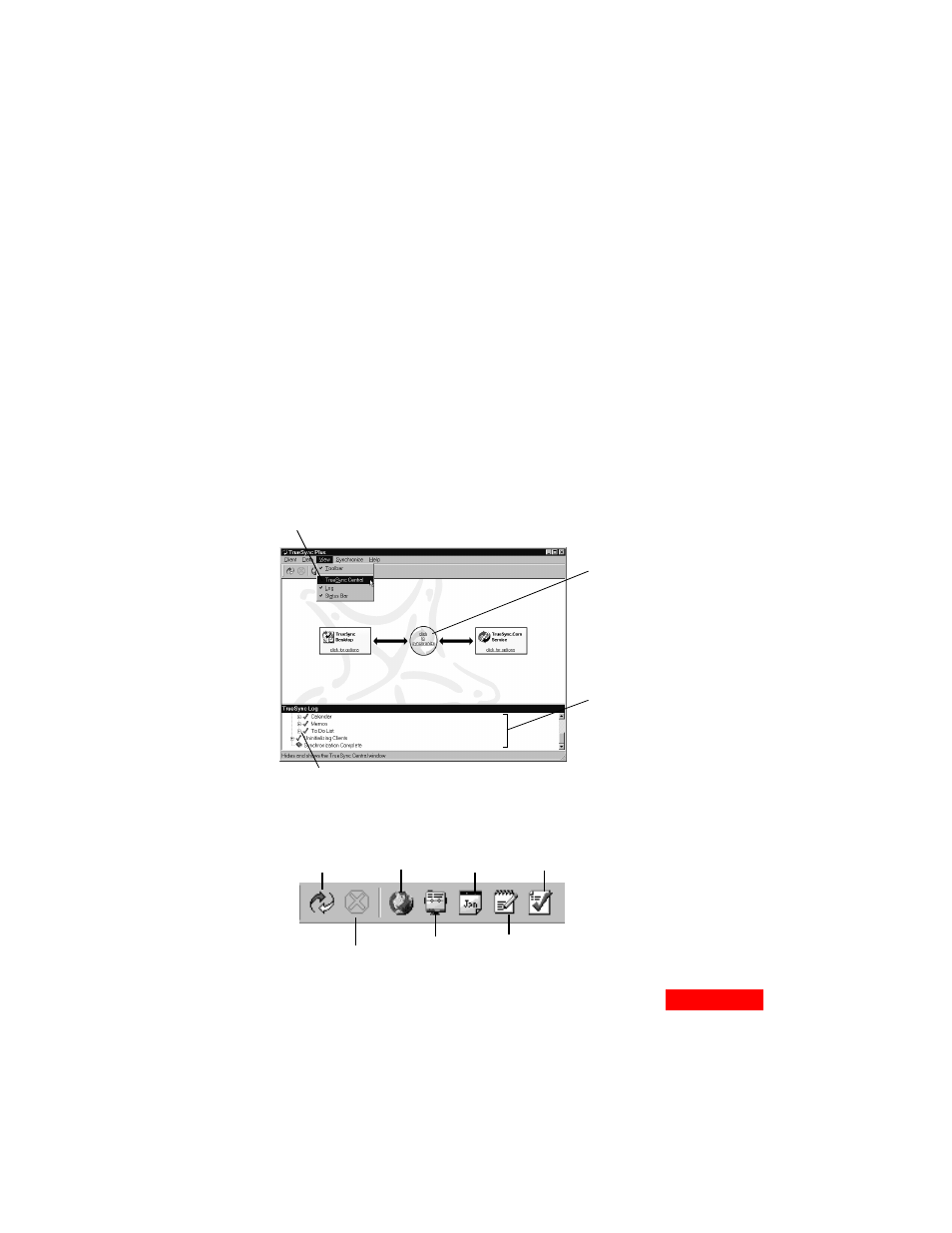
39
Synchronizing
39
10
Specify which Contacts fields you want to synchronize.
For details, see
“Selecting and mapping Contacts fields”
.
11
Specify the Calendar files or folders you want to synchronize.
12
Specify the Memos files or folders you want to synchronize.
13
Specify the To Do list files or folders you want to synchronize.
14
When you are satisfied with your selections, click Finish
to display the TrueSync window. You can change your
setup at any time as described in
Click the plus signs (+) to expand the
TrueSync Log entries. Select an error
message and press F1 for help.
Click the TrueSync
icon to synchronize.
The TrueSync Log
shows you the
results of your
synchronizations.
Select View | TrueSync Central to display
TrueSync Central, which provides free
TrueSync services and synchronization over
the Internet. For details, see page 46.
Memos
Options
Contacts
Options
Start
Synchronization
Stop
Synchronization
To Do List
Options
Calendar
Options
The TrueSync Toolbar.
The TrueSync window
displays your selections.
Timezone
Options
