Communications interface wiring, Ds2100 user's manual (preliminary) – Moog DS2100 User Manual
Page 69
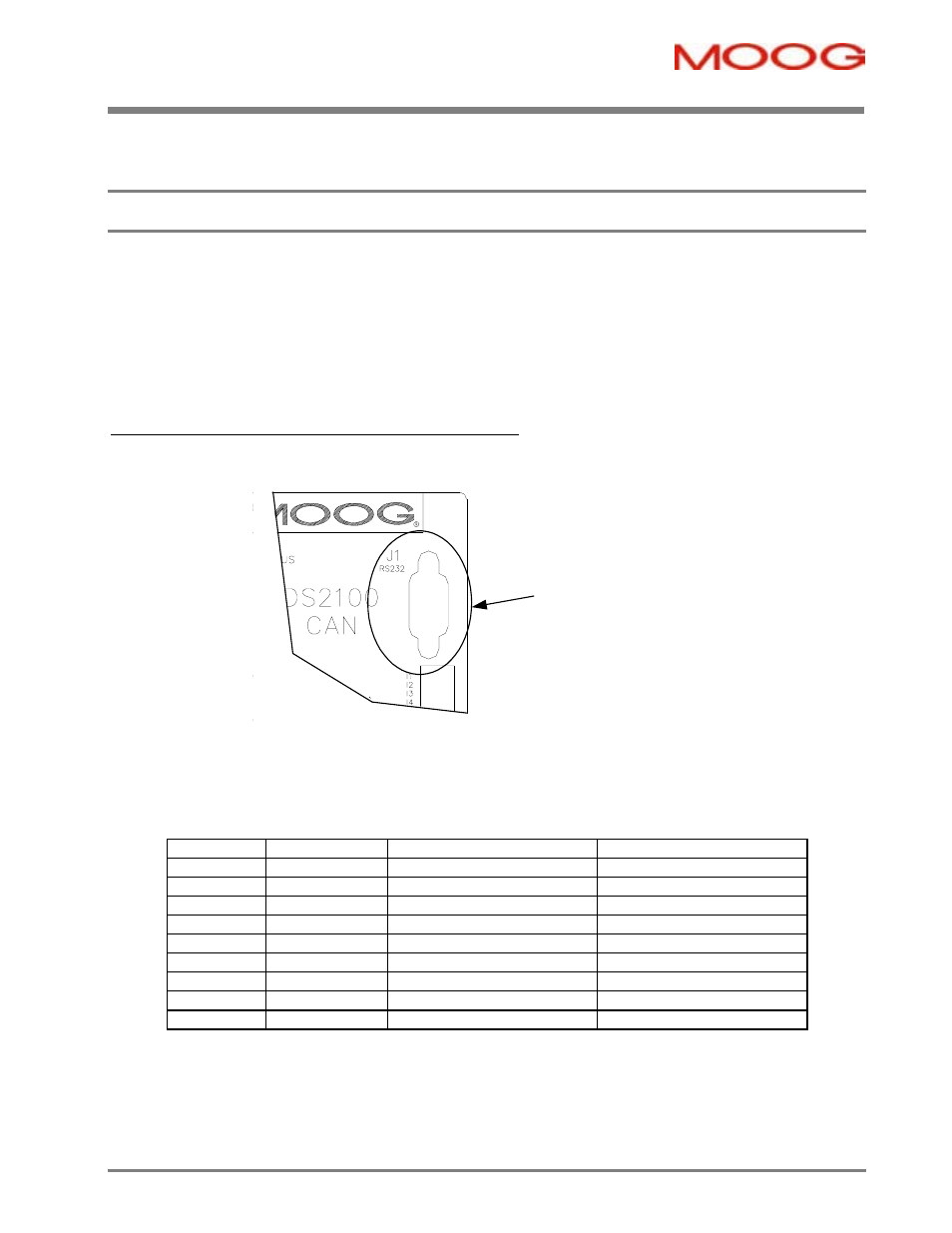
SECTION 3: WIRING AND INSTALLATION
DS2100 User's Manual (Preliminary)
PAGE 3-63
3.13 Communications Interface Wiring and Configuration
The DS2100 provides one serial interface (RS232) for communication between the drive and the Windrive graphical
user interface (GUI).
The drive also provides a CAN High speed (ISO11898-2) hardware-interface for higher bandwidth communications
between one System Motion Controller and many DS2100's (which can handle motion commands between the System
Motion Controller and DS2100's)
3.13.1 RS232 Serial Communications Interface
The pin assignment enables use of a 9-pin Sub-D cable with all signals connected straight through.
Serial Communications
Connector (RS232)
Figure 3.45 RS232 Connector Location
-
Fixed connector: 9 pin, female Sub-D connector
-
Mating connector, 9 pin male Sub-D
-
Wiring: cable. 28-18AWG (0.14-0.82mm
2
)
Pos.
Name
Function
PC Signal
J1.1
-
connected to pin 4
DCD input
J1.2
TxD
Transmit Data
RxD input
J1.3
RxD
Receive Data
TxD output
J1.4
-
connected to pin 1 and 6
DTR output
J1.5
Gnd
Gnd
Gnd
J1.6
-
connected to pin 4
DSR input
J1.7
-
connected to pin 8
RTS output
J1.8
-
connected to pin 7
CTS input
J1.9
-
unused
RI input
Table 3.29 J1, DS2100 RS232 Serial Interface Connector
