Instant messaging, Text entry – Motorola A3100 User Manual
Page 25
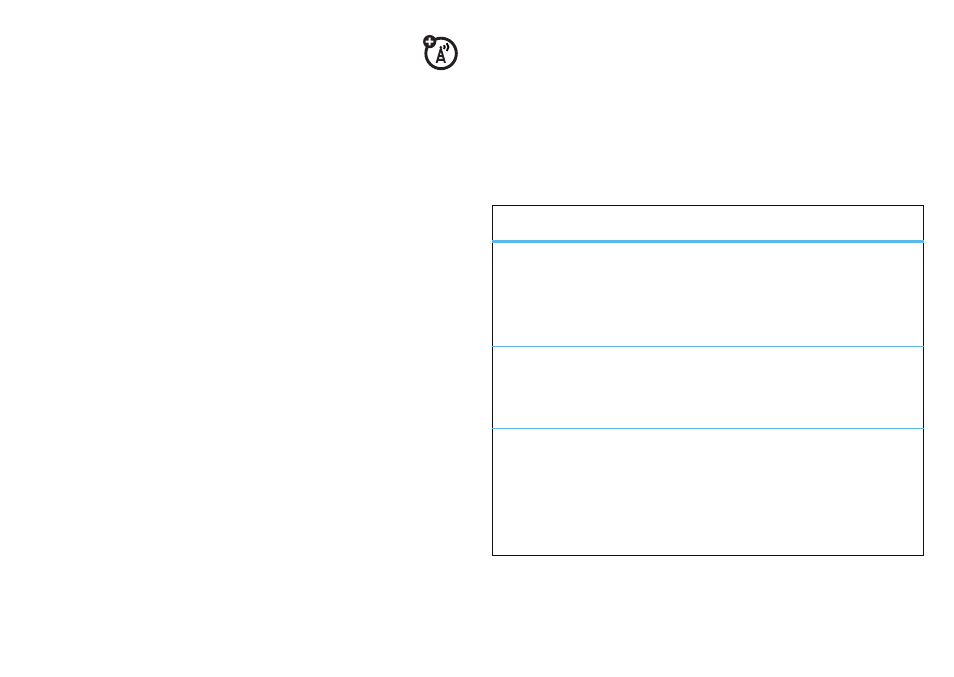
23
text entry
instant messaging
Find it:
Start > Programs > Messenger
Connect to your Windows Live™ instant messaging
community with ease.
Once you are logged in, a list of your buddies is displayed
showing their online status.
To add contacts to your list, tap
Menu > Search for buddy. Tap Add
to add a contact to your list.
To start a conversation, scroll to an online contact and tap
Menu > Chat.
To end a conversation, tap
Menu > End chat.
To log out from your instant messaging session, tap
Menu
>
Logout.
text entry
how fast can u text?
Multiple text entry methods make it easy for you to enter
names, numbers, and messages. Text entry options are
available when the keyboard icon shows at the bottom of
the screen. Tap
Y
to change to another method:
entry modes
Block Recognizer
Write letters, numbers, and punctuation
in one of the two writing blocks - letters
and punctuation on the left (
б
,
В
or
Á
) and numbers on the right (
Ã
).
Keyboard
Tap the letters and numbers on the
keyboard to enter them in the text entry
window.
Letter Recognizer
Write letters, numbers, and punctuation
in one of the three writing blocks -
capitals letters and punctuation on the
left (
á
), no capitals in the middle (
Á
)
and numbers on the right (
Г
).
