Status indicators – Motorola A3100 User Manual
Page 13
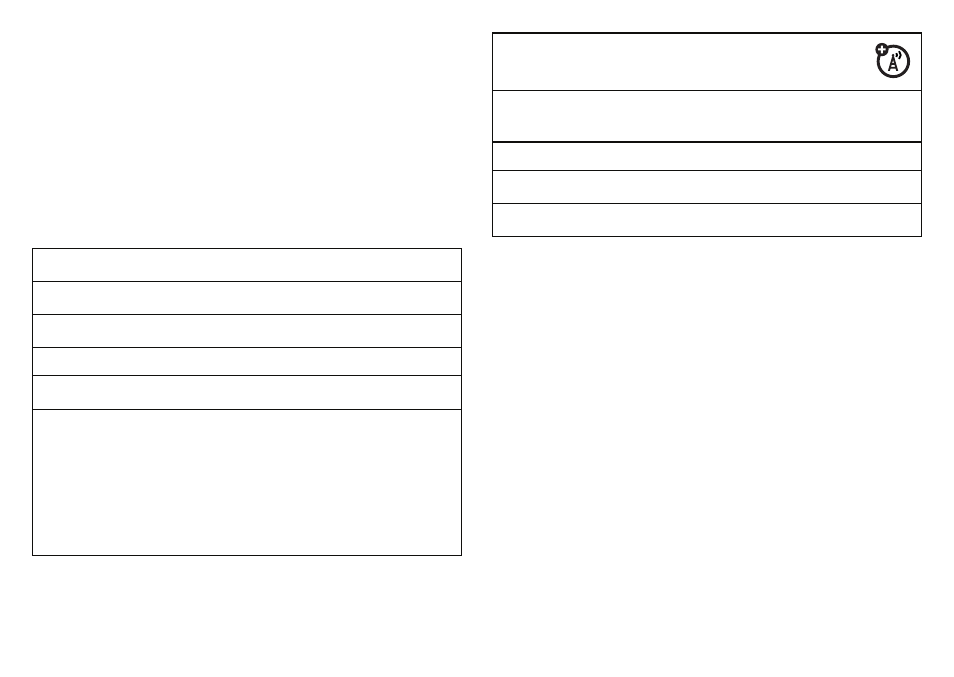
11
Today screen
Tap
Start to open the start menu and recently used
programs. Tap the status fields to access your messages
or view your upcoming tasks/appointments, and more.
Drag the carousel left or right to access the weather
forecast, your favourite contacts, programs, and websites ,
and more.
status indicators
Status indicators can appear at the top of the Today screen:
w
New voicemail.
C
New e-mail or multimedia message.
:
New text message.
E
Bluetooth® connected.
D
Call forwarding is on.
G
f
@
4
Network connection:
•
G
roaming
•
f
home GPRS
•
@
network & video calling
•
4
highest speed network & video calling
H
or
I
Your active line (if you have more than
one).
Q
<
Current ring style -
Q
(
Silent),
<
(
Vibrate), none
(
Normal, Outdoor, or Automatic).
%
Speakerphone is on.
J
Battery level.
0
Signal strength.
- RAZR V3 (110 pages)
- C118 (60 pages)
- C330 (166 pages)
- C139 (26 pages)
- C139 (174 pages)
- T720i (112 pages)
- C380 (97 pages)
- C156 (106 pages)
- C350 (30 pages)
- C550 (110 pages)
- V80 (108 pages)
- C155 (120 pages)
- C650 (124 pages)
- E398 (120 pages)
- TimePort 280 (188 pages)
- C200 (96 pages)
- E365 (6 pages)
- W510 (115 pages)
- V60C (190 pages)
- ST 7760 (117 pages)
- CD 160 (56 pages)
- StarTac85 (76 pages)
- Bluetooth (84 pages)
- V8088 (59 pages)
- Series M (80 pages)
- C332 (86 pages)
- V2088 (80 pages)
- P8088 (84 pages)
- Talkabout 191 (100 pages)
- Timeport 260 (108 pages)
- M3288 (76 pages)
- Timeport 250 (128 pages)
- V51 (102 pages)
- Talkabout 189 (125 pages)
- C115 (82 pages)
- StarTac70 (80 pages)
- Talkabout 192 (100 pages)
- i2000 (58 pages)
- i2000 (122 pages)
- Talkabout 720i (85 pages)
- i1000 (80 pages)
- A780 (182 pages)
- BRUTE I686 (118 pages)
- DROID 2 (70 pages)
- 68000202951-A (2 pages)
