Minolta DI2510 User Manual
Page 99
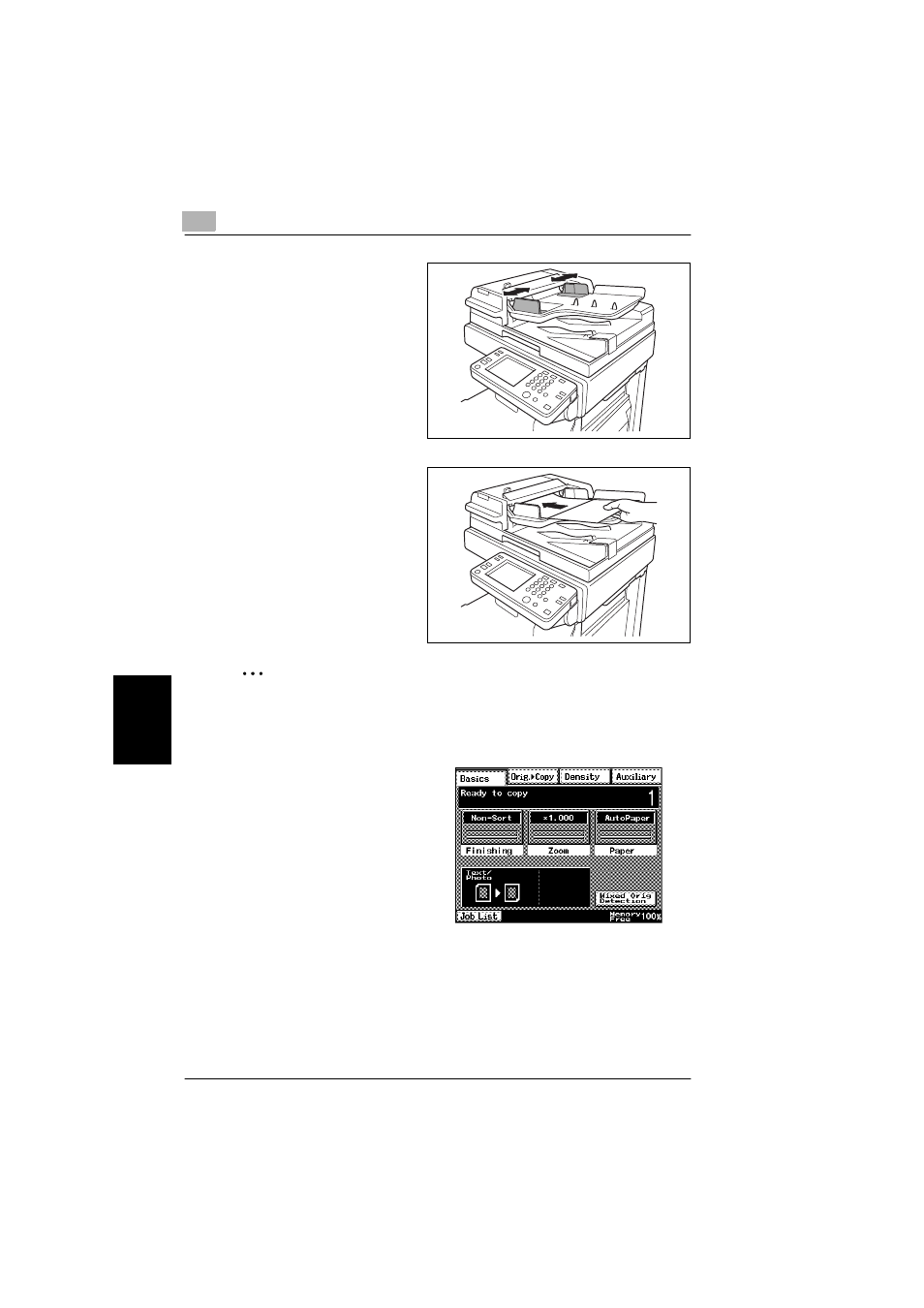
6
6.2 Feeding the Document Through the Duplexing Document Feeder
6-6
Di2010/Di2510/Di3010/Di3510
O
ri
g
in
al Doc
u
me
nts
Ch
apt
er
6
2
Slide the adjustable document
guides to fit the size of the largest
page.
3
Load the document so that all
pages are aligned along the
document guide toward the rear of
the copier.
4
Adjust the document guides to the
size of the document.
❍
Be sure to load the document
correctly, otherwise the pages
may not be fed in straight.
✎
Note
Certain document size combinations are not possible with the “Mixed Orig
Detection” function. For details, refer to page 6-3.
5
In the Basics screen, touch [Mixed
Orig Detection].
6
Select the desired copy settings,
and then press the [Start] key.
