5copy paper, 6original documents – Minolta DI2510 User Manual
Page 4
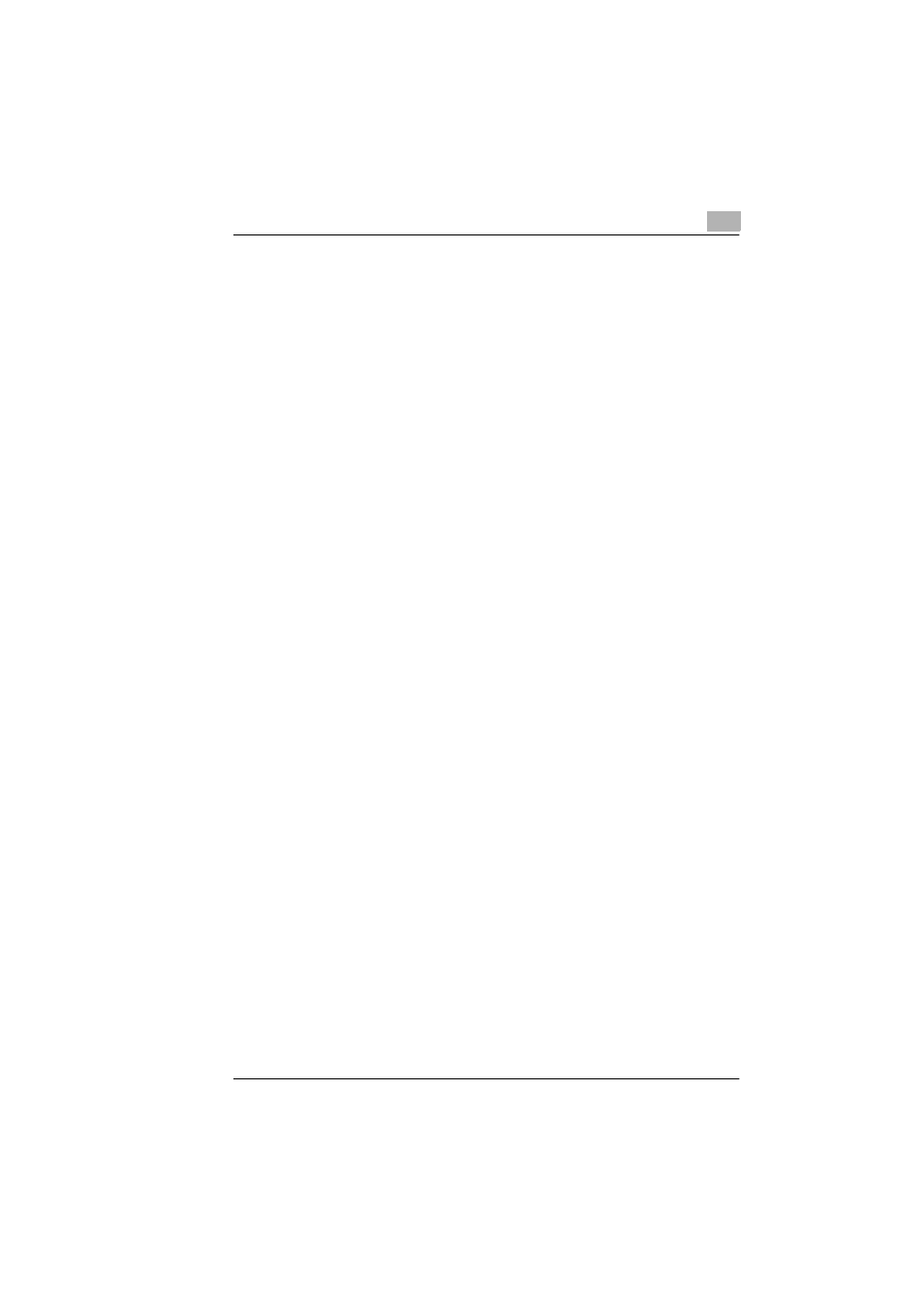
Contents
Di2010/Di2510/Di3010/Di3510
iii
Paper Specifications.....................................................................5-2
Paper Types....................................................................................5-2
Paper Sizes.....................................................................................5-3
Paper Capacity................................................................................5-4
Unsuitable Paper...........................................................................5-5
Paper Storage................................................................................5-7
Loading Paper ...............................................................................5-9
Loading Paper Into the 1st/2nd/3rd/4th Paper Drawer..................5-10
Loading Paper Into the Large Capacity Cabinet ...........................5-11
Loading Paper Into the Multiple Bypass Tray ...............................5-12
To load plain paper .......................................................................5-12
To load postcards..........................................................................5-13
To load envelopes.........................................................................5-14
To load overhead projector transparencies...................................5-15
To load label sheets ......................................................................5-15
To set a non-standard (custom) paper size ..................................5-16
To store a non-standard (custom) paper size ...............................5-18
To select a stored non-standard (custom) paper size...................5-20
Feeding the Document .................................................................6-2
Using the Duplexing Document Feeder ..........................................6-2
Document Types .............................................................................6-2
Documents of Uniform Sizes...........................................................6-2
Documents of Mixed Original Detection mode................................6-2
Mixed Width Document Sizes .........................................................6-3
Precautions Concerning the Documents.........................................6-3
Feeding the Document Through the
Duplexing Document Feeder .......................................................6-4
Loading the Document ....................................................................6-4
To load a document of mixed sizes
(“Mixed Orig Detection” function) ....................................................6-5
