3 interrupting a copy job, To interrupt copying, Interrupting a copy job -5 to interrupt copying -5 – Minolta DI2510 User Manual
Page 68
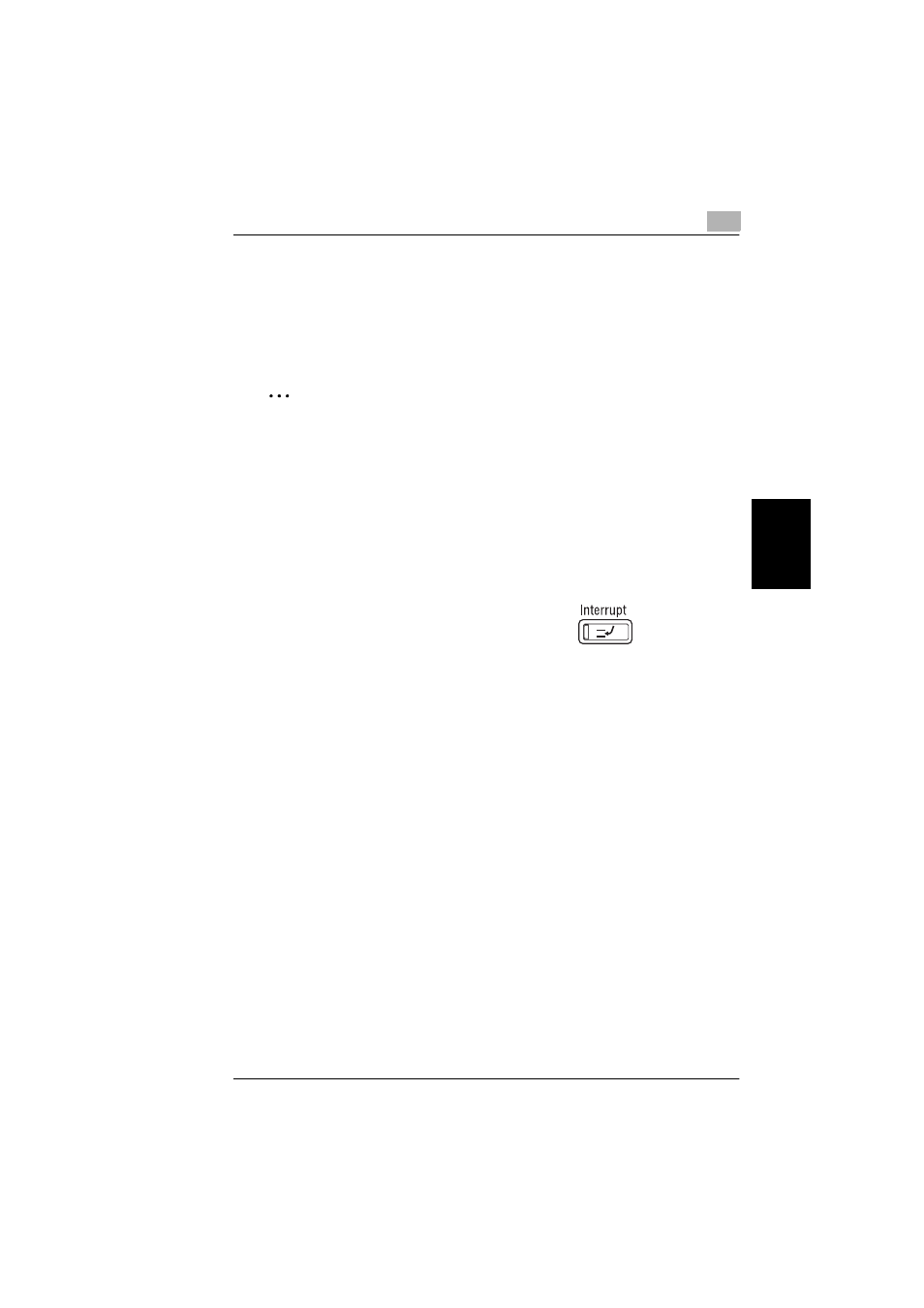
4.3 Interrupting a Copy Job
4
Di2010/Di2510/Di3010/Di3510
4-5
Ba
si
c C
o
py
Op
era
ti
o
n
s
Ch
apte
r 4
4.3
Interrupting a Copy Job
The current copy job can be paused so that a copy of a different document can be
made.
This is convenient if you wish to quickly make copies of a short document while a
large job is being printed.
✎
Note
If certain functions are specified, it may not be possible to interrupt the copy job.
In addition, some functions are not available while a copy job is interrupted.
The copier will not enter Interrupt mode (pause copying by pressing the [Inter-
rupt] key) while a document is being scanned.
For details, refer to the “Function Combination Table” of “Appendix” in the Ad-
vanced Operations volume of the User Manual.
To interrupt copying
1
Press the [Interrupt] key while a
job is being printed.
❍
The indicator on the [Interrupt]
key lights up.
❍
The message “Now in the interrupt mode.” appears.
❍
The copy settings return to their defaults.
(The copy settings of the job before the interruption and the remaining
number of copies are recorded.)
❍
If no operation is performed for one minute after the [Interrupt] key is
pressed, the Interrupt mode is automatically cancelled.
2
Position the document(s) to be copied.
3
Select the desired copy settings.
4
Press the [Start] key.
❍
Scanning of the document begins.
5
When the interrupt mode copy has completed, press the [Interrupt] key.
The indicator on the [Interrupt] key goes off and the Interrupt mode is cancelled.
The copy settings for the job before copying was interrupted appear, and
copying of the job that was interrupted automatically continues.
