Mixed width document sizes, Precautions concerning the documents – Minolta DI2510 User Manual
Page 96
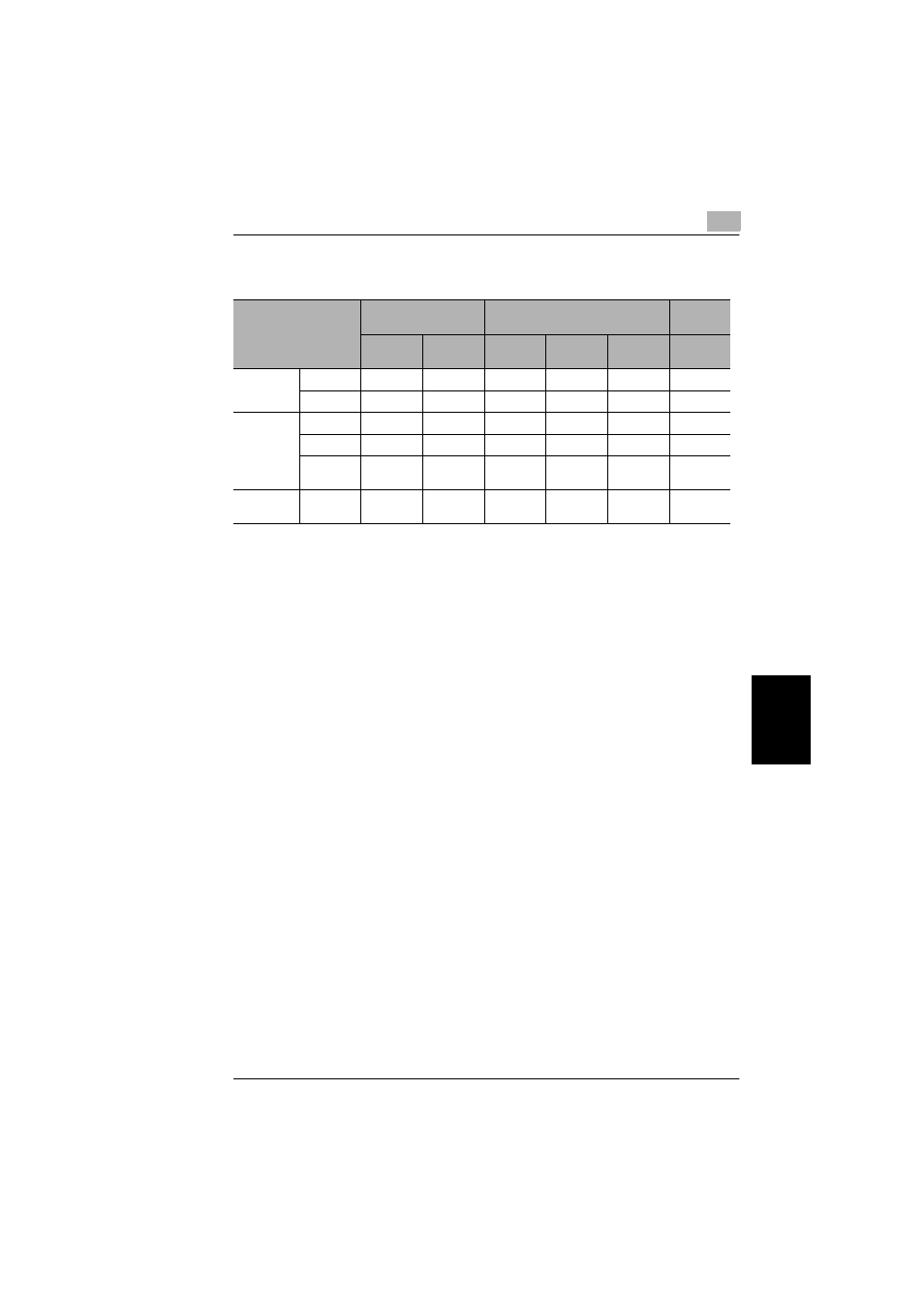
6.1 Feeding the Document
6
Di2010/Di2510/Di3010/Di3510
6-3
O
ri
g
in
al Doc
u
me
nts
Ch
apt
er
6
Mixed Width Document Sizes
2: Copying possible
—: Copying not possible
Precautions Concerning the Documents
The following types of documents should not be loaded into the duplexing docu-
ment feeder, otherwise paper misfeeds or damage to the document may occur. In-
stead, these types of documents should be positioned on the original glass.
Documents on special paper
●
Folded documents (folded in half or fanned)
●
Highly translucent or transparent documents, such as diazo photosensitive pa-
per
●
Documents with binder holes
●
Documents with many binder holes, such as loose-leaf paper
●
Coated documents, such as heat-sensitive or carbon-backed paper
●
Inkjet printer paper
●
Documents that have just been printed with this copier
Documents on paper that cannot be fed
●
Curled documents
●
Wrinkled or torn documents
●
Overhead transparencies
If non-standard-sized paper is determined to be close to a standard size, copying
with the “Auto Paper” or “Auto Size” settings is possible.
Maximum Document
Width
11 in.
8-1/2 in.
5-1/2 in.
Mixed Width Document
Detection
11 × 17 L
Letter C
Legal L
Letter L
8-1/2 × 5-
1/2 C
8-1/2 × 5-
1/2 L
11 in.
11 × 17 L
2
2
—
—
—
—
Letter C
2
2
—
—
—
—
8-1/2 in.
Legal L
2
2
2
2
2
—
Letter L
2
2
2
2
2
—
8-1/2 × 5-
1/2 C
—
—
2
2
2
—
5-1/2 in.
8-1/2 × 5-
1/2 L
—
—
—
—
—
2
