7specifying copy settings – Minolta DI2510 User Manual
Page 5
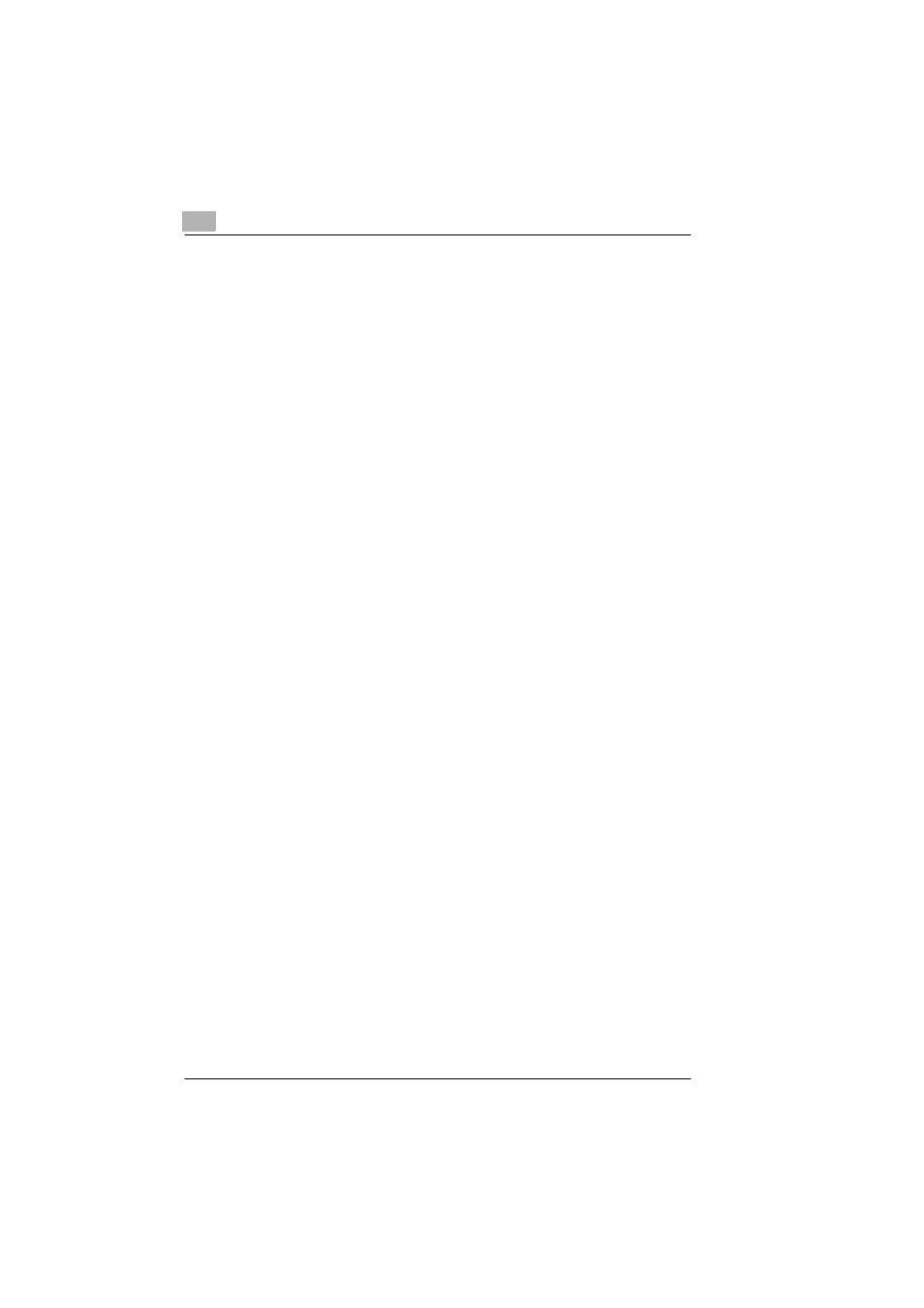
Contents
iv
Di2010/Di2510/Di3010/Di3510
Positioning Documents on the Original Glass .......................... 6-7
To position sheet documents.......................................................... 6-7
To position transparent or translucent documents ......................... 6-8
To position books or magazines..................................................... 6-9
Loading Documents for Specific Applications ........................ 6-10
Description of the Table................................................................ 6-10
Single-Sided Documents .............................................................. 6-11
Left-Bound Double-Sided Documents .......................................... 6-17
Top-Bound Double-Sided Documents.......................................... 6-23
× 17 L/Legal L Copies .................................... 6-29
Specifying Finishing Settings ..................................................... 7-2
Available Finishing Settings............................................................ 7-2
Notes on Using the “Sort” and “Group” Settings............................. 7-5
Shift Sorting .................................................................................... 7-6
Crisscross Sorting .......................................................................... 7-6
Shift Grouping................................................................................. 7-6
Crisscross Grouping ....................................................................... 7-7
To make copies using a stapling setting......................................... 7-7
To make copies using the “Hole Punch” setting ............................. 7-9
Creasing and Folding ................................................................... 7-10
Notes on the Staple Position ........................................................ 7-11
Notes on the Number of Possible Stapled Sets ........................... 7-13
Notes on the Hole Punch Position................................................ 7-13
Specifying a Zoom Setting ........................................................ 7-14
To select a Zoom setting .............................................................. 7-15
Specifying a “Custom Zoom” Setting ............................................ 7-15
To enter a custom zoom ratio ....................................................... 7-15
To store Custom Zoom and Minimal zoom ratios......................... 7-16
To recall a stored custom zoom ratio ........................................... 7-16
To specify different vertical and horizontal scaling proportions
(“X/Y Zoom” setting) ..................................................................... 7-17
Selecting the Orig. > Copy Settings.......................................... 7-18
Orig. Ö Copy Settings.................................................................... 7-18
To specify Orig. Ö Copy settings................................................... 7-21
Copying a Bound Document......................................................... 7-24
Copying a Book ............................................................................ 7-27
Copying Book Pages onto Separate Double-Sided Pages .......... 7-30
Quickly Selecting Default Settings................................................ 7-32
