4 making copies using accounts, Using the “copy track mode” parameter, To make copies when accounts are specified – Minolta DI2510 User Manual
Page 69
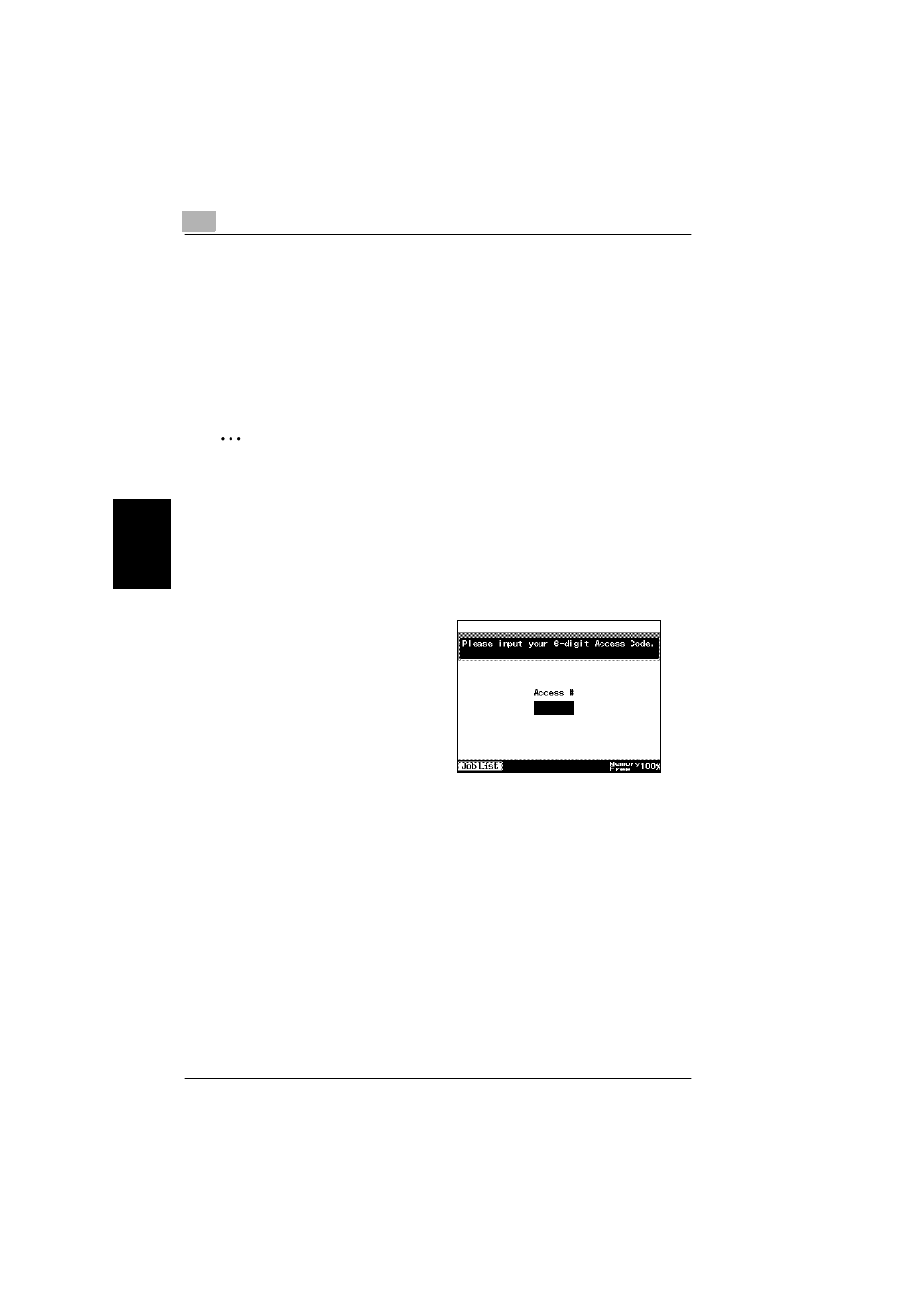
4
4.4 Making Copies Using Accounts
4-6
Di2010/Di2510/Di3010/Di3510
Ba
si
c C
o
py
Op
era
ti
o
n
s
Ch
apte
r 4
4.4
Making Copies Using Accounts
Using the “Copy Track Mode” Parameter
The number of copies allowed for each registered account can be restricted.
The accounts can be managed by touching [Account management] on the Admin.
1 screen (displayed by touching [Admin. Management] on the Utility screen). The
Administrator Management settings should be specified by the administrator.
✎
Note
The Administrator Management parameters cannot be set by anyone without
knowledge of the administrator access code.
For details on the administrator access code, contact your service representa-
tive.
To make copies when accounts are specified
When managing using [100 Account 1] and [100 Account 2].
1
If [100 Account 1] has been
specified, the screen shown at
right is displayed.
❍
If [100 Account 2] has been
specified, pressing the
[Access] key will display the
screen shown at right.
2
Enter the 6-digit access code using the 10-Key Pad.
