To clear a paper misfeed in the fusing section, To clear a paper misfeed in the fusing section -15 – Minolta DI2510 User Manual
Page 174
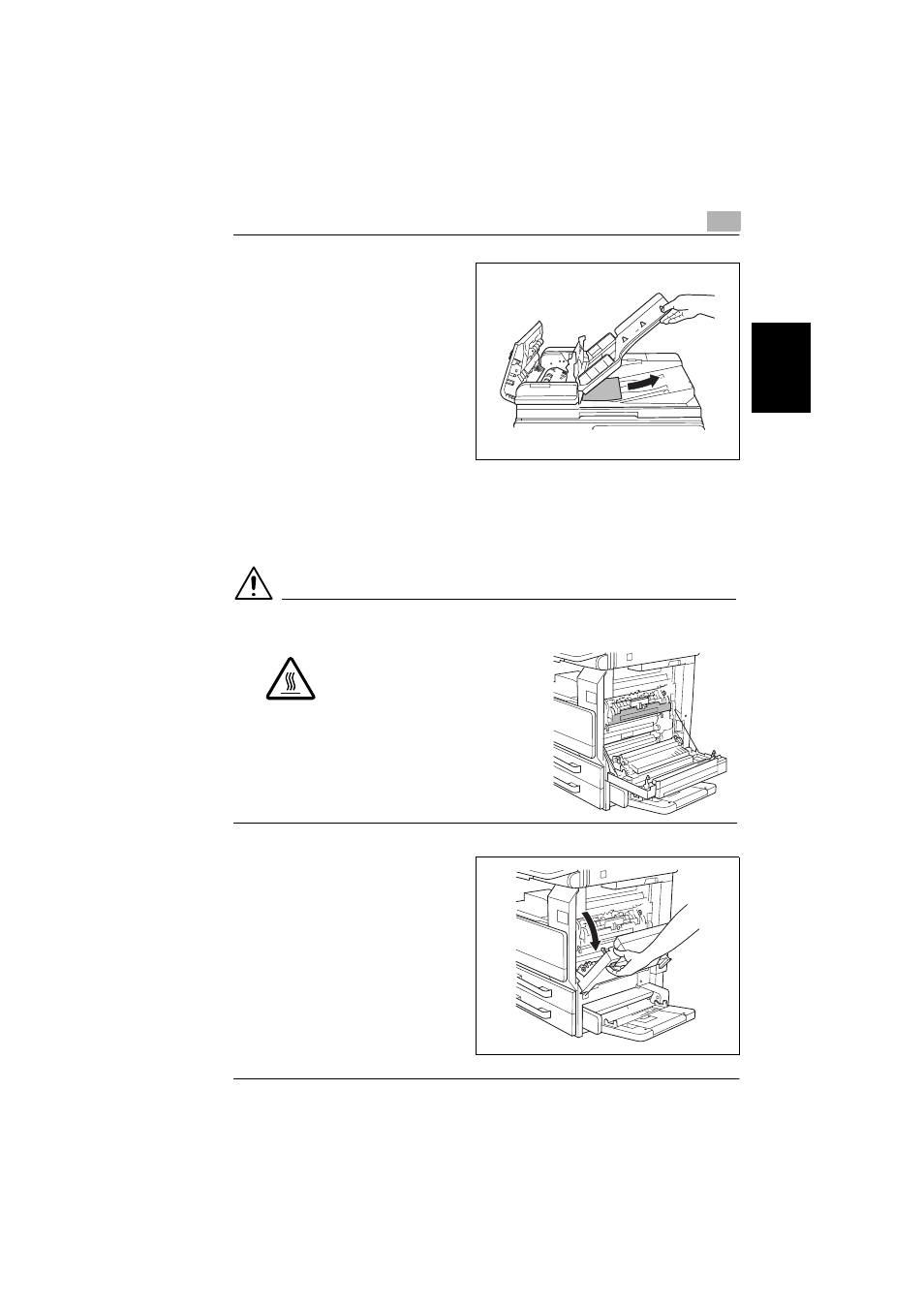
8.4 When a Paper Misfeed Occurs
8
Di2010/Di2510/Di3010/Di3510
8-15
T
o
uc
h P
anel
Me
ss
ag
es
Ch
apte
r 8
5
While supporting the document
feed tray with your right hand,
carefully pull out any misfed
paper.
6
Return the document guide to its original position, and then close the misfeed-
clearing cover.
To clear a paper misfeed in the fusing section
CAUTION
The area around the fusing unit is extremely hot.
➜
Touching any part other those
indicated may result in burns. If
you get burnt, immediately cool
the skin under cold water, and
then seek professional medical
attention.
1
Pull up the right-side door release
lever, and then open the right-side
door.
