Minolta DI2510 User Manual
Page 24
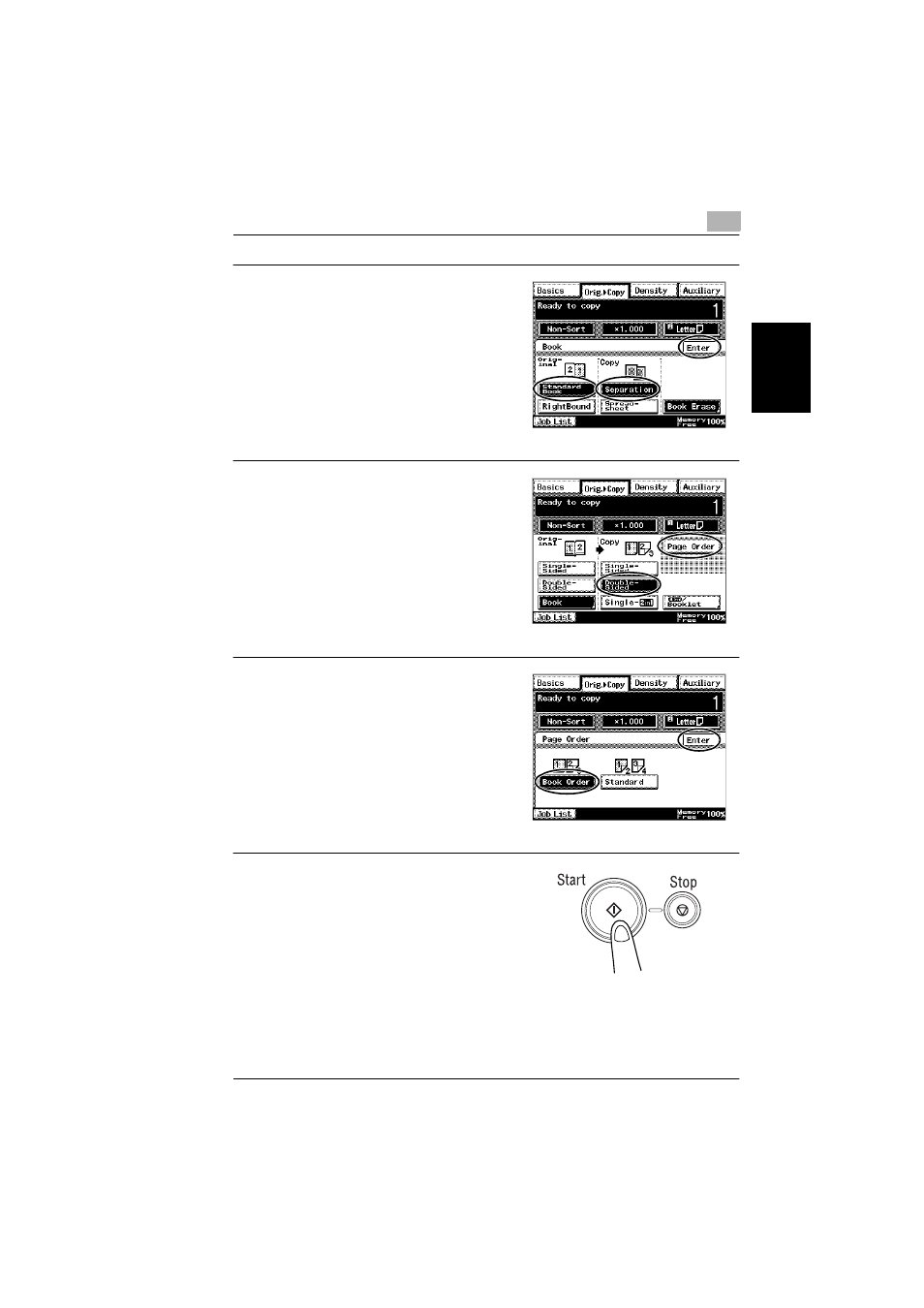
2.1 Useful Operations
2
Di2010/Di2510/Di3010/Di3510
2-3
Av
ai
la
bl
e F
eat
ur
es
Ch
apte
r 2
3
For book-binding, touch [Standard
Book] or [RightBound], and then
touch [Separation].
Next, touch [Enter].
4
Touch [Double-Sided], and then
touch [Page Order].
5
Touch [Book Order], and then touch
[Enter].
6
Press the [Start] key.
