Minolta DI2510 User Manual
Page 170
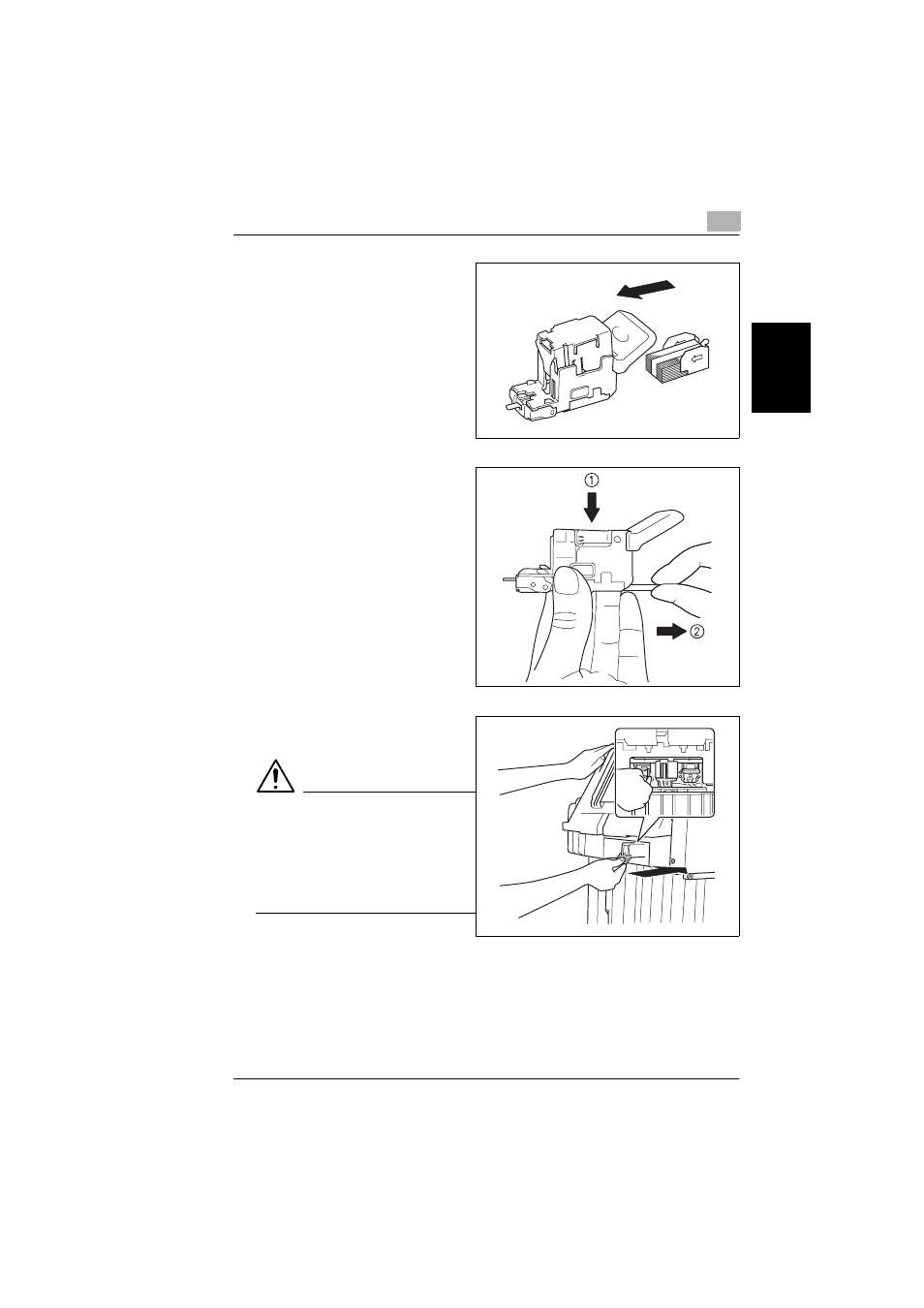
8.3 When the Message “Stapler empty.” Appears
8
Di2010/Di2510/Di3010/Di3510
8-11
T
o
uc
h P
anel
Me
ss
ag
es
Ch
apte
r 8
4
Insert the new staple cartridge into
the staple cartridge holder.
5
Carefully remove the stopper.
6
Insert the refilled staple cartridge
holder until it locks into place.
CAUTION
Be careful when installing the
staple cartridge holder.
➜
Be sure that the staple
cartridge holder is inserted
facing the correct direction.
7
Lower the paper output tray.
