Minolta DI2510 User Manual
Page 70
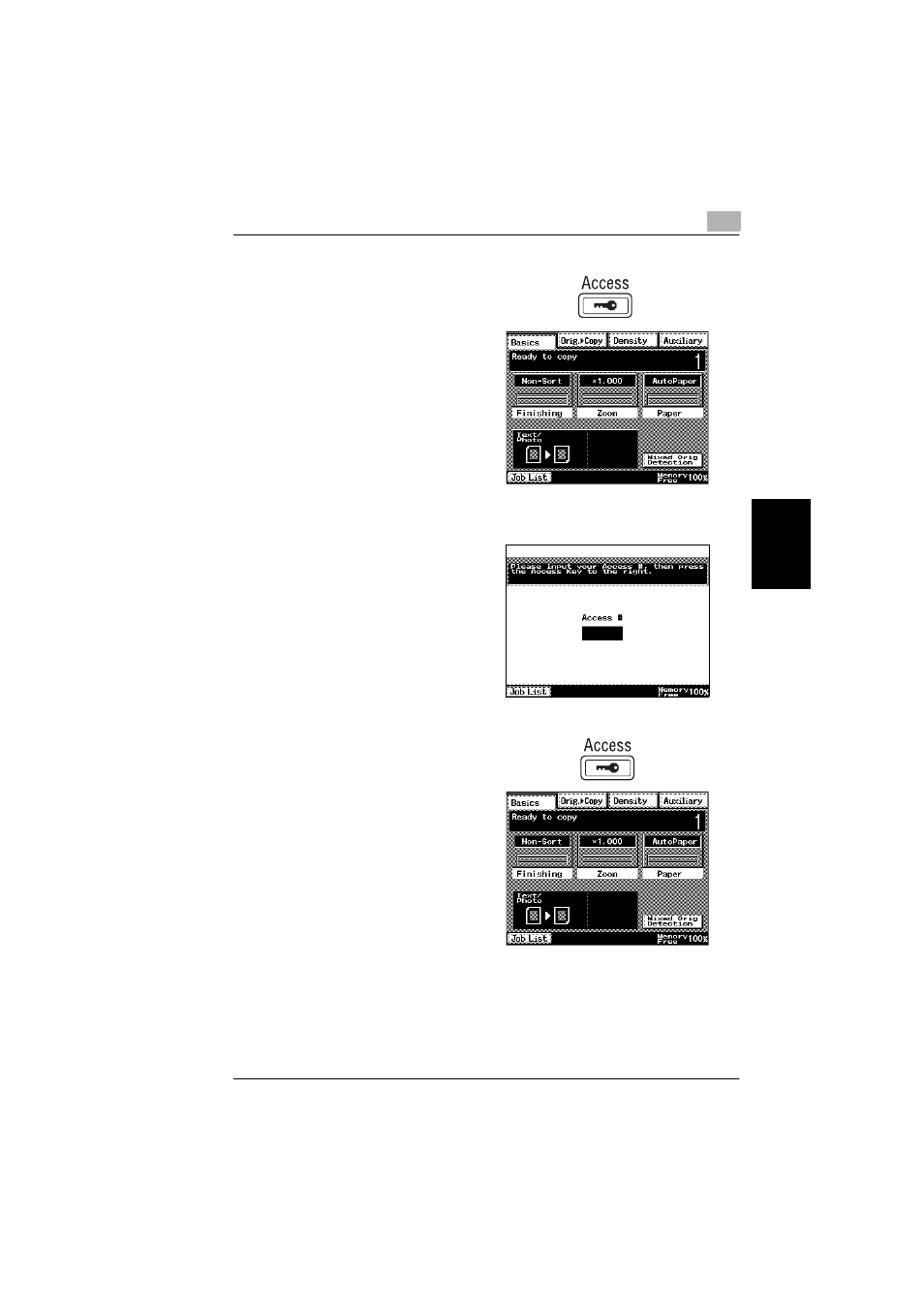
4.4 Making Copies Using Accounts
4
Di2010/Di2510/Di3010/Di3510
4-7
Ba
si
c C
o
py
Op
era
ti
o
n
s
Ch
apte
r 4
3
Press the [Access] key.
The Basics screen appears.
4
Make copies using the desired
copy settings.
5
When you are finished making
copies, press the [Access] key.
The access code input screen
appears again.
When managing using [1000 Account].
1
Where [1000 Account] is selected,
the Account Number input screen
is displayed.
2
Input the account number used (1
to 999) in the Account Number
Input Screen, and press the
[Access] key.
The Basics screen is displayed.
3
Copying will take place using the desired copy mode.
4
When copying has finished, press the [Access] key again.
The Settings Screen is displayed on the Account Number Input Screen.
