Minolta DI2510 User Manual
Page 173
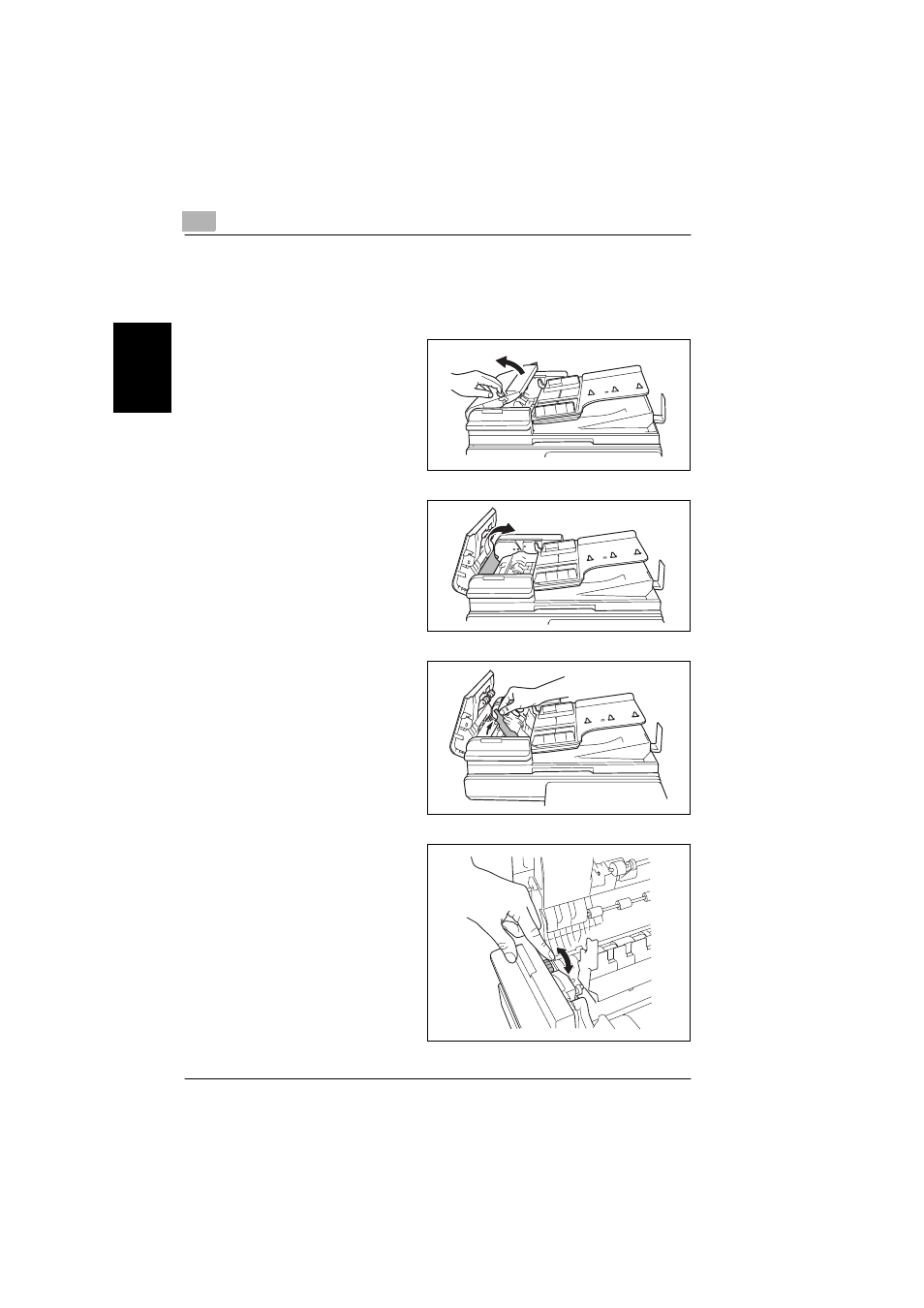
8
8.4 When a Paper Misfeed Occurs
8-14
Di2010/Di2510/Di3010/Di3510
T
o
uc
h P
anel
Me
ss
ag
es
Ch
apte
r 8
To clear a paper misfeed in the duplexing document feeder
Follow the instructions that appear in the touch panel to open the document guide
and remove any misfed paper.
1
Pull up the lever for the misfeed-
clearing cover, and then open the
cover.
2
Carefully pull out any misfed
documents.
3
Swing up the document guide
lever.
4
Turn the dial to feed out any
misfed documents.
