Minolta DI2510 User Manual
Page 90
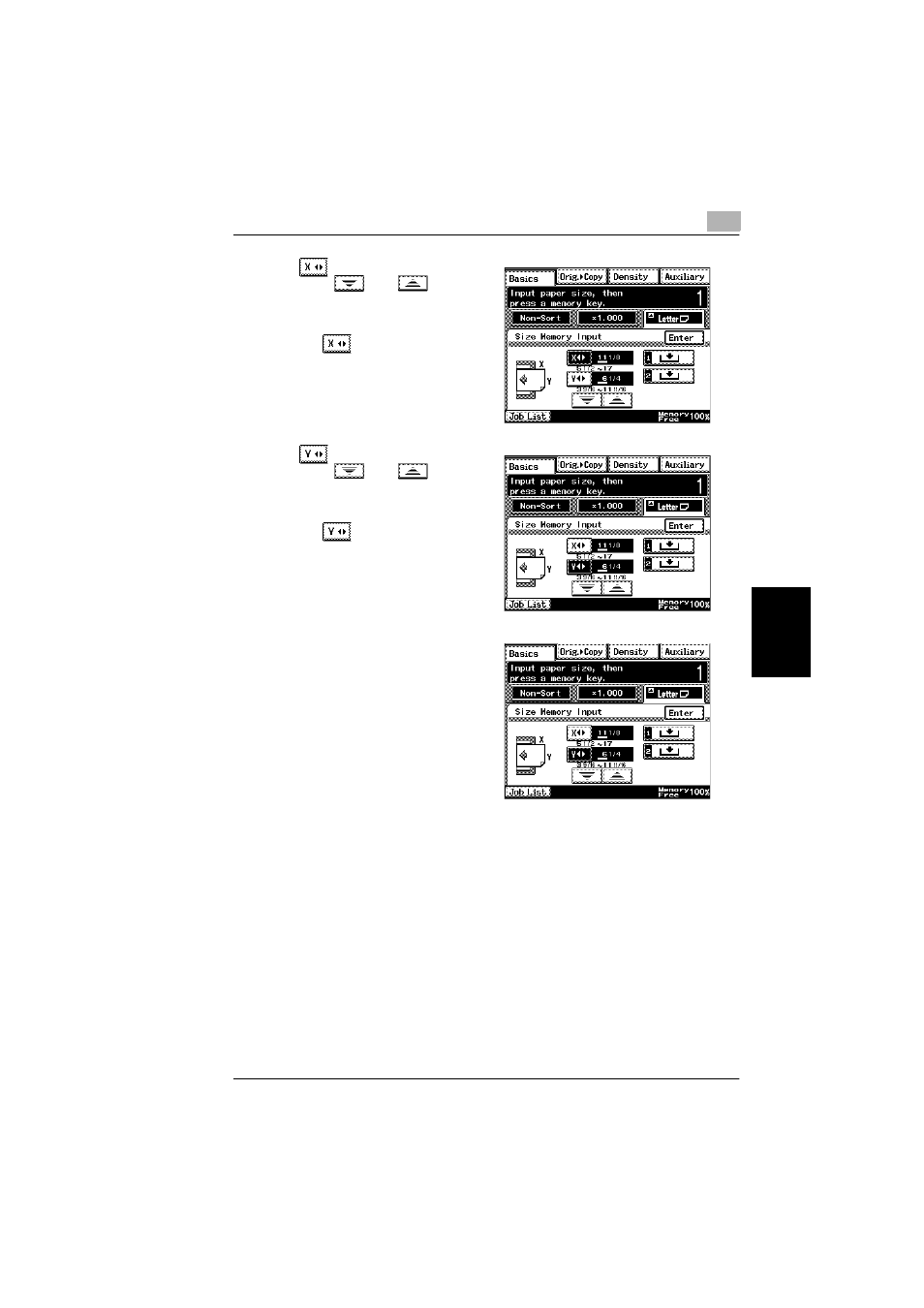
5.6 Loading Paper
5
Di2010/Di2510/Di3010/Di3510
5-19
Copy
P
ape
r
Cha
p
ter 5
4
Touch
and press the [C] key.
Then, touch
and
to
select the length of side X for the
paper that is loaded.
❍
Touch
until the cursor
moves below the digit that you
wish to change.
5
Touch
and press the [C] key.
Then, touch
and
to
select the length of side Y for the
paper that is loaded.
❍
Touch
until the cursor
moves below the digit that you
wish to change.
6
Touch [1] or [2].
❍
If a paper size has already
been stored at the selected
button, the previously
assigned paper size is deleted
and the new paper size is
stored.
❍
To store another custom paper
size, repeat steps 4, 5 and 6.
7
Touch [Enter].
This completes the storing of custom paper sizes.
