Notes on the staple position, Notes on the staple position -11 – Minolta DI2510 User Manual
Page 134
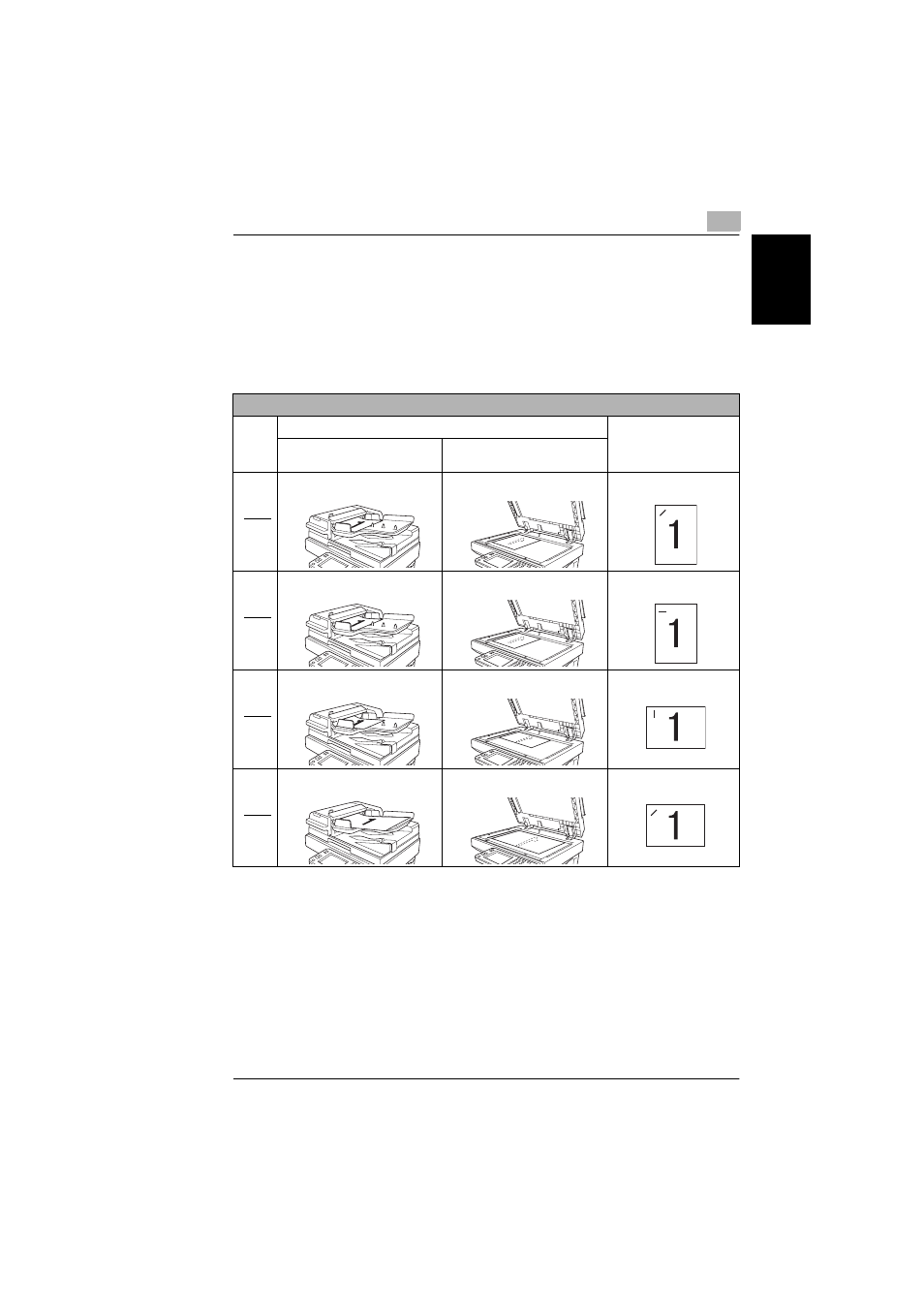
7.1 Specifying Finishing Settings
7
Di2010/Di2510/Di3010/Di3510
7-11
S
pec
if
yi
ng Copy
S
etti
ngs
Chap
ter
7
Notes on the Staple Position
The location that can be stapled differs depending on the paper size and the paper
orientation.
Refer to the following table when selecting the paper for copying.
When the finisher is installed
Screen
Icon
Document Orientation
Staple Position
Feeding From the Duplexing
Document Feeder
Scanning From the Original
Glass
Document size: Letter C
Document size: Letter C
Paper size: Letter C
Document size: 5-1/2
×
8-1/2C
Document size: 5-1/2
×
8-1/2C
Paper size: 5-1/2
×
8-1/2C
Document size: Letter or Legal L
Document size: Letter or Legal L
Paper size: Letter or Legal L
Document size: 11
×
17 L
Document size: 11
×
17 L
Paper size: 11
×
17 L
