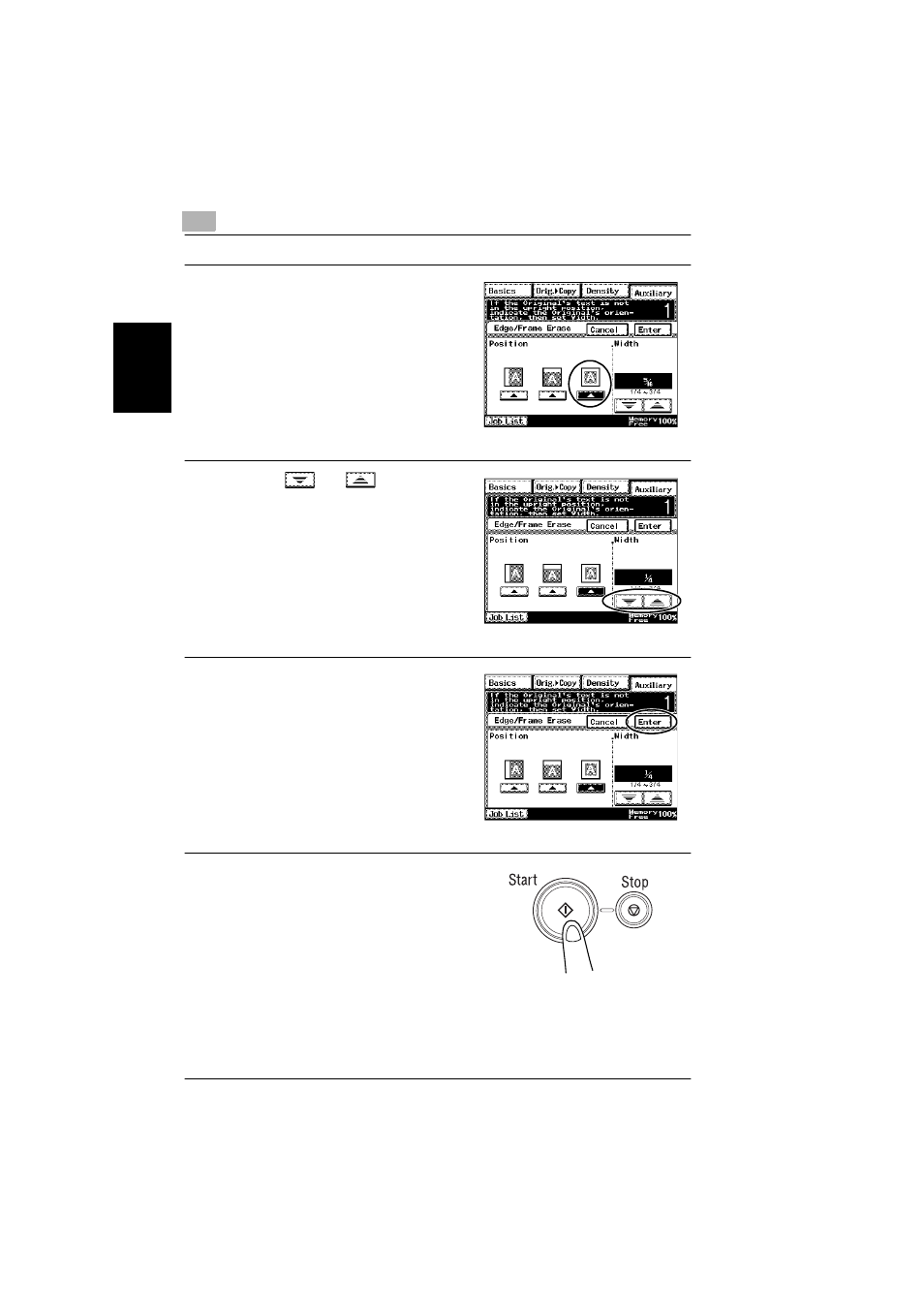
2
2.1 Useful Operations
2-14
Di2010/Di2510/Di3010/Di3510
Av
ai
la
bl
e F
eat
ur
es
Ch
apte
r 2
3
Select the desired position of the
erased area.
(Example: Erasing a frame)
4
Touch
and
to specify the
width of the erased area.
5
Touch [Enter].
6
Press the [Start] key.