4basic copy operations – Minolta DI2510 User Manual
Page 3
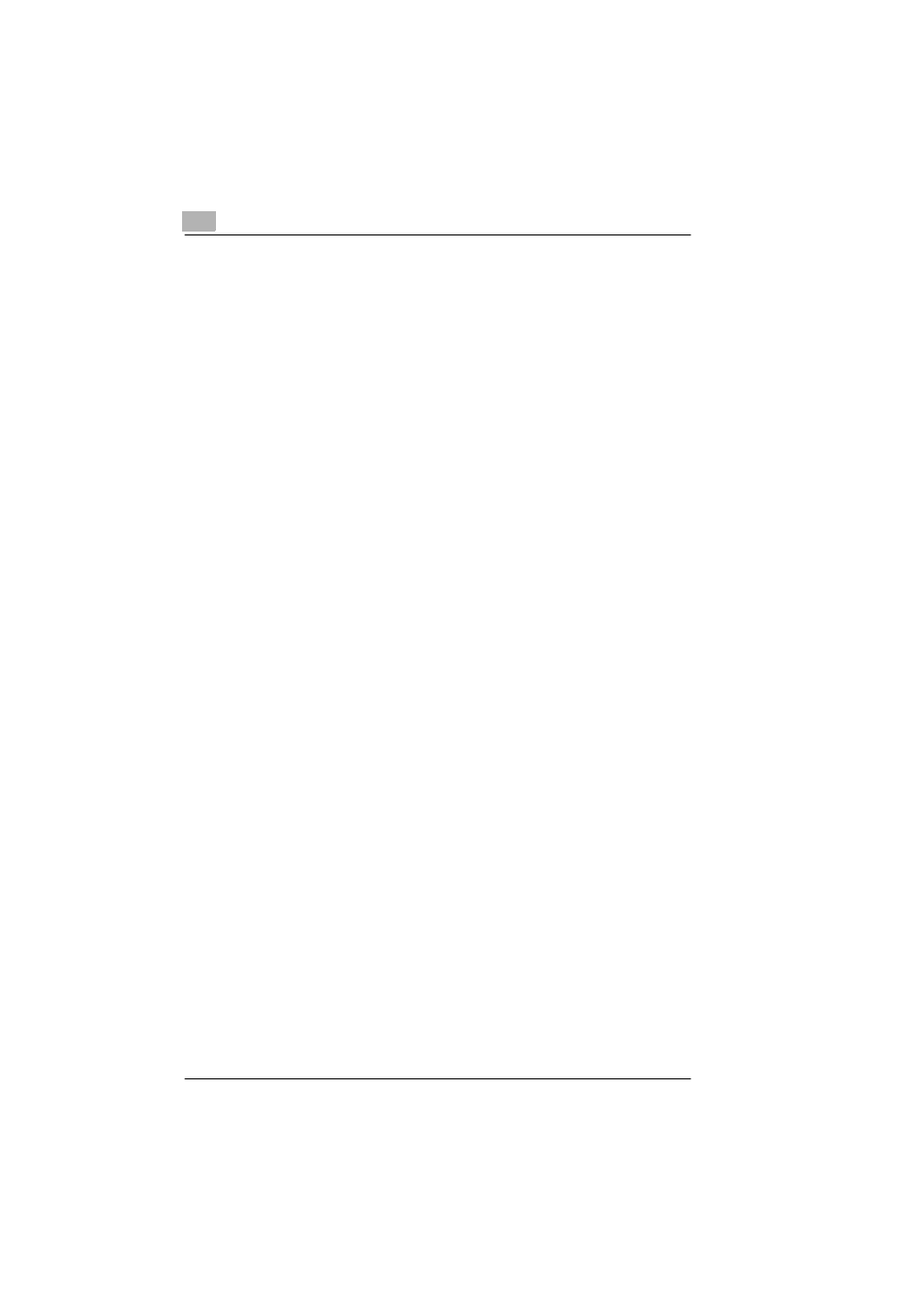
Contents
ii
Di2010/Di2510/Di3010/Di3510
To change the auto panel reset time
(“Confirming Screen” function) ....................................................... 3-7
To change the display time for the “The job is accepted.” screen
(“Notification Screen” function) ....................................................... 3-8
To change the volume of touch panel beeps and alarms
(“Sound Setting” function)............................................................... 3-8
Enlarging the Touch Panel Screens ........................................... 3-9
Turning the Copier On and Off .................................................. 3-10
To turn on the copier .................................................................... 3-10
When the copier is turned on........................................................ 3-11
To turn off the copier .................................................................... 3-11
When the copier is turned off........................................................ 3-11
Auto Panel Reset.......................................................................... 3-12
Energy Save Mode ....................................................................... 3-12
Sleep Mode .................................................................................. 3-13
Adjusting the Angle of the Control Panel ................................ 3-13
Using the Touch Panel ............................................................... 3-14
Description of the Touch Panel .................................................... 3-14
Default Settings ............................................................................ 3-14
Operating the Touch Panel........................................................... 3-15
Description of the Screens ........................................................... 3-16
Job List Screen ............................................................................. 3-17
To check the status of a job.......................................................... 3-18
To check the printing order........................................................... 3-19
To check/delete listed items from the Print screen ....................... 3-20
Memory Recall.............................................................................. 3-21
To use the memory recall feature ................................................. 3-21
Making Basic Copies.................................................................... 4-2
