5 grounding the installation, Grounding the installation – Motorola PTP 400 Series User Manual
Page 58
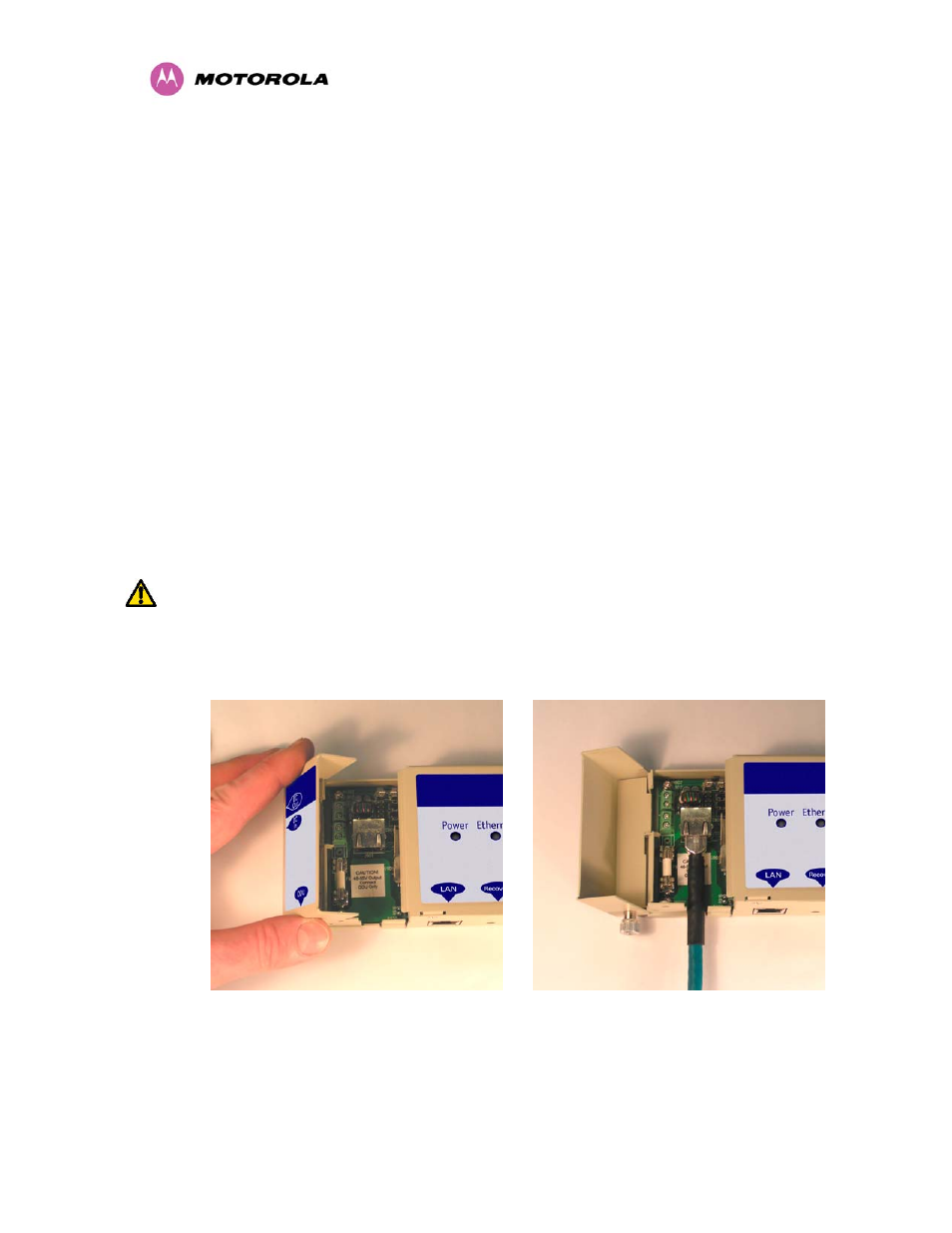
56
7.7.5 Grounding the Installation
The Outdoor Unit (ODU) for the PTP 400 Series Bridge must be properly grounded to protect
against power surges. It is the user’s responsibility to install the equipment in accordance with
Section 810 of the National Electric Code, ANSI/NFPA No.70-1984 or Section 54 of the
Canadian Electrical Code or the National Electrical Code in the country of installation. These
codes describe correct installation procedures for grounding the outdoor unit, mast, lead-in
wire and discharge unit, size of grounding conductors and connection requirements for
grounding electrodes. It is recommended that installation of the outdoor unit be contracted to
a professional installer. See Section 11 “Lightning Protection” for recommended grounding
kits. Failure to follow these Lightning Protection recommendations will invalidate your
warranty if damage to the system is found to be caused by lightning.
7.7.6 Making the ODU Connection at the PTP 400 Series Bridge PIDU Plus
The ODU is connected to the PIDU Plus by means of a concealed RJ45 connector. The RJ45
connection has been placed inside the PIDU Plus hinged cover to prevent the user
inadvertently plugging other equipment into the ODU RJ45 socket.
Warning: Plugging other equipment into the ODU RJ45 socket may damage the equipment
due to the non-standard techniques employed to inject DC power into the 100BaseT
connection between the PIDU Plus and ODU. Plugging the ODU into other equipment may
damage the ODU and/or the other equipment.
Step 1: Undo the retaining screw and hinge
back the cover.
Step 2: Plug in the ODU to PIDU Plus Cable
ensuring that it snaps home
