3 transmit power reduction at the band edges, 1 raster considerations, 2 fixed frequency operation – Motorola PTP 400 Series User Manual
Page 43: Transmit power reduction at the band edges, 4 ghz specific frequency planning considerations, Raster considerations, Fixed frequency operation, Figure 13 - 5.4 ghz available spectrum settings
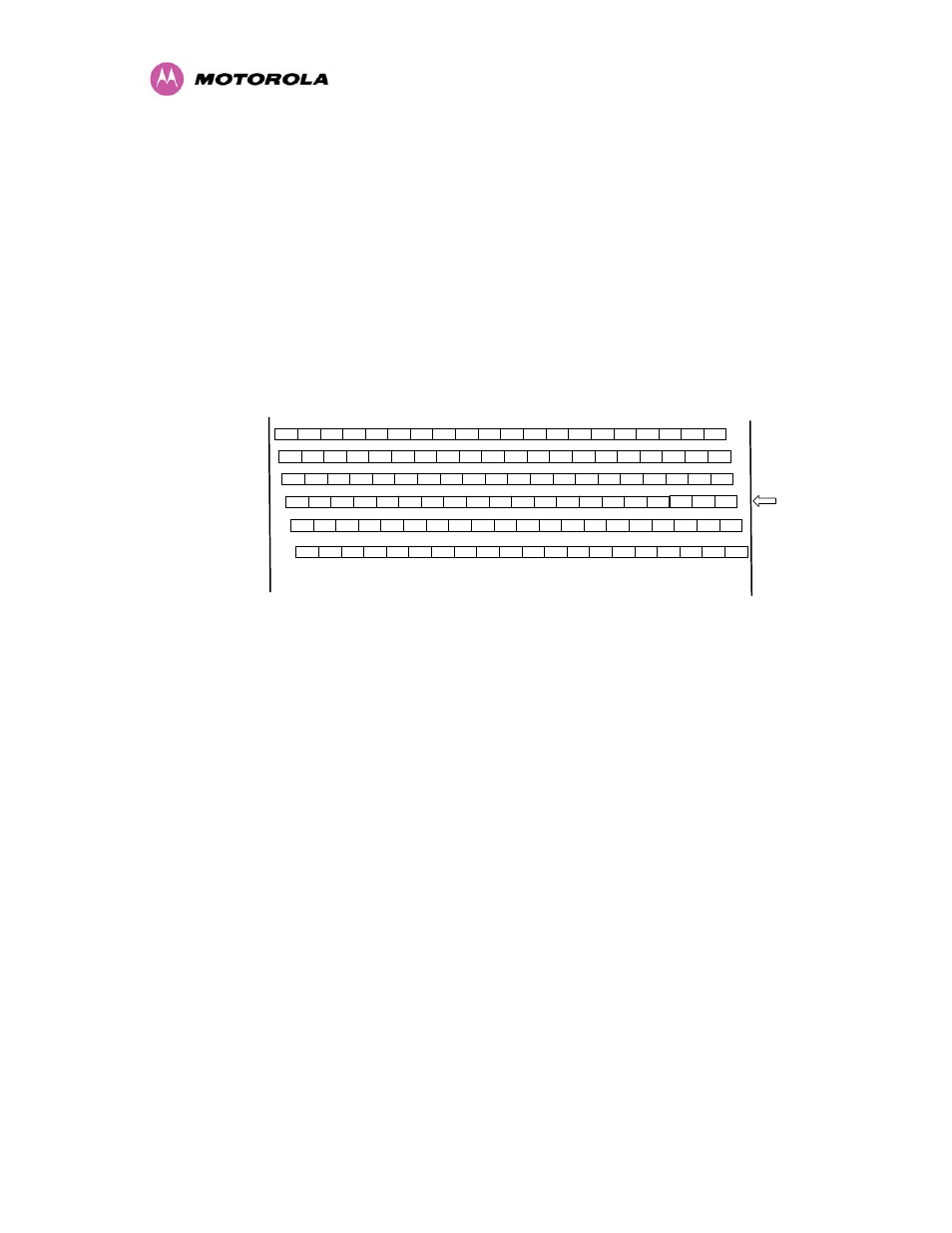
41
5.4.3 Transmit Power Reduction at the Band Edges
The 4.9 GHz variant does not apply any band edge power reduction.
5.5
5.4 GHz Specific Frequency Planning Considerations
To fully utilize the 5.470 to 5.725 GHz of allocated spectrum the operator must adjust the
lower center frequency attribute in the installation wizard, described in detail in 8.3.5 “Install
Wizard Pages” Adjustment of the lower center frequency allows the operator to slide the
available frequency settings up and down the 5.4 GHz band. See Figure 13.
5479
5491
5503
5515
5527 5539 5551 5563 5575 5587 5599 5611 5623 5635 5647 5659 5671 5683
5695
5481
5493
5505
5517
5529 5541 5553 5565 5577 5589 5601 5613 5625 5637 5649 5661 5673 5685
5697
Band Edge
5470 MHz
Band Edge
5725 MHz
Default
Available Frequency Settings (MHz)
5479 MHz
5481 MHz
Lower Centre
Frequency
5483
5495
5507
5519
5531 5543 5555 5567 5579 5591 5603 5615 5627 5639 5651 5663 5675 5687
5699
5485
5497
5509
5521
5533 5545 5557 5569 5581 5593 5605 5617 5629 5641 5653 5665 5677
5487
5499
5511
5523
5535 5547 5559 5571 5583 5595 5607 5619 5631 5643 5655 5667 5679
5691
5487 MHz
5483 MHz
5485 MHz
5489
5501
5513
5525 5537 5549 5561 5573 5585 5597 5609 5621 5633 5645 5657 5669 5681
5693
5689
5701
5713
5709
5707
5711
5703
5715
5705
5717
5489 MHz
Figure 13 - 5.4 GHz Available Spectrum Settings
5.5.1 Raster
Considerations
The PTP 400 Series bridge 5.4 GHz variant operates on a 12 MHz channel raster that is set
to odd center frequencies. See Figure 13.
5.5.2 Fixed Frequency Operation
When operating in ‘Fixed Frequency’ mode (see section 8.3.5.3 “Wireless Configuration”) the
operator can set the operating frequency independently in both directions to any of the center
frequencies available in i-DFS mode using the ‘Default Raster’ setting. For the expert user
further granularity can be obtained by turning off the ‘Default Raster’. In this mode the
operator is able to select any odd frequency that sets the channel in-band.
5.5.3 Transmit Power Reduction at the Band Edges
The 5.4 GHz variant does not apply any band edge power reduction.
