Metz LCD-TV None User Manual
Page 104
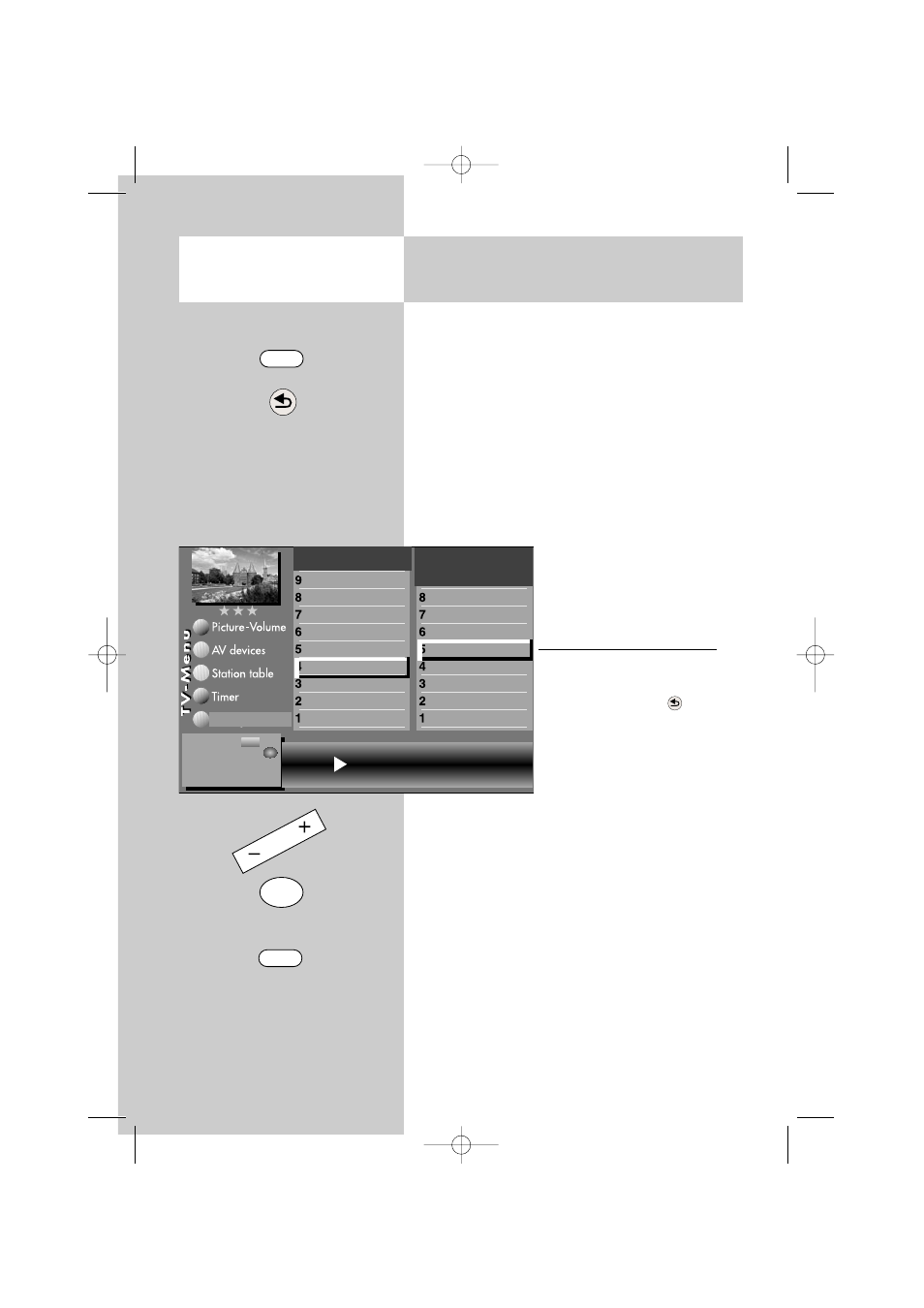
104
Before executing a DVB station search, you must
make the appropriate search settings.
Depending on the features installed in the TV set
and your personal requirements, you can make
the following settings:
All = search for all stations on the selected satelli-
te.
FTA only = search only for unencrypted (free-to-
air) stations on the selected satellite.
FTA (CI) = search for all FTA stations and stations
which can be received with the CI
module.
The menu item "FTA (CI)" is
available only if a CI module
has been installed and a CA
module is plugged into it.
Making the search settings
• Press the MENU key to open
the TV menu.
• Press the red key
to open
the menu "Configuration".
• Press the appropriate nume-
ric key (in this example
ᕤ to
select "DVB-S".
• Press the appropriate nume-
ric key (in this example
ᕥ to
select "Search settings".
• Use the - + key to select the desired setting.
• Press the Ok key to confirm the new setting.
• Press the EXIT key to close the TV menu.
A2. Setting the stations
Search settings
Calling the menu
MENU
ᕤ
ᕥ
The number of subjects and sections depends
on the selected scope of operation. Depending
on the configuration of the TV set, the various
menu items may be displayed in a different
order and numbered differently.
OK
EXIT
Stations Free-to-air only
General settings
Manual search
Automatic search
Search settings
Satellit B
Astra 19,2°
DiSEqc system
LNB supply voltage
Service menu
AV function
Function for F3
Function for F2
Function for F1
EURO sockets
DVB-S
Country
Language
Operating
Configuration
Change with
Accept value with .
– +
OK
606 47 2030.A1 ML GB 16.04.2007 12:34 Uhr Seite 104
