6 shortcut tray, Shortcut tray – Mio A501 User Manual
Page 40
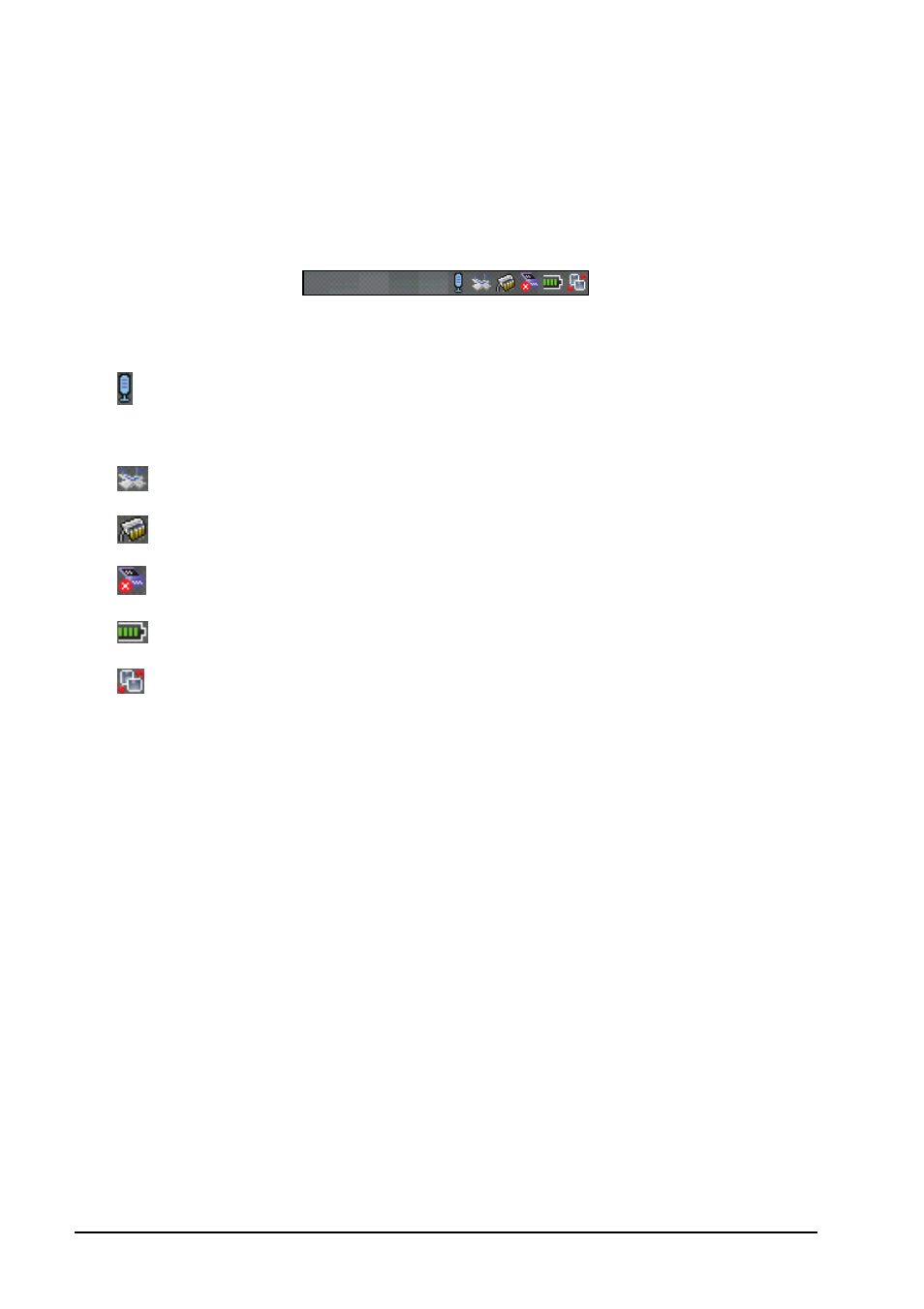
2-6
Basic Skills
2.6
Shortcut Tray
The shortcut tray at the lower-right corner of the Today screen provides a
quick access to several programs.
The shortcut tray includes the following items (from left to right):
Tap to deactivate or activate the Speed Voice Dial function via the
Bluetooth earphone (optional).
Tap to download a new satellite calibration data (ephemeris) file.
Tap to view the main memory.
Tap to view the storage card memory.
Tap to view battery power.
Tap to change screen view.
