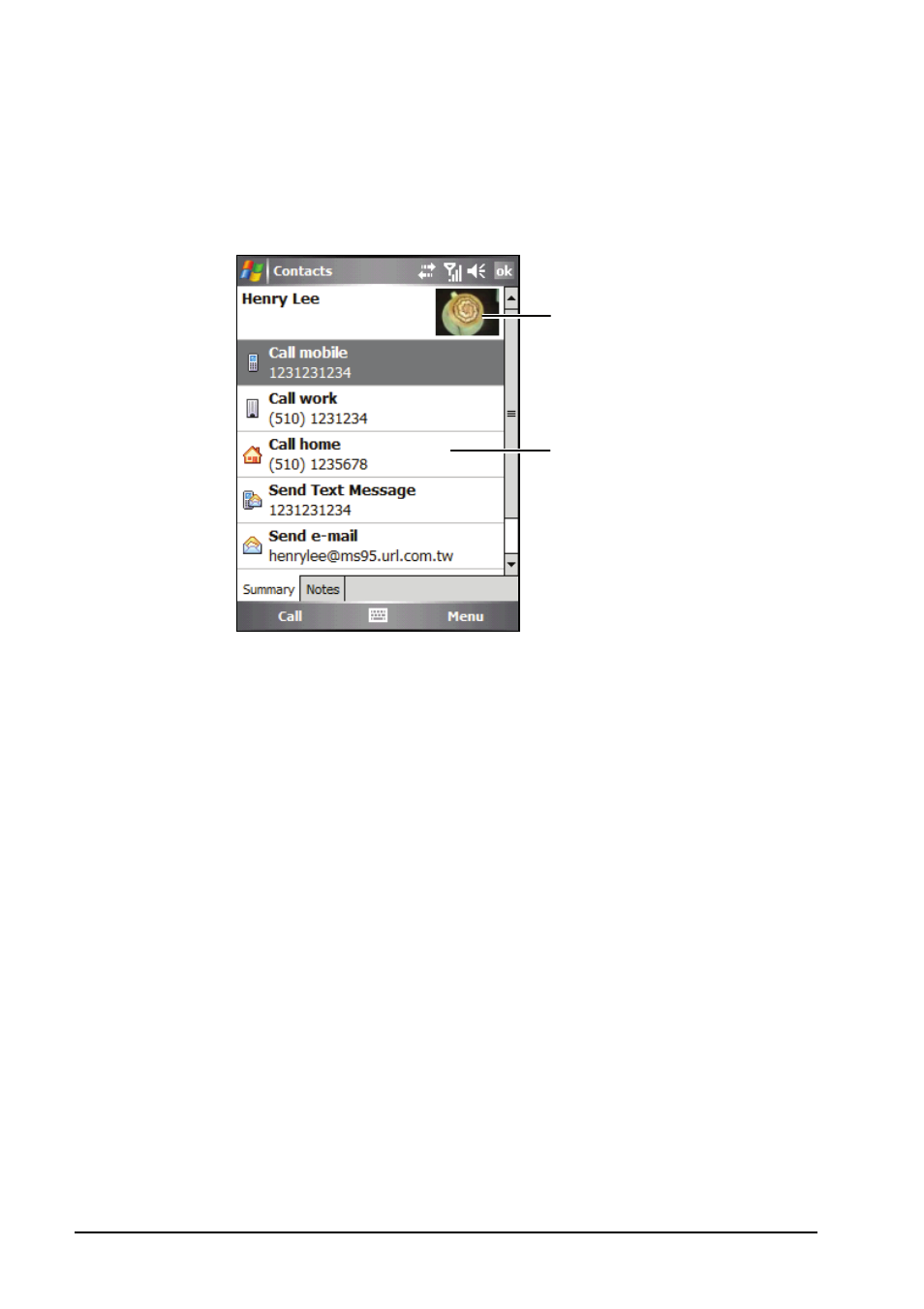
5-6
Microsoft Pocket Outlook
Using the Contacts Summary Screen
When you tap a contact in the contact list, a summary screen is displayed. To
change the contact information, tap the
Menu
soft key
Edit
.
View contact details.
Assigned picture for the contact