5 messaging: sending and receiving e-mail messages, Downloading messages, Messaging: sending and receiving e-mail messages – Mio A501 User Manual
Page 106
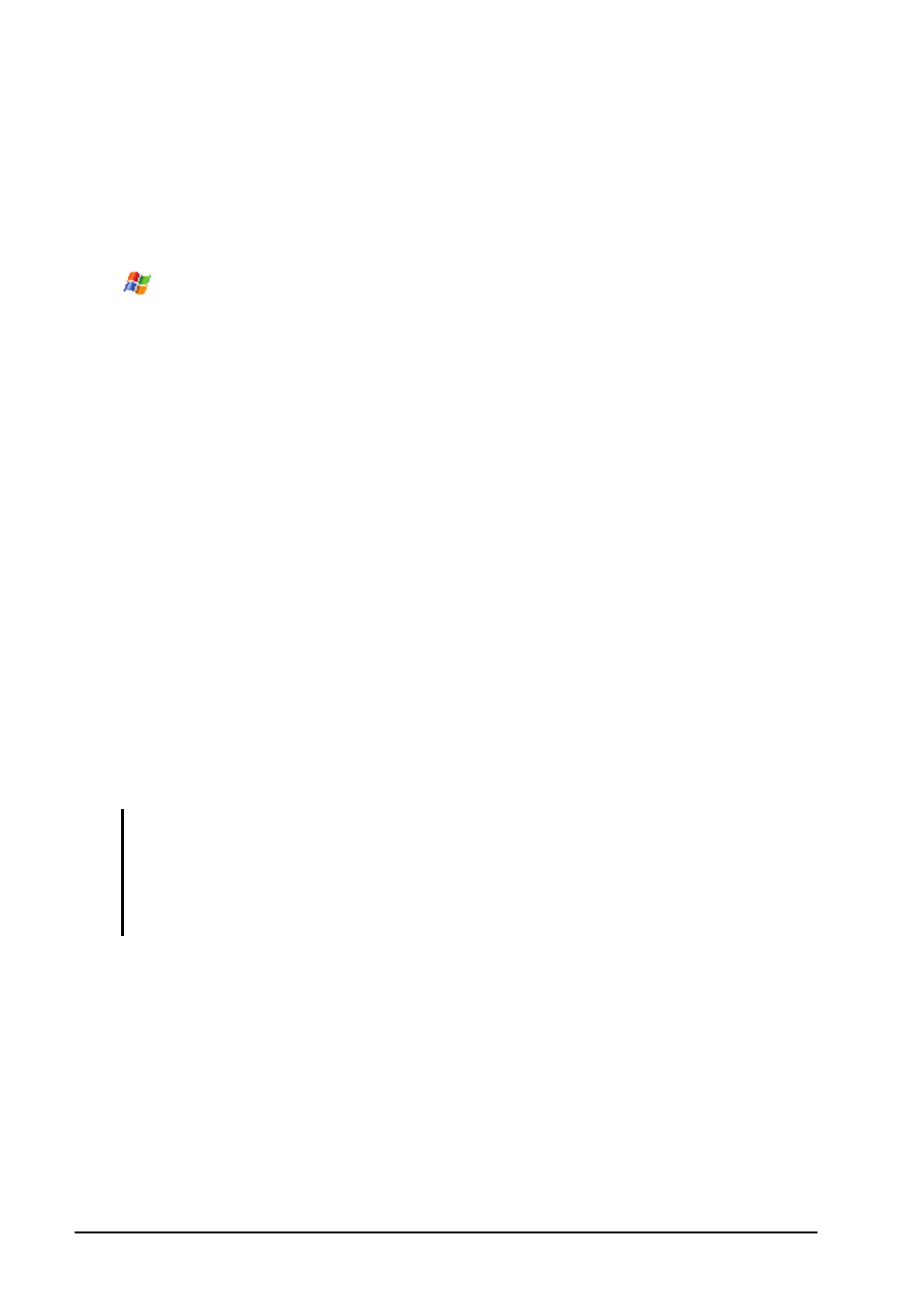
5-12
Microsoft Pocket Outlook
5.5
Messaging: Sending and Receiving E-mail
Messages
You can work with e-mail, SMS and MMS messages from Messaging.
Tap
Messaging
to switch to the program.
Downloading Messages
The manner in which you download messages depends on the type of
account you have:
To send and receive e-mail for an Outlook E-mail account, begin
synchronization through ActiveSync. (For more information, see section
6.1.)
To send and receive e-mail messages for an e-mail account that you have
with an Internet Service Provider (ISP) or that you access using a VPN
server connection (typically a work account), download messages
through a remote e-mail server. (See the later section for information on
connection settings.)
SMS messages are automatically received when your phone is turned on.
When your phone is turned off (in flight mode), messages are held by
your service provider until the next time your phone is turned on.
NOTE: By default, messages you send are saved in the Sent folder on the device to
help conserve memory. If you want to conserve memory and do not want to keep
copies of sent messages, in the messaging list, tap the Menu soft key Tools
Options Message, and cancel the Keep copies of sent items in Sent folder
check box.
