Mio A501 User Manual
Page 113
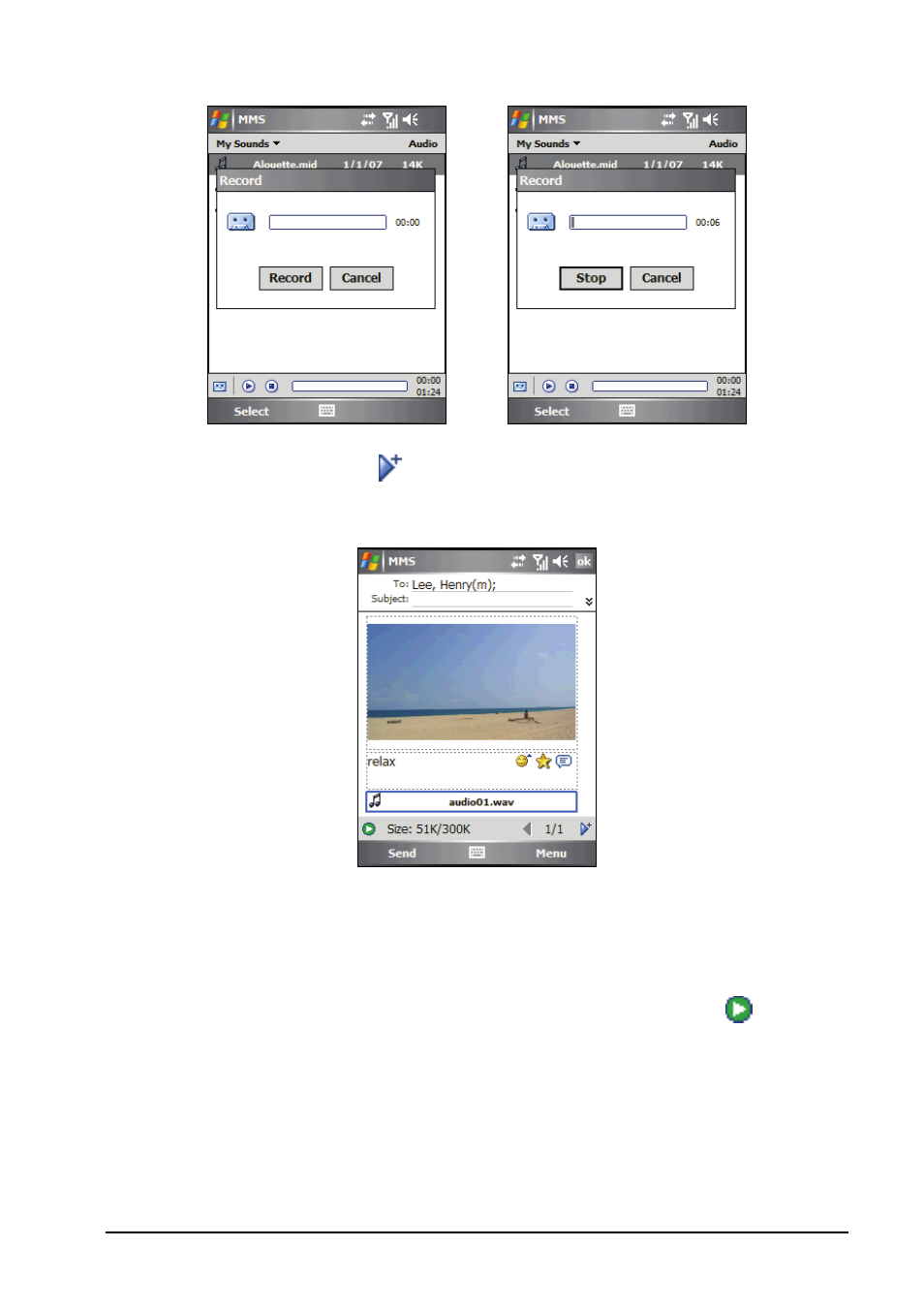
Microsoft Pocket Outlook
5-19
12. To add a new page, tap . To delete a page, tap the
Menu
soft key
Slides
Delete Slide
.
13. To insert an attachment, tap the
Menu
soft key
Attachment
Menu
soft
key, and select a type: a contact card, appointment or file. Then select the
desired item.
14. Before sending the message, you can preview it by tapping .
15. Tap the
Send
soft key.
