Right-side components – Mio A501 User Manual
Page 21
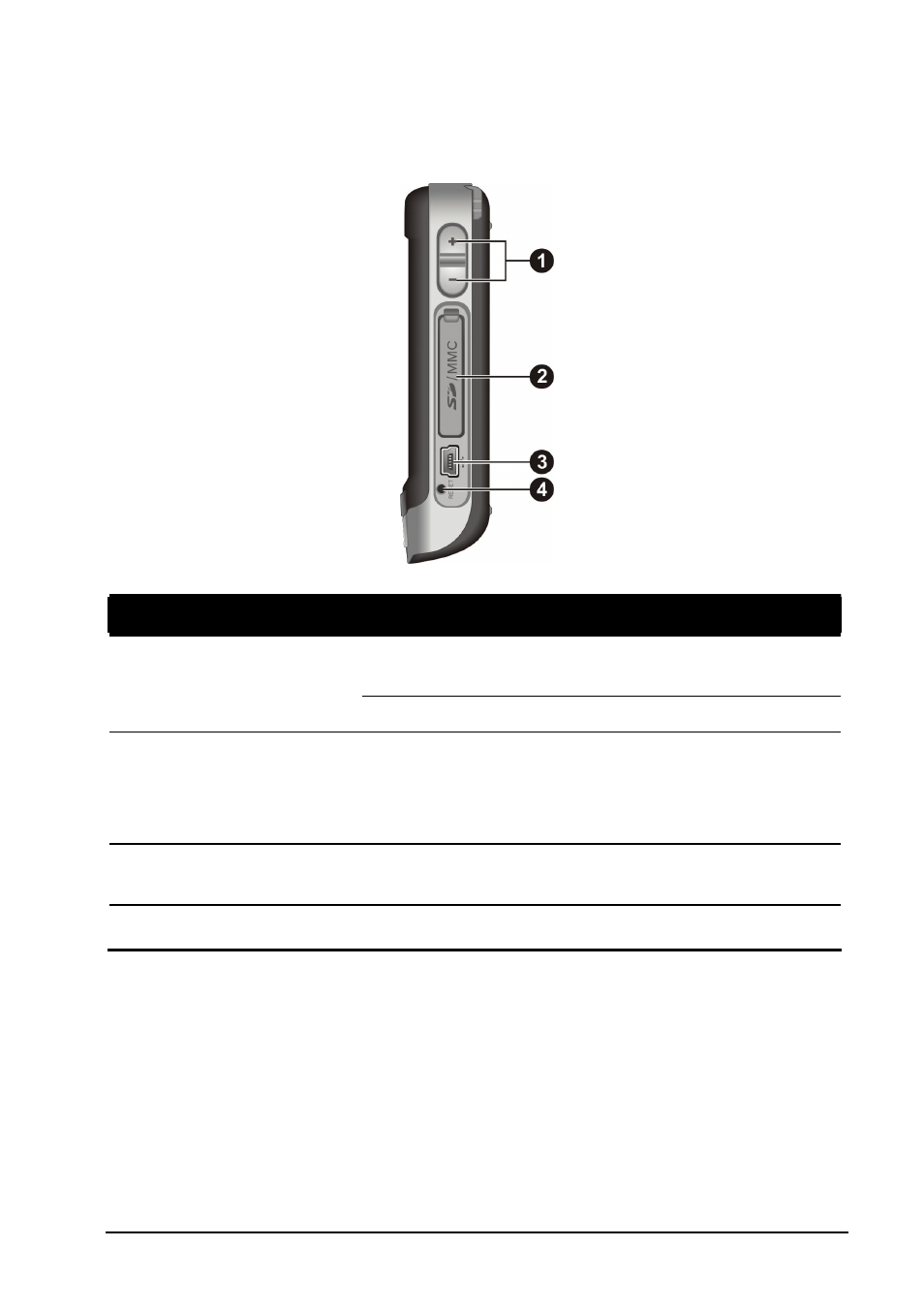
Getting Started
1-5
Right-Side Components
Ref
Component
Description
Adjusts the volume by pressing the upper or lower
button.
Volume Control
Silences the ring of an incoming call immediately.
SD/MMC Slot
Accepts an optional SD (Secure Digital) or MMC
(MultiMediaCard) storage card for removable
storage, or SDIO wireless network card for the
network connection.
Mini-USB
Connector
Connects to the AC adapter or USB cable.
Reset Button
Restarts your device.
