MicroNet Technology SP5001/S User Manual
Page 84
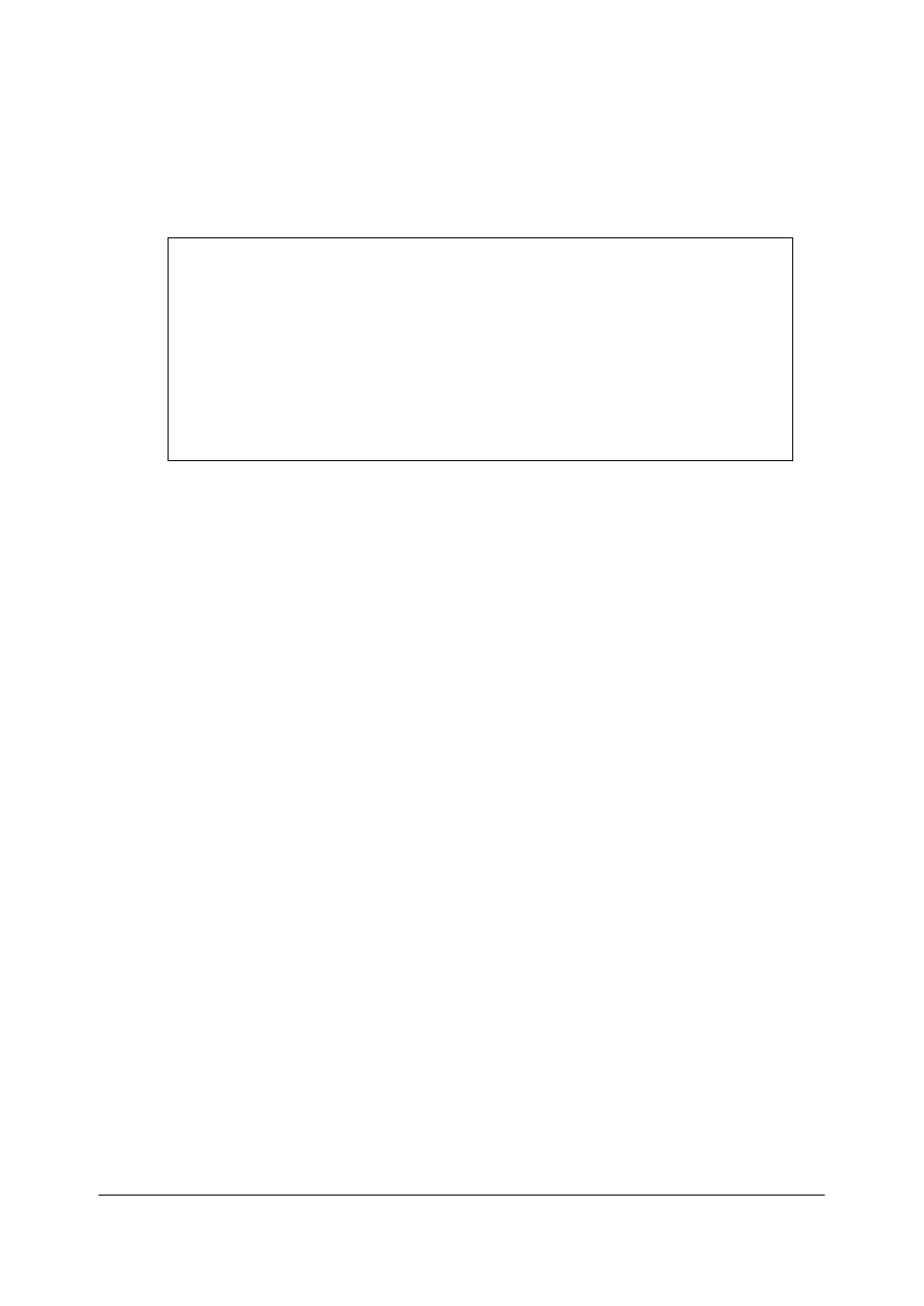
83
Parameter Usages:
print current call progress tone configurations (ring: ring tone, rbt:
ring back tone, bt: busy tone, dt: dial tone). This parameter
should be accompanied with tone type. For example:
usr/config$ phone -print rbt
Phone ringback tone parameter
Ringback Tone frequency high : 480
Ringback Tone frequency low : 440
Ringback Tone frequency high level : 155
Ringback Tone frequency low level : 155
Ringback Tone tone1 on : 2000
Ringback Tone tone1 off : 4000
Ringback Tone tone2 on : 2000
Ringback Tone tone2 off : 4000
usr/config$
Figure 65. phone –print rbt command list
Note:
For tone simulation, SP5001/S adopts d ual frequencies as traditional
telephone does. If users want to have their own call progress tone, they can
change the value of tones. High and Low frequency/level/cadence can be
configured respectively.
-ring
to set RING tone value.
The played tone type, when SP5001/S is receiving a call.
-rbt
to set RingBackTone value
The played tone type, when SP5001/S receives a Q.931
Alerting message. In condition that SP5001/S is the originating
side.
-bt
to set BusyTone value.
The played tone type, when destination is busy.
-dt
to set DialTone value.
The played tone type, when hook off a phone set of workable
SP5001/S.
-flash
set the detective flash range in ms, for example, 300-500 ms.
