Password screen – MicroNet Technology SP5001/S User Manual
Page 45
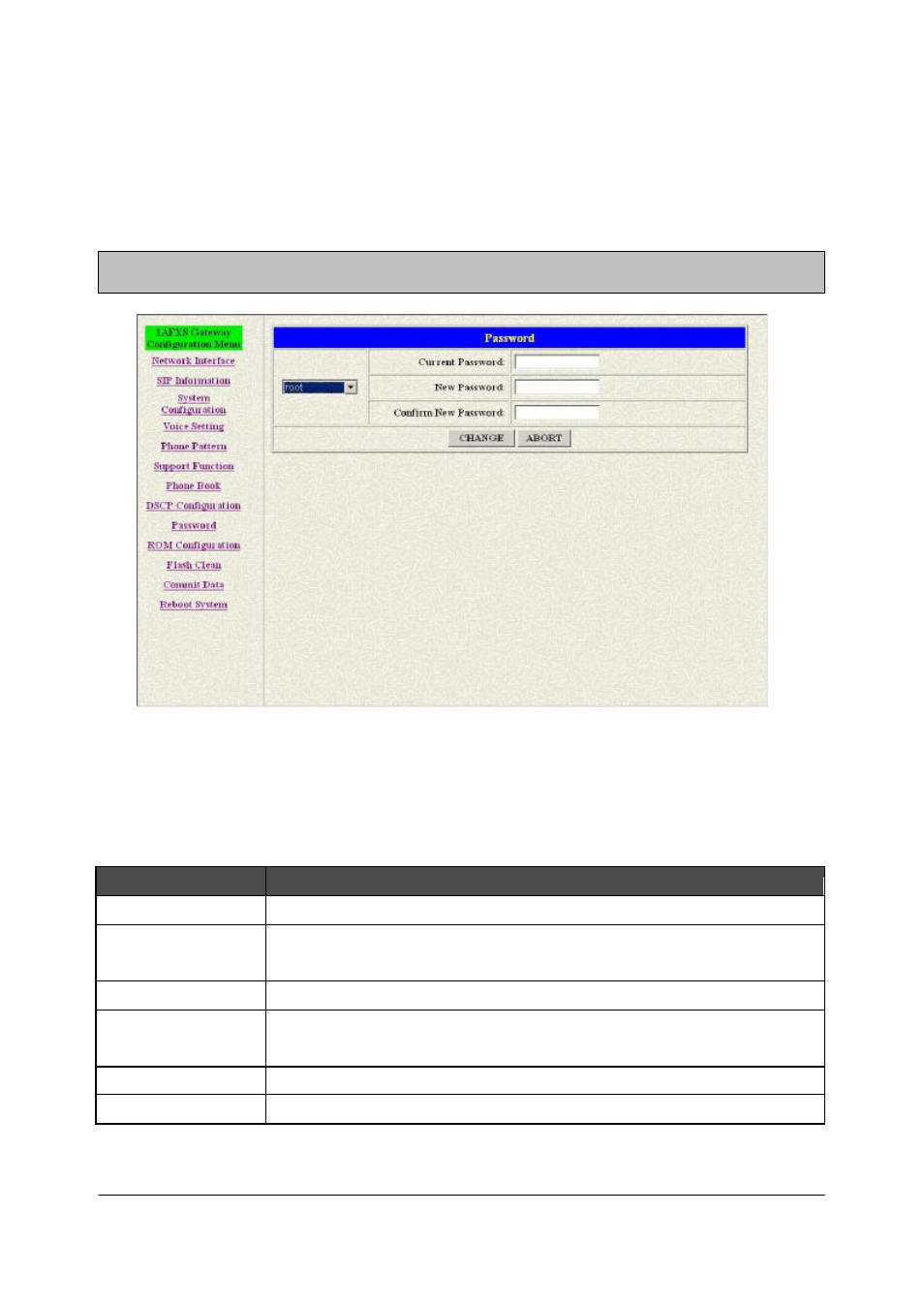
44
14. Password Screen
Click Password in the navigation panel to open the Password Configuration screen.
Use the Password Configuration to set root and administrator password for SP5001/S.
It is highly recommended that you change the default password (“Null”).
Figure 25. Password Configuration
The following table describes this screen.
Table 11. Password
LABEL
DESCRIPTION
Username
Select root or administrator different options from the drop-down list box.
Current Password
Type the existing system password (“Null” is the default password when
shipped).
New Password
Type your new system password.
Confirm New
Password
Confirm your new system password for confirmation.
CHANGE
Click CHANGE to save your change back to volatile memory.
ABORT
Click ABORT to begin configuring this page afresh.
