MicroNet Technology SP5001/S User Manual
Page 29
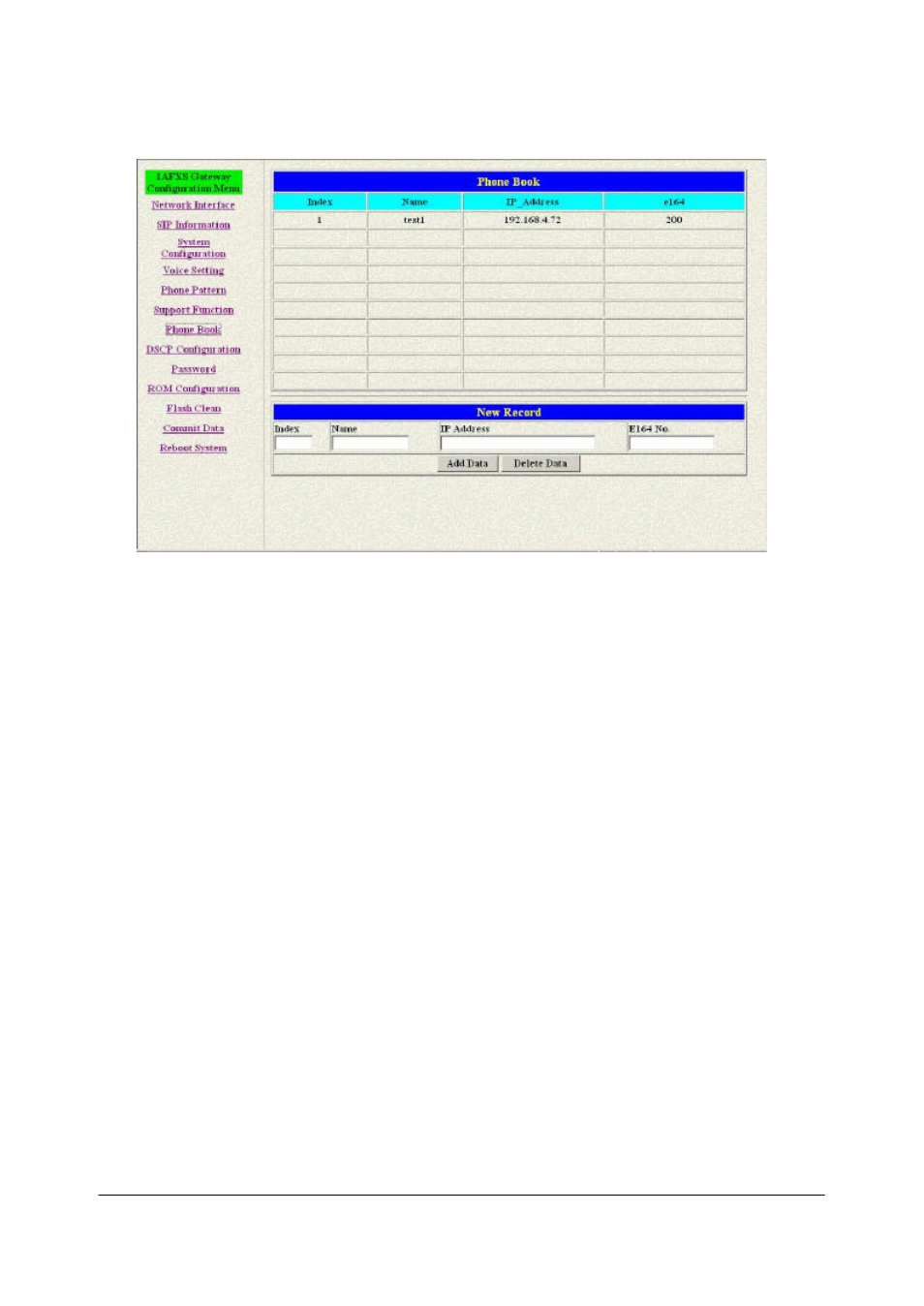
28
Step 4.
On table will display on the first index.
Figure 12. Phone Book
Step 5.
Click Commit Data on the navigation panel. In the Commit Data screen,
click the Commit button.
Step 6.
Click Reboot Data on the navigation panel. In the Reboot FXS System
screen, click the Reboot button. It will take 40 seconds to reboot.
