Reboot system screen – MicroNet Technology SP5001/S User Manual
Page 49
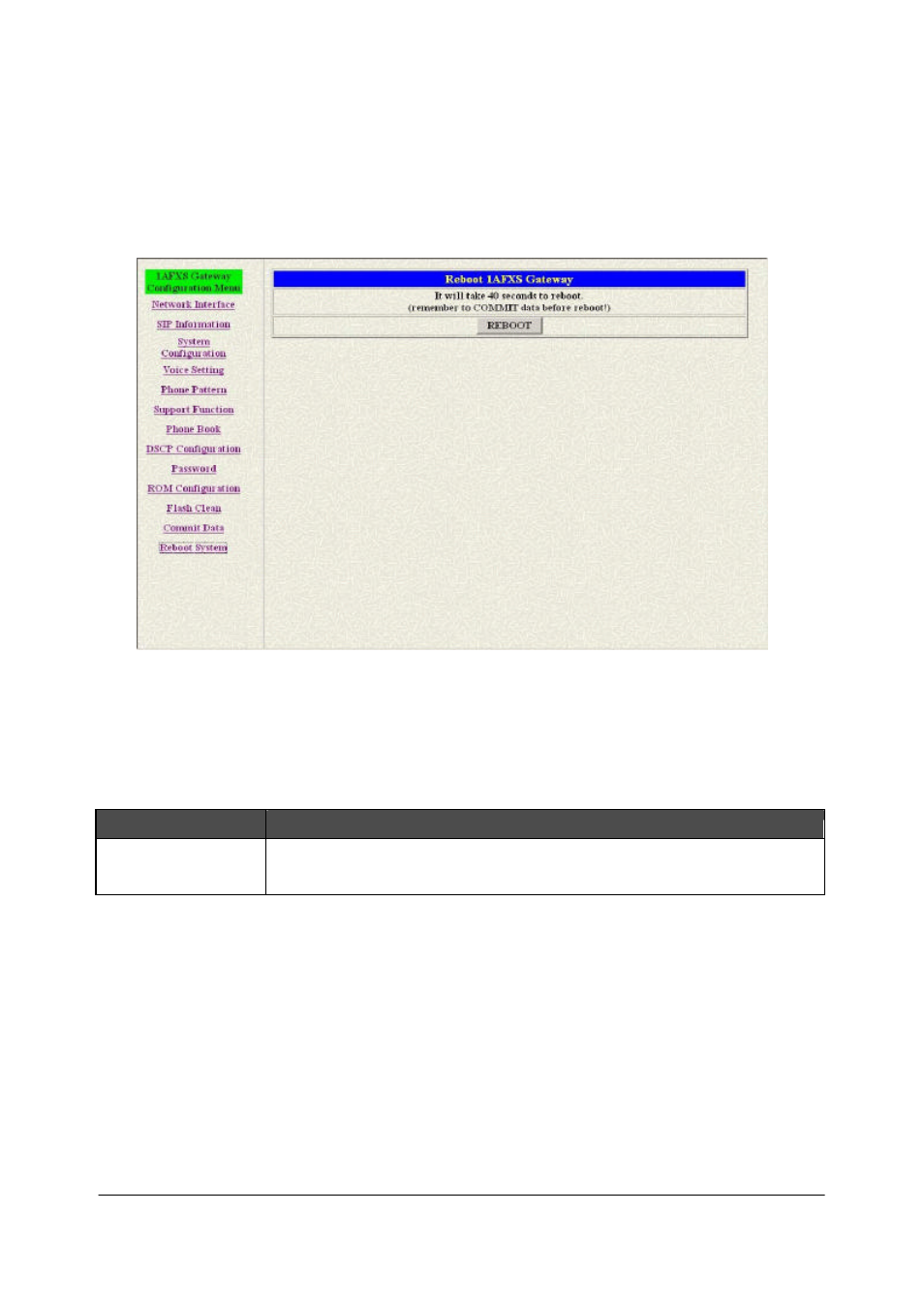
48
18. Reboot System Screen
Click Reboot System in the navigation panel and open the Reboot FXS System
screen.
Figure 29. Reboot FXS System
The following table describes this screen.
Table 15. Reboot FXS System
LABEL
DESCRIPTION
Reboot
After commit command, type reboot to reload SP5001/S in new
configuration. The procedure is as below:
