MicroNet Technology SP5001/S User Manual
Page 43
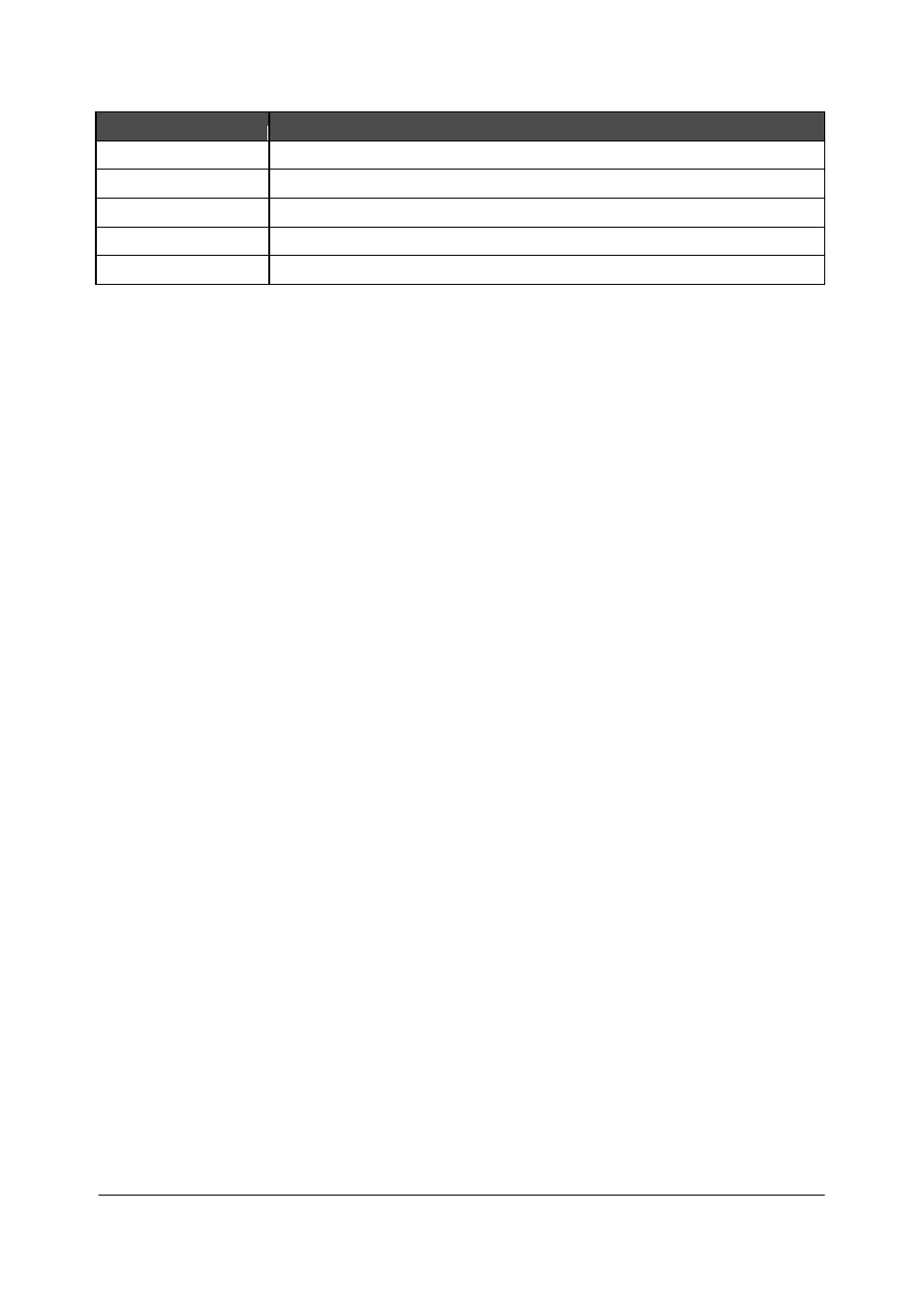
42
LABEL
DESCRIPTION
Name
Set up a descriptive name.
IP Address
Set up IP Address or Domain Name.
e164 No.
Set up e164 (telephone) number
Add Data
Add a record to Phone Book.
Delete Data
Delete a record to Phone Book.
Note:
The e164 number defined in phone book will fully carry to destination. It is not
just a representative number for destination’s IP Address. In other words, user dial this
e164 number to reach destination, destination will receive the number and find out if it
is matched to its e164, including Line number in some particular device.
