Phone pattern screen – MicroNet Technology SP5001/S User Manual
Page 40
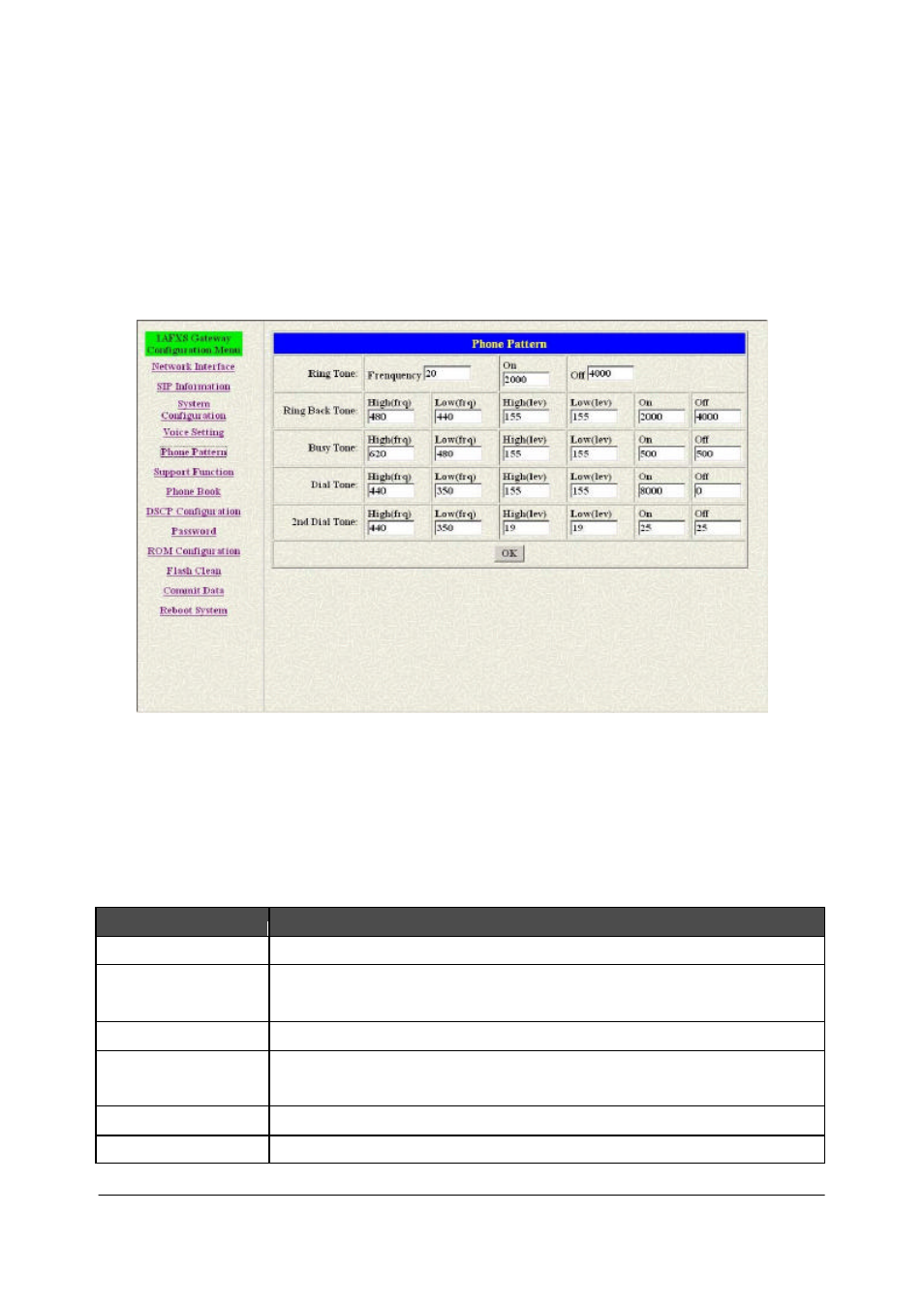
39
10. Phone Pattern Screen
The progress tone of SP5001/S is configurable. Default tone value is set according to
U.S. tone specification. Users may adjust the values according to their own country’s
tone specification or users-defined tone specification.
Click Phone Pattern in the navigation panel and open the Phone Pattern Screen.
Figure 21. Phone Pattern
The following table describes this screen.
Table 7. Phone Pattern Configuration
LABEL
DESCRIPTION
Ring Tone
Setting the played tone type, when SP5001/S is receiving a call.
Ring Back Tone
Setting the played tone type, when SP5001/S receives a Q.931 Alerting
message. In condition that SP5001/S is the originating side.
Busy Tone
Setting the played tone type, when destination is busy.
Dial Tone
Setting the played tone type, when hook off a phone set of workable
SP5001/S.
2nd Dial Tone
Set the detective flash range in ms, for example, 300-500 ms.
OK
Click OK to save your changes back to volatile memory.
