Rom upgrade screen – MicroNet Technology SP5001/S User Manual
Page 46
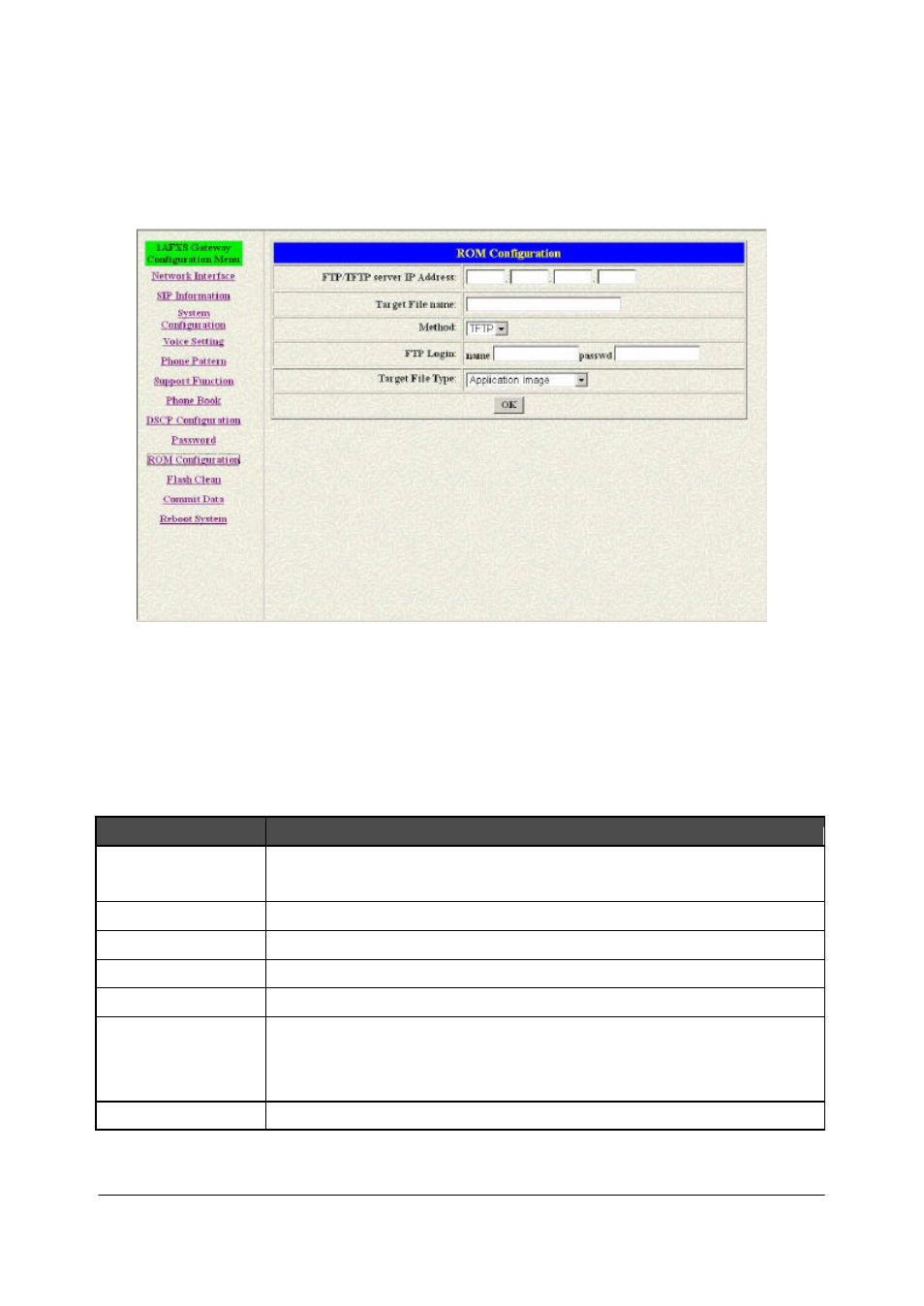
45
15. ROM Upgrade Screen
Click ROM Upgrade in the navigation panel and open the ROM Configuration Screen.
Figure 26. ROM Configuration
The following table describes this screen.
Table 12. ROM Configuration
LABEL
DESCRIPTION
FTP/TPFT Server IP
Address
Enter the FTP or TFTP Server IP Address.
Target File Name
Enter the file name prepared to upgrade.
Method
Select download method as FTP or TFTP.
FTP Login Name
Enter the FTP Login name (max 14 byte)
FTP Login Password Enter the FTP Login password (max 14 byte)
Target File Type
Select download Target File Type on 2M Boot Image, DSP Application
Image, DSP Core Image, DSP Test Image different options from the
drop-down list box.
OK
Click OK to save your change back to volatile memory.
