MicroNet Technology SP5001/S User Manual
Page 61
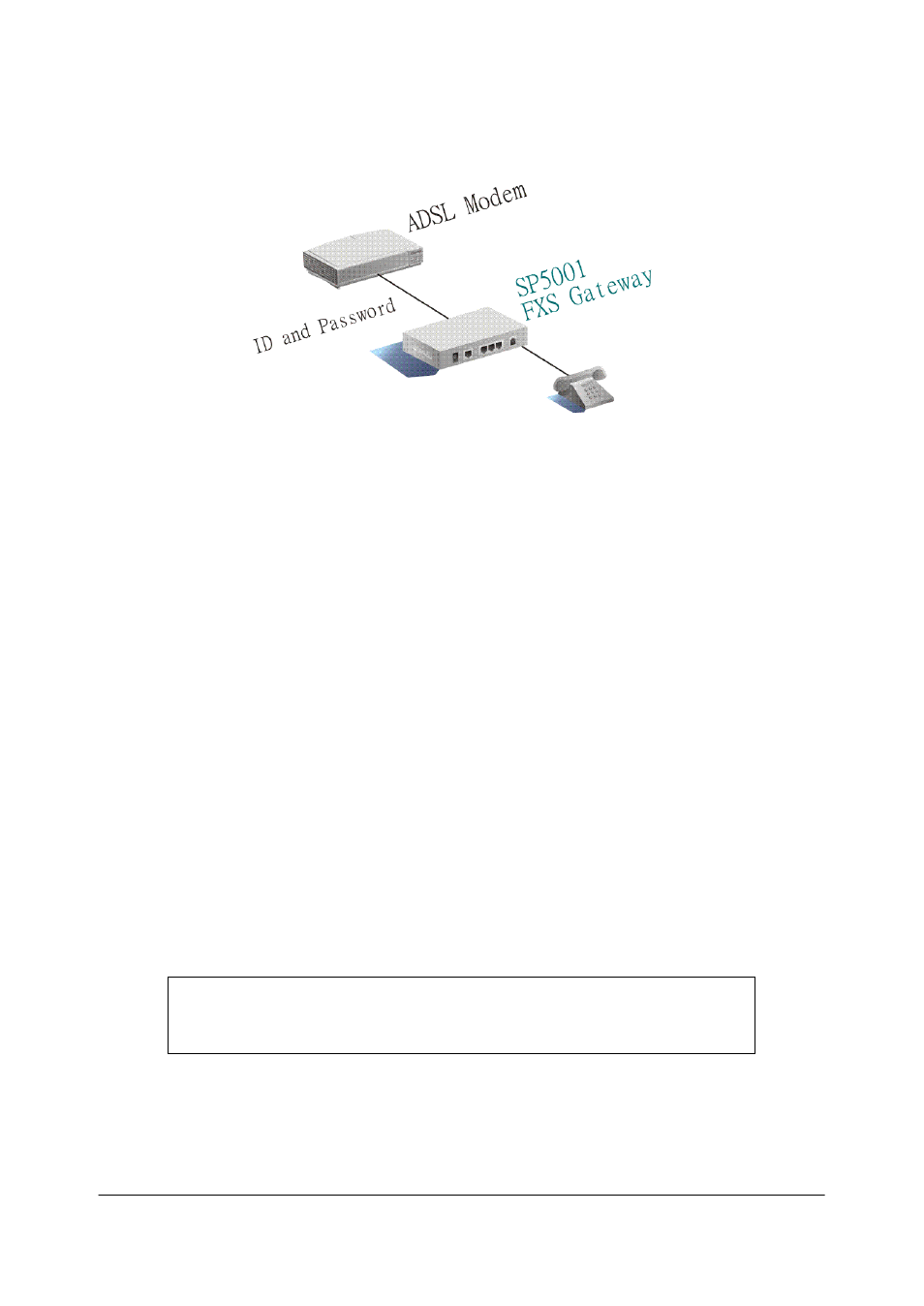
60
19.4.4
PPPoE Mode
Press [?] or [help] to list all commands, including PPPoE one.
Step 1. pppoe –dev 1 : switch the IP configurations to PPPoE
Step 2. pppoe –open : open the connection
Step 3. pppoe –id : input the user ID provided by your ISP
Step 4. pppoe –pwd : input the password provided by your ISP
Step 5. pppoe –reboot : Reboot the device once after disconnection
After the configurations are done, [commit] and [reboot] the device.
The PPPoE configuration procedures are shown below, setting the ADSL
(PPPoE) account obtained from ISP.
Sample account:
User name: [email protected]
Password:
abcd1234
Command:
usr/config$ pppoe – id [email protected]
usr/config$ pppoe -pwd abcd1234
