Motorola C300 User Manual
Page 85
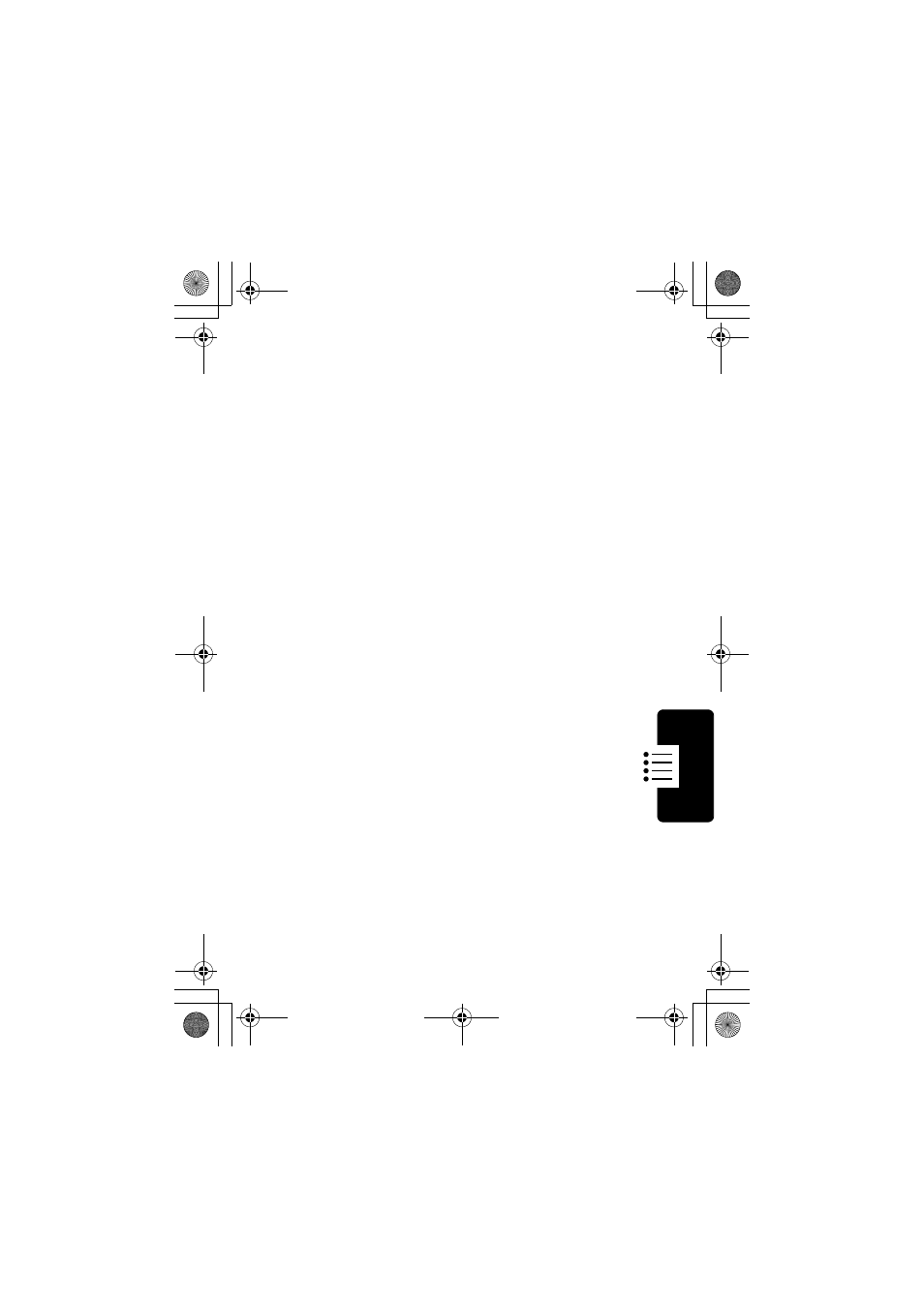
85
Me
nu
Fe
at
ure Des
cr
ipti
on
s
saved message showing its phone number and record
number. Scroll the records until the one you want appears
on the screen. Then press
+
(
SELECT
) or
N
to view the
message. When finished, press
+
(
OPTION
) or
N
to
choose from the following:
Launch
This option is available only when an outgoing message
contains a URL. The handset is able to recognize both
http://www.mymobilesoft.com
and
www.mymobilesoft.com
as URLs. Choose
Launch
, and
your handset will start up the web browser to reach the
web address.
Send
Sends the message to one or more recipients. You can do
this the same way as described on page 79.
Delete
Delete the selected message.
When done,
Deleted Read Next?
will appear. If you
want to read the next message, press
+
(
OK
) or
N
. If
you want to exit, press
-
(
QUIT
) or
P
.
Edit
Operation and sub-menu are the same as those of
Edit
in
Inbox
(2-1).
Use Number
Displays and uses the phone number of the message.
C300.book Page 85 Thursday, November 7, 2002 4:06 PM
