Add entry to phone (1-2), Find entry (1-3) – Motorola C300 User Manual
Page 63
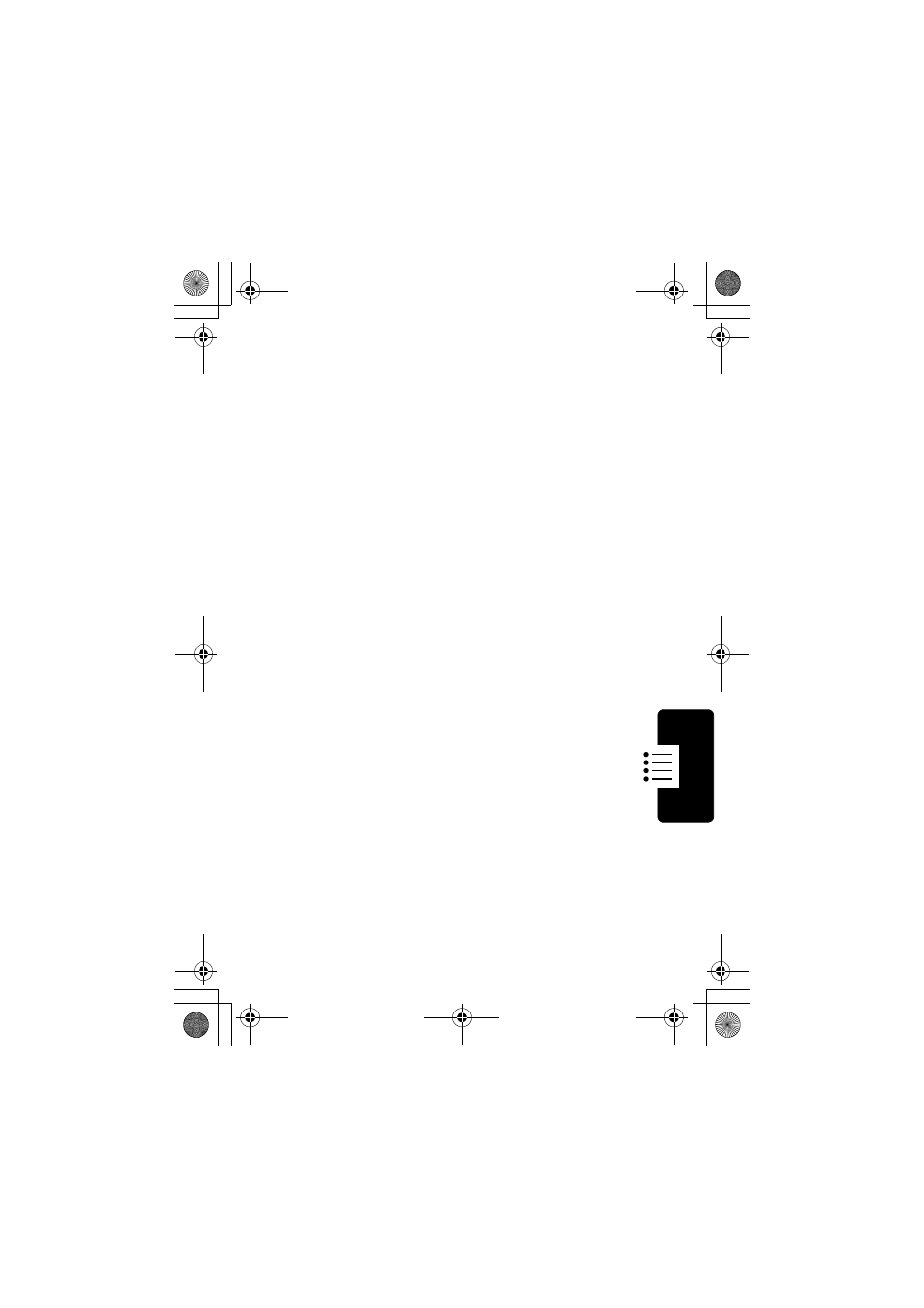
63
Me
nu
Fe
at
ure Des
cr
ipti
on
s
Add Entry to Phone (1-2)
You can store Phone Book entries in the phone memory by
selecting this option. The steps are the same as described
in “Add Entry to SIM (1-1)” on page 62.
Find Entry (1-3)
Follow the prompt to enter the name. When done, press
+
(
OK
) or
N
. The corresponding location, telephone
number and name will appear on the screen.
You can also find a Phone Book entry by typing the first
letter of its name. For example, if the name starts with “K”,
enter
K
and press
+
(
OK
) or
N
. Names starting with “K”
will appear on the screen. Scroll through the names to the
one you want.
Now you can press
+
(
SELECT
) or
N
to choose from the
options below:
Call
Dial the number.
Edit
You can edit the entry here. Modify the name and
number, and select a caller group for the number.
Delete
Delete the entry.
C300.book Page 63 Thursday, November 7, 2002 4:06 PM
- RAZR V3 (110 pages)
- C118 (60 pages)
- C330 (166 pages)
- C139 (26 pages)
- C139 (174 pages)
- T720i (112 pages)
- C380 (97 pages)
- C156 (106 pages)
- C350 (30 pages)
- C550 (110 pages)
- V80 (108 pages)
- C155 (120 pages)
- C650 (124 pages)
- E398 (120 pages)
- TimePort 280 (188 pages)
- C200 (96 pages)
- E365 (6 pages)
- W510 (115 pages)
- V60C (190 pages)
- ST 7760 (117 pages)
- CD 160 (56 pages)
- StarTac85 (76 pages)
- Bluetooth (84 pages)
- V8088 (59 pages)
- Series M (80 pages)
- C332 (86 pages)
- V2088 (80 pages)
- P8088 (84 pages)
- Talkabout 191 (100 pages)
- Timeport 260 (108 pages)
- M3288 (76 pages)
- Timeport 250 (128 pages)
- V51 (102 pages)
- Talkabout 189 (125 pages)
- C115 (82 pages)
- StarTac70 (80 pages)
- Talkabout 192 (100 pages)
- i2000 (58 pages)
- i2000 (122 pages)
- Talkabout 720i (85 pages)
- i1000 (80 pages)
- A780 (182 pages)
- BRUTE I686 (118 pages)
- DROID 2 (70 pages)
- 68000202951-A (2 pages)
