Insert quick msg – Motorola C300 User Manual
Page 40
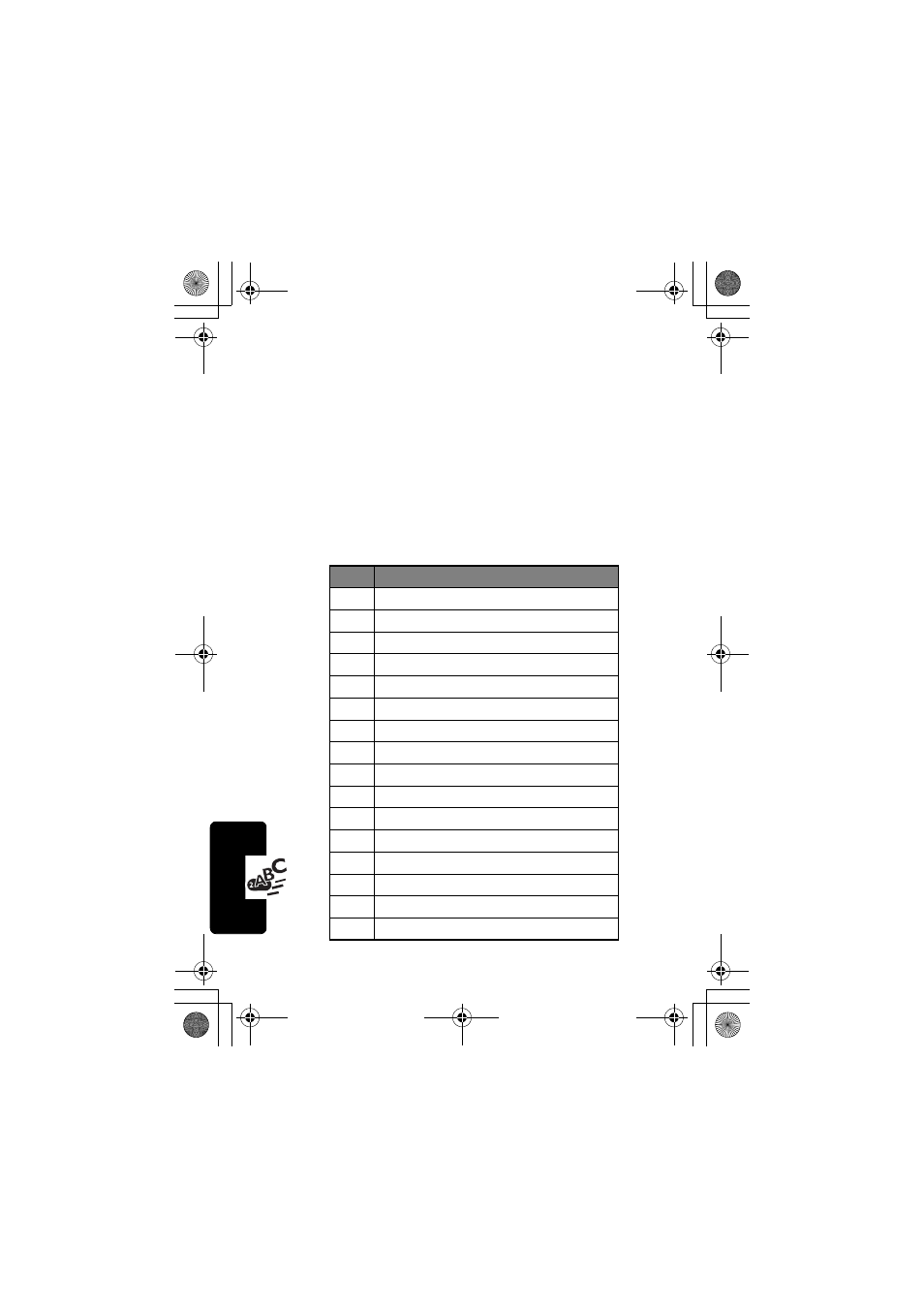
40
Input Modes
Insert Quick Msg
Quick Msg
is a list that allows you to compose messages
and notes by making use of the sentences already stored
in the phone.
In the menu option
Quick Msg
, you can customize the
Quick
Msg
list by adding the sentences you write to the list. See
page 81 for details.
Quick
Msg
Listing
The following are the entries for the default
Quick Msg
list:
No.
Phrases and sentences
6
I’m busy now, will call you later
7
Happy Birthday
8
Please call my mobile number
9
Please call office
10
I’m not coming home for dinner
11
I’m on the way, please wait
12
I love you
13
I’m sorry
14
Please call home
15
Merry Christmas
16
Happy New Year
17
Have a safe trip
18
Get well soon
19
Thank you
20
I arrived safely
21
Don’t leave until I get there
C300.book Page 40 Thursday, November 7, 2002 4:06 PM
- RAZR V3 (110 pages)
- C118 (60 pages)
- C330 (166 pages)
- C139 (26 pages)
- C139 (174 pages)
- T720i (112 pages)
- C380 (97 pages)
- C156 (106 pages)
- C350 (30 pages)
- C550 (110 pages)
- V80 (108 pages)
- C155 (120 pages)
- C650 (124 pages)
- E398 (120 pages)
- TimePort 280 (188 pages)
- C200 (96 pages)
- E365 (6 pages)
- W510 (115 pages)
- V60C (190 pages)
- ST 7760 (117 pages)
- CD 160 (56 pages)
- StarTac85 (76 pages)
- Bluetooth (84 pages)
- V8088 (59 pages)
- Series M (80 pages)
- C332 (86 pages)
- V2088 (80 pages)
- P8088 (84 pages)
- Talkabout 191 (100 pages)
- Timeport 260 (108 pages)
- M3288 (76 pages)
- Timeport 250 (128 pages)
- V51 (102 pages)
- Talkabout 189 (125 pages)
- C115 (82 pages)
- StarTac70 (80 pages)
- Talkabout 192 (100 pages)
- i2000 (58 pages)
- i2000 (122 pages)
- Talkabout 720i (85 pages)
- i1000 (80 pages)
- A780 (182 pages)
- BRUTE I686 (118 pages)
- DROID 2 (70 pages)
- 68000202951-A (2 pages)
