Voice dial (1-7) – Motorola C300 User Manual
Page 70
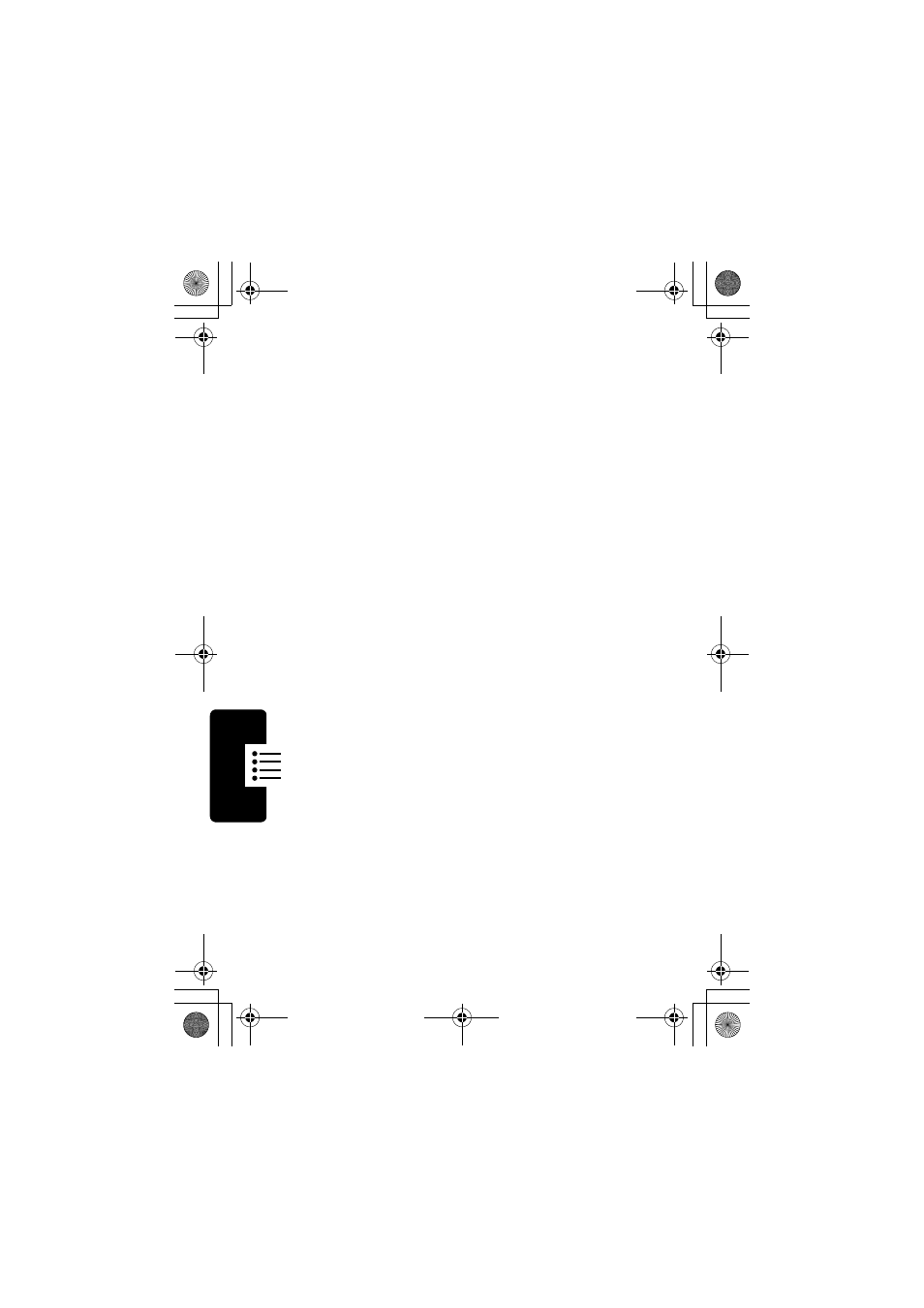
70
Me
nu
F
eatu
re
Des
cription
s
Rename
Change the title of this group.
Ring Type
Assign a ring tone for this group. Your phone will ring in the
tone you choose when there is an incoming call from this
group.
Fun Lights
Set the fun lights effect for incoming calls.
Icon
Select an icon to appear when members of this group call.
You can choose a picture from the
Picture Library
(3-1) or
an animation from the
Animation Library
(3-2) when you
select this option. For more information, see “Media
Library (3)” on page 89.
SMS Alert
Specify an alert tone for short messages from this group.
There are five different tones to choose from.
Voice Dial (1-7)
When you select this option, a list of Phone Book entries
with voice tags will appear. Scroll the list for the entry you
want, and press
+
(
SELECT
) or
N
. You will see the
following:
Playback
Play the voice tag of the selected entry.
C300.book Page 70 Thursday, November 7, 2002 4:06 PM
- RAZR V3 (110 pages)
- C118 (60 pages)
- C330 (166 pages)
- C139 (26 pages)
- C139 (174 pages)
- T720i (112 pages)
- C380 (97 pages)
- C156 (106 pages)
- C350 (30 pages)
- C550 (110 pages)
- V80 (108 pages)
- C155 (120 pages)
- C650 (124 pages)
- E398 (120 pages)
- TimePort 280 (188 pages)
- C200 (96 pages)
- E365 (6 pages)
- W510 (115 pages)
- V60C (190 pages)
- ST 7760 (117 pages)
- CD 160 (56 pages)
- StarTac85 (76 pages)
- Bluetooth (84 pages)
- V8088 (59 pages)
- Series M (80 pages)
- C332 (86 pages)
- V2088 (80 pages)
- P8088 (84 pages)
- Talkabout 191 (100 pages)
- Timeport 260 (108 pages)
- M3288 (76 pages)
- Timeport 250 (128 pages)
- V51 (102 pages)
- Talkabout 189 (125 pages)
- C115 (82 pages)
- StarTac70 (80 pages)
- Talkabout 192 (100 pages)
- i2000 (58 pages)
- i2000 (122 pages)
- Talkabout 720i (85 pages)
- i1000 (80 pages)
- A780 (182 pages)
- BRUTE I686 (118 pages)
- DROID 2 (70 pages)
- 68000202951-A (2 pages)
