Motorola C300 User Manual
Page 120
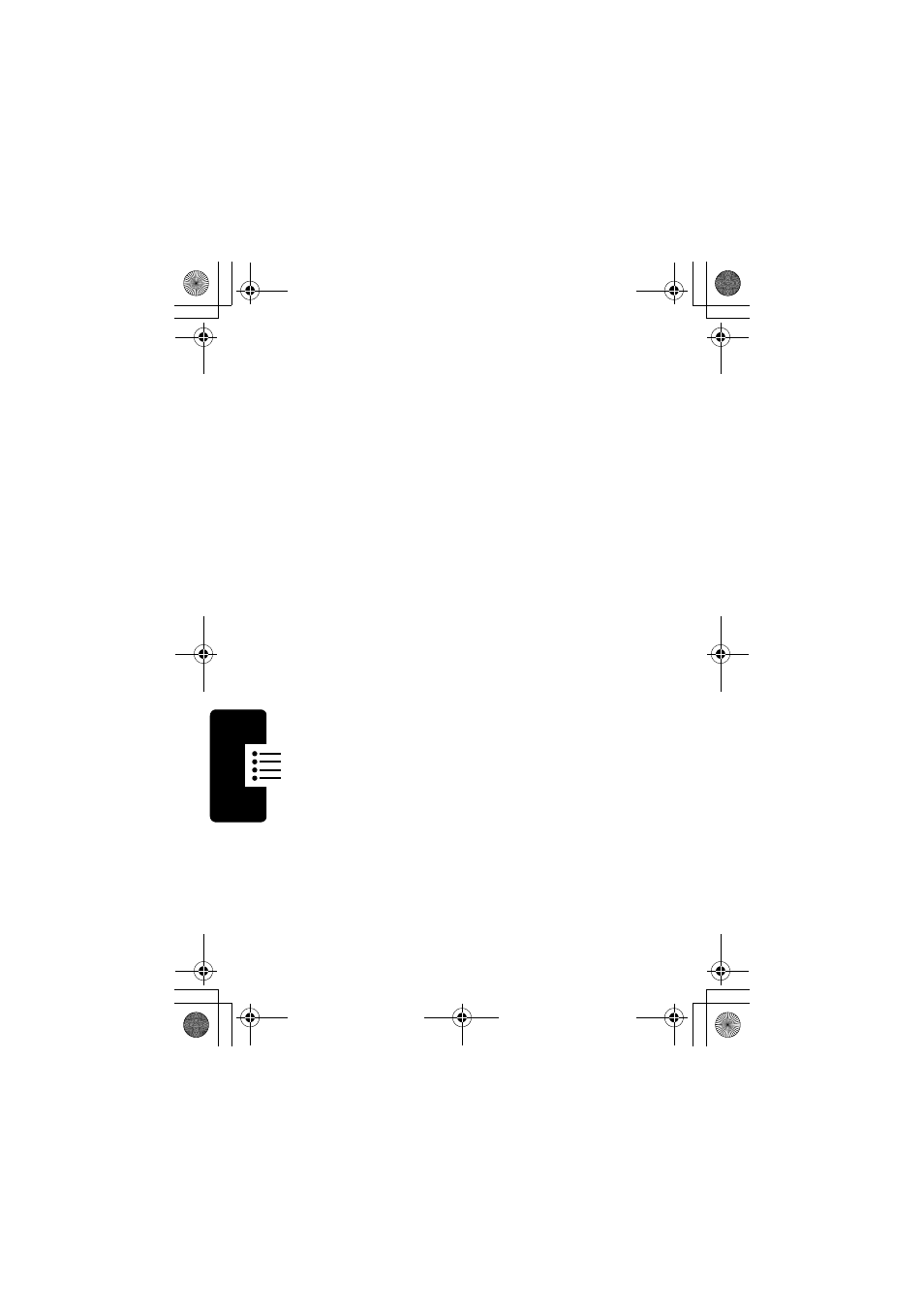
120
Me
nu
F
eatu
re
Des
cription
s
Vibracall
Set vibration mode:
Ring Only
—Turn off vibration mode.
Vibrate and Ring
—Handset rings and vibrates
simultaneously when call comes in.
Vibrate Only
—The handset vibrates without ringing when
a call comes in.
G
appears at the top of the idle screen
when you select this mode.
Note:
G
does not appear if the
Caller Group
feature is
on, unless you select
Vibrate Only
for all caller groups.
SMS Alert
Select the alert tone for incoming short messages. Your
phone will make the tone you set when a short message
has been received.
Keypad Tone
This setting determines whether keypad tones will be
sounded. Choose
On
or
Off
.
Ring Volume
Adjust the ring volume level. There are 5 levels to choose
from. Press
S
to change the ring volume level and press
+
(
SELECT
) or
N
to confirm.
Answer by
Two modes are available to answer incoming calls:
Any Key
—Incoming calls can be answered by pressing any
key.
C300.book Page 120 Thursday, November 7, 2002 4:06 PM
- RAZR V3 (110 pages)
- C118 (60 pages)
- C330 (166 pages)
- C139 (26 pages)
- C139 (174 pages)
- T720i (112 pages)
- C380 (97 pages)
- C156 (106 pages)
- C350 (30 pages)
- C550 (110 pages)
- V80 (108 pages)
- C155 (120 pages)
- C650 (124 pages)
- E398 (120 pages)
- TimePort 280 (188 pages)
- C200 (96 pages)
- E365 (6 pages)
- W510 (115 pages)
- V60C (190 pages)
- ST 7760 (117 pages)
- CD 160 (56 pages)
- StarTac85 (76 pages)
- Bluetooth (84 pages)
- V8088 (59 pages)
- Series M (80 pages)
- C332 (86 pages)
- V2088 (80 pages)
- P8088 (84 pages)
- Talkabout 191 (100 pages)
- Timeport 260 (108 pages)
- M3288 (76 pages)
- Timeport 250 (128 pages)
- V51 (102 pages)
- Talkabout 189 (125 pages)
- C115 (82 pages)
- StarTac70 (80 pages)
- Talkabout 192 (100 pages)
- i2000 (58 pages)
- i2000 (122 pages)
- Talkabout 720i (85 pages)
- i1000 (80 pages)
- A780 (182 pages)
- BRUTE I686 (118 pages)
- DROID 2 (70 pages)
- 68000202951-A (2 pages)
