Motorola C300 User Manual
Page 105
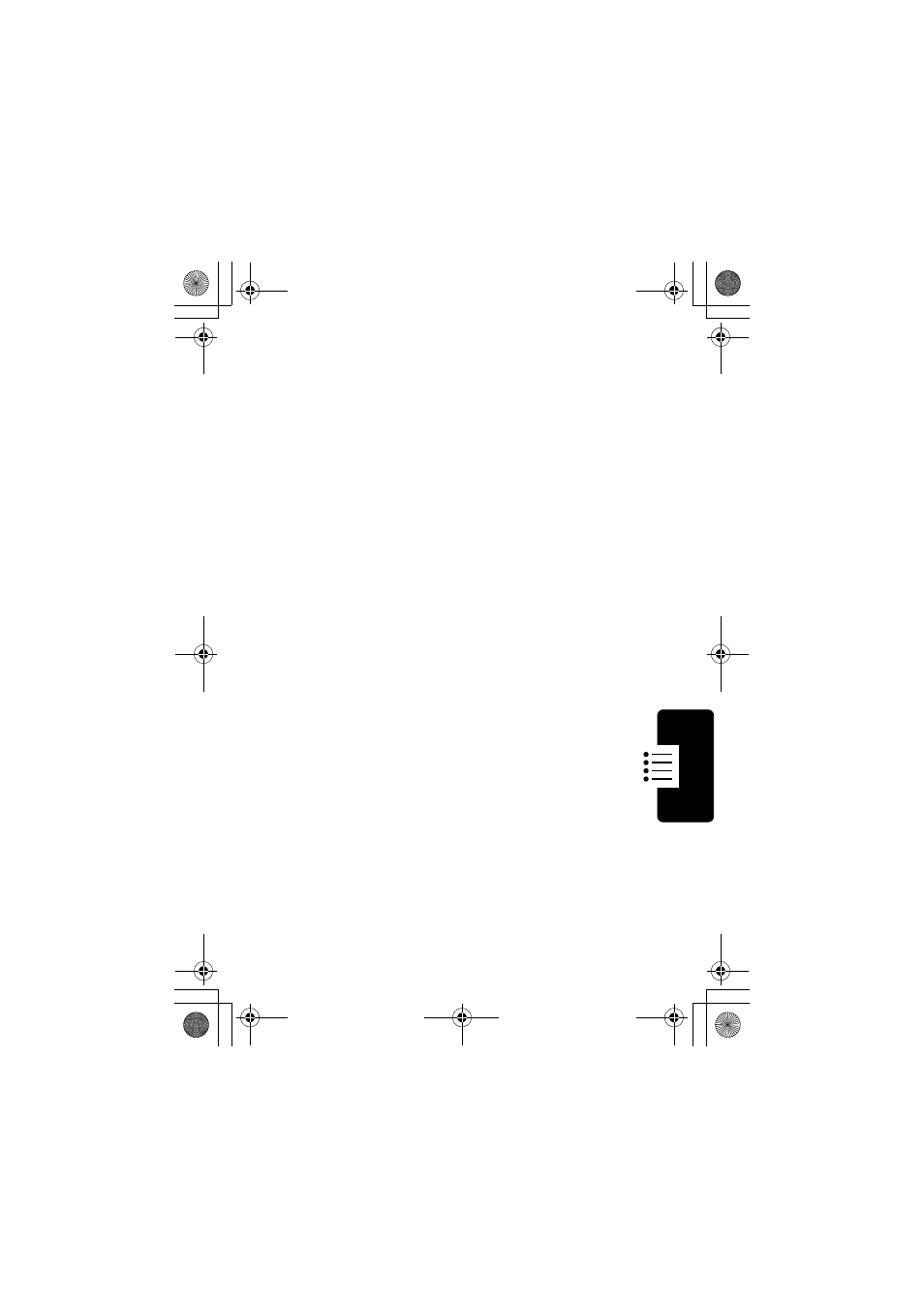
105
Me
nu
Fe
at
ure Des
cr
ipti
on
s
number of wrong attempts when you enter the phone
code.
Select
On
or
Off
. When changing the phone code status,
you must enter your phone code.The default phone code
is 1234.
Change Code (5-4-2)
PIN Code
You can change your PIN. You need to activate your PIN
as described in “PIN Code” on page 104 before changing
your PIN. First, enter the original PIN and press
+
(
OK
) or
N
. Then enter the new PIN and press
+
(
OK
) or
N
.
Enter the new PIN again and press
+
(
OK
) or
N
to
confirm.
PIN2 Code
You can change PIN 2 code the same way you change
your PIN.
Note: When you enter a wrong PIN2 code three times in a
row, you need to enter the PUK2 code to unblock PIN2,
if so provided by your operator.
Phone Code
You can change your phone code in the same way you
change your PIN.
Network Code
You can change the network password in the same way
you change your PIN.
C300.book Page 105 Thursday, November 7, 2002 4:06 PM
- RAZR V3 (110 pages)
- C118 (60 pages)
- C330 (166 pages)
- C139 (26 pages)
- C139 (174 pages)
- T720i (112 pages)
- C380 (97 pages)
- C156 (106 pages)
- C350 (30 pages)
- C550 (110 pages)
- V80 (108 pages)
- C155 (120 pages)
- C650 (124 pages)
- E398 (120 pages)
- TimePort 280 (188 pages)
- C200 (96 pages)
- E365 (6 pages)
- W510 (115 pages)
- V60C (190 pages)
- ST 7760 (117 pages)
- CD 160 (56 pages)
- StarTac85 (76 pages)
- Bluetooth (84 pages)
- V8088 (59 pages)
- Series M (80 pages)
- C332 (86 pages)
- V2088 (80 pages)
- P8088 (84 pages)
- Talkabout 191 (100 pages)
- Timeport 260 (108 pages)
- M3288 (76 pages)
- Timeport 250 (128 pages)
- V51 (102 pages)
- Talkabout 189 (125 pages)
- C115 (82 pages)
- StarTac70 (80 pages)
- Talkabout 192 (100 pages)
- i2000 (58 pages)
- i2000 (122 pages)
- Talkabout 720i (85 pages)
- i1000 (80 pages)
- A780 (182 pages)
- BRUTE I686 (118 pages)
- DROID 2 (70 pages)
- 68000202951-A (2 pages)
