Motorola C300 User Manual
Page 51
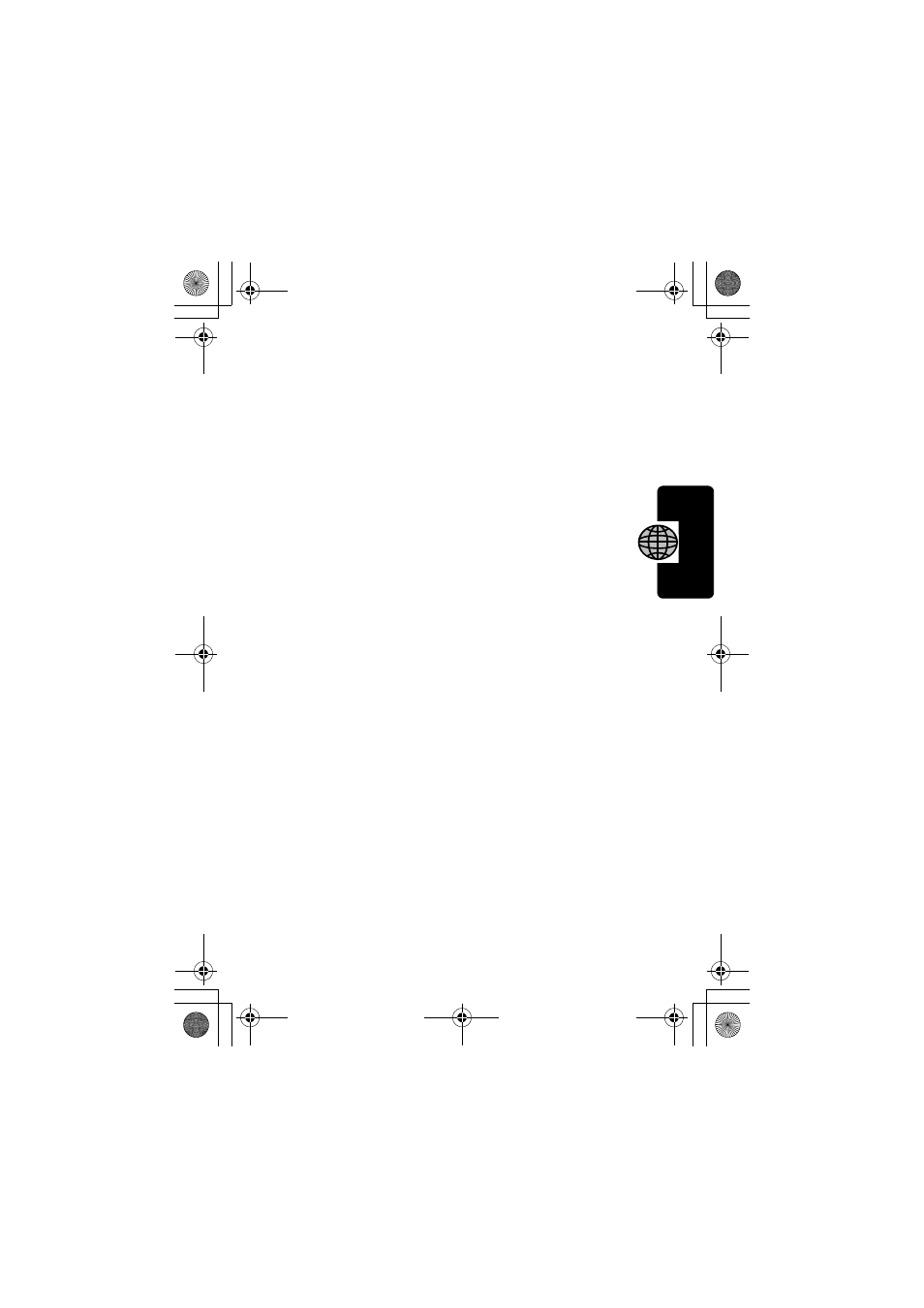
51
The Mob
ile
In
ternet
7. Security
1. Connection Prompt
A message displayed when a secure session is
established. It reads
Secure connection established
. You
can enable/disable the function here.
2. Secure Prompt
A message displayed by leaving a secure area. It reads
Entering a non-secure area. OK?
. You can enable/
disable the function here.
3. Current Certificate
A digital ID. It is issued by a trusted third party known as
certificate authority (CA). The phone uses CA certificates
to authenticate Web sites that send information to the
phone. This option indicates whether the current session is
established using a certificate.
4. CA Certificates
Contains pre-stored certificates from certain sites:
Baltimore, Certicom, Diversinet, Entrust, Globalsign, and
Verisign. You can decide to turn them on or off.
5. Encryption
View the encryption information. A security key stored in
the browser is used to encrypt data when transmitting data
between the handset and server.
Press
+
to show the following options:
Verify Key
—Verify the checksum of the key.
New Key
—Request a new key from the server.
C300.book Page 51 Thursday, November 7, 2002 4:06 PM
